Hdmi from computer to TV. HDMI cable and features of use
In this age of HD quality technology, HDMI is the leading connection type. Older connectors such as VGA or RCA / AV do not handle HD movies and games like HDMI does - they just weren't designed to handle HD content. You can find HDMI ports on almost any modern technology and you need an HDMI cable to connect.
With the advent of HDMI connections, the use of technology has become much more convenient, more pleasant and of better quality. After all, one HDMI cable can replace as many as eleven other wires when connecting home entertainment equipment. In addition to convenience, HDMI interfaces provide high definition digital video and multi-channel digital audio.
HDMI (High-Definition Multimedia Interface) is the modern standard for connecting audio / video devices. It replaced old connection methods such as composite (RCA) and S-Video.
All new TVs, DVDs and Blu-ray players are equipped with HDMI ports. Increasingly, HDMI can be found in portable devices such as digital cameras, camcorders, cell phones... Computers, monitors, gaming systems are also equipped with HDMI ports, and the list is growing every day.
This is how a normal HDMI connector and cable looks like on a TV, computer or laptop, satellite TV receiver, etc.
Standard HDMI connector Normal HDMI cable

For devices that are equipped with standard HDMI ports, the connection issue is solved easily - find the HDMI ports and connect with each other using an HDMI cable.
Thus, you can easily and easily connect your home theater, game consoles, computers, DVD and Blu-ray players and other equipment to each other and enjoy all the advantages of HDMI:
- high data transfer rate, capable of handling up to 10.2 gigabits per second;
- optimized image clarity, 4K video quality at 50/60 Hz (2160p), which is 4 times sharper than 1080p / 60 Hz video;
- sound with a frequency of up to 1536 kHz, Dolby True HD, DTS-HD Master Audio and up to 32 audio channels of the highest sound quality;
- 3D video;
- even the game speed tends to increase;
- wide viewing angle with an aspect ratio of 21: 9
HDMI cable connection. Types of HDMI cables.
Nowadays, most portable devices such as cameras and camcorders, tablets, smartphones, may have smaller versions of HDMI mini (mini) HDMI and micro (micro) HDMI ports.
The mini and micro HDMI connectors provide exactly the same functionality as standard HDMI, just smaller to save space on such portable devices. There are such connectors on the rear panels of video cards - the reduced dimensions of the Mini-HDMI port allow you to simultaneously use the adjacent DVI port. But since ordinary multimedia devices are rarely equipped with a mini HDMI port, a full-size HDMI adapter is needed.
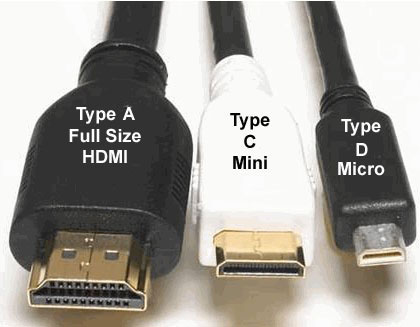
HDMI cables can be divided into the following main types:
HDMI to HDMI cable. HDMI cable connection
It is applied for sharing HDMI devices with standard HDMI connectors.
To connect the HDMI cable, you need to find the HDMI connector (see above in the figure) on the connected devices, for example, on a laptop and LCD TV, insert the HDMI cable into these connectors. If the TV hangs on the wall, it is often difficult to access the connector, for this case there are special HDMI 90-degree angle adapters. If you have just such a case, then we recommend going through
Be sure to disconnect the connected devices before connecting!
90 Degree Male to Female HDMI Angle Adapter


There are times when HDMI ports are not enough (for example, on a TV, one or two HDMI connectors, and they are already used for other devices, or you want to connect several devices at once). In this case, the so-called switches, switches or HDMI switches for several ports come to the rescue.
The principle of operation is simple - you connect the switch (switch) to the HDMI connector of the same TV (in this case, only one HDMI connector is used), and you already connect other devices to the switch that you want to connect to the TV-laptop, game console, IP TV or satellite receiver, DVD or Blu-Ray turntable, etc.
There are switches for several HDMI-1x2 input ports; 1x3, etc. Using the button or remote control, you can switch between the connected sources.
If you do not have enough connector on the connected equipment, then we advise you to purchase such a switch, while you also protect the HDMI ports from constant loads in the form of disconnecting-connecting equipment and saving yourself the trouble.
Switches-switches-switches (swich) HDMI


After everything is connected, turn on the TV, use the remote to switch the video source to the selected HDMI (side or HDMI 1, etc.). if you connect a laptop or PC, a picture of the desktop should appear on the TV screen. It remains to configure the desired resolution on the laptop, for this we right-click on the desktop screen, select the screen resolution, and then see which resolution suits you best.
All! You can enjoy watching videos, photos, video games on the big screen HD TV.
HDMI to mini HDMI cable
Used to connect devices with a mini HDMI port to a standard HDMI connector - for example, to connect a digital camera, tablet to a TV or projector. The connection process is the same as for the HDMI to HDMI cable.
If you have a device with a mini HDMI port and want to connect it to a standard HDMI port, you just need to purchase an HDMI-mini HDMI cable.
On our website you can choose such a cable by going
Mini HDMI to HDMI cable


HDMI to micro HDMI cable
Purpose - we connect smartphones, tablets with a micro HDMI connector to a standard HDMI port on an LCD TV or laptop.
Which HDMI cable should you choose?
Which cable is right for you depends on what features you want to use.
There are mainly two types of HDMI cables offered today - version 1.3 and version 1.4.
Within the HDMI 1.3 specification There are two main types of cable - standard speed and high speed.
Usually in the characteristics of the HDMI Standard cable (standard speed) they write that it provides up to 2.25 Gbps of bandwidth. What does this mean in practical terms? In particular, this means that the cable will carry 720P / 1080iP high definition video.
This will work with standard DVDs or TVs that will not display video format higher than 1080i. But, if you intend to take full advantage of Blu-Ray discs and the full potential of a HDTV up to 1080P, then you need to choose a High Speed \u200b\u200bHDMI cable as it can provide enough bandwidth to carry the full 1080P / 60 format. Hz.
Within the specification hDMI 1.4 cables there are 4 types of cables:
- standard HDMI cable
- high speed HDMI cable
- standard HDMI cable with Ethernet
- high Speed \u200b\u200bHDMI Cable with Ethernet
The most significant addition in version 1.4. is the inclusion of opportunities Ethernet Channel.
With this addition, new devices, primarily modern HD TVs, Blu-ray players, game consoles, and DVRs can connect to the Internet, offering a wide range of interactive experiences.
This technology includes a special data transmission channel in the HDMI connection, which allows high-speed bi-directional information exchange via this interface at speeds up to 100 Mbps.
Such a cable activates IP-based applications over HDMI. This is access to video on demand using services such as Netflix. Also popular are BD Live features that offer additional content available on many Blu-Ray discs (watching trailers, chats, etc.)
Connecting one component such as a home theater to the Internet allows you to share your Internet connection with other compatible devices using an HDMI cable with Ethernet.
Support function Audio Return Channel allows you to use multichannel audio signals both "downstream" and "upstream" - that is, from the TV to the AV receiver without additional separate connections (S / PDIF cable) - just connect the HDMI cable with Audio Return Channel and that's it.
Actually, if you have a TV with a built-in tuner, you just need to connect an HDMI cable with Audio Return Channel to transmit surround sound to your speakers.
Such cables support 3D functions, and therefore will be necessary if you have a 3D home theater at home, for example, and can also process video of very high 4K / 2K resolution.
First, the lesser features of standard cables are gradually becoming obsolete.
Second, cables HDMI 1.4 purchased today will remain valid for many years to come.
In the menu "Catalog" of the site - "HDMI Cables" you can choose a suitable length of HDMI cable with support for the most advanced technologies at the moment, which are made in high-quality performance and will serve you for many years, or just click
I answer all questions in detail.Friends! Everything you do on your computer, watch movies, cartoons, chat on Skype, play, view photos, slides or Internet pages in your browser, all this will be shown on your TV screen if the TV is connected to your computer via an HDMI cable. Now, almost any TV has an HDMI input, and most video cards produced have an HDMI output.
The HDMI interface was invented in order to connect two high-tech digital devices (they are undoubtedly your computer and TV) and transmit information from device to device without loss of quality. Such transmitted information can be an image and multi-channel quality sound. If you have a movie or a cartoon on your computer, in any HD, Blu-ray or AVI, MOV, MPG, MP4 format, then you can watch all this on your TV. There are slides or photos, please see. I'm not talking about games, since I'm not a supporter of them, they take a lot of time from young people, which can be spent on studying. We connect the TV to the computer via HDMI with a second monitor To connect the computer to the TV, we will use an HDMI cable, it looks like this and can be up to 20 meters long, choose the cable of the length you need.

For example, let's take a Samsung TV, not entirely new 4 series (LED type), bought a few years ago, but it already has two connectors for connecting HDMI devices.

The computer that we will use to connect to the TV was also purchased about three years ago, it has an Nvidia video card and also has an HDMI connector.

As I said, there are two HDMI connectors on our TV. With the TV off, connect the HDMI cable to the HDMI 2 connector,

We connect the opposite end of the cable to the HDMI connector of the video card of the stationary computer. The computer, in turn, is already connected to the monitor (also Samsung SyncMaster 971P) with a DVI cable.
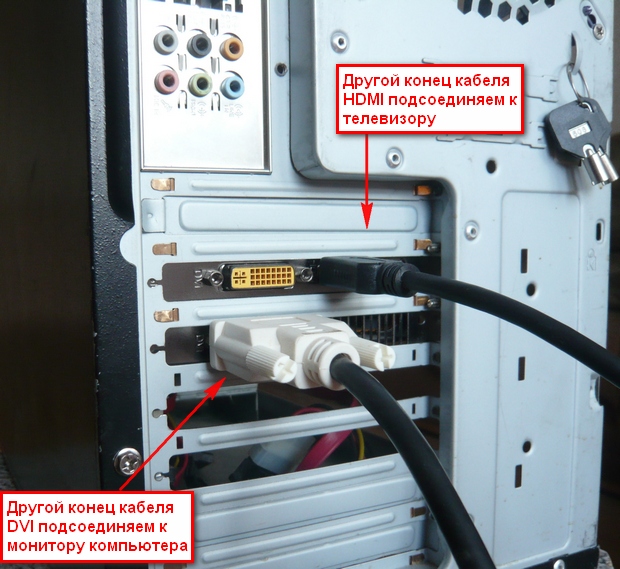
We turn on the computer and TV. On the TV, there may not be an image right away, instead of it we see the following message "Cable not connected" "Check the cable connections and source parameter" or "Weak signal or no signal"

On Samsung TVs, to display a list of all available video sources, press the Source button on the remote.

A menu appears on the TV, in this menu, using the remote control, select the HDMI 2 connector,
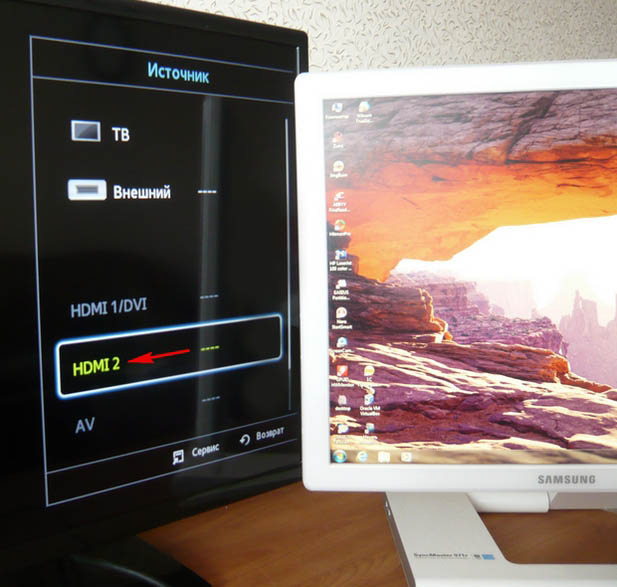

Now, on our TV, an exact copy of the desktop of our computer should appear. But again there is nothing, the same error appears on the black screen. So go to the "Screen Resolution" settings. Right-click on the desktop and select "Screen Resolution".
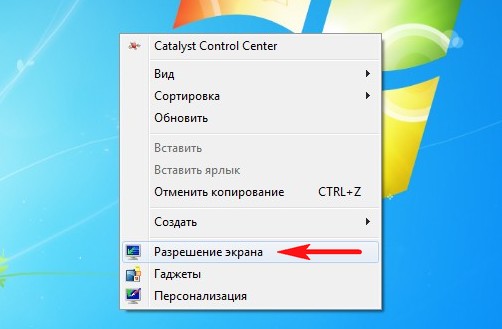
As you can see in the window that appears, the main screen is set to the second (2) Samsung SyncMaster 971P monitor, and in the "Multiple screens" parameter we have set "Display the desktop on only 2 monitors", that's why the image is present only on the computer monitor screen, but it is not on the TV
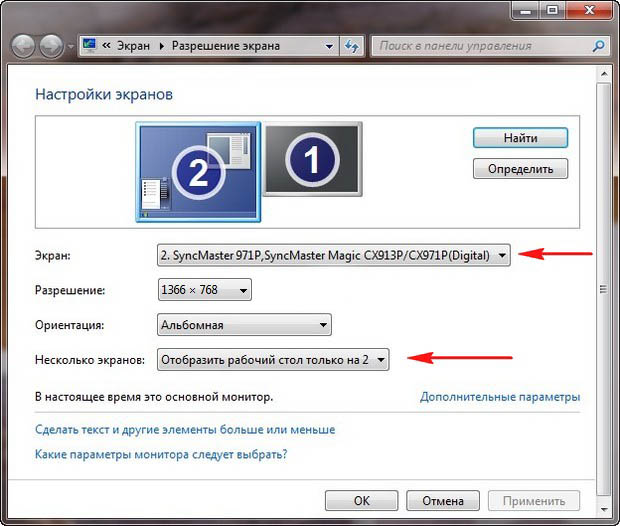
We bring everything in this window to this state. Choosing a parameter
Multiple Screens: "Duplicate These Screens"
In the "Screen" parameter, "Multiple monitors" is automatically set, click Apply and OK.
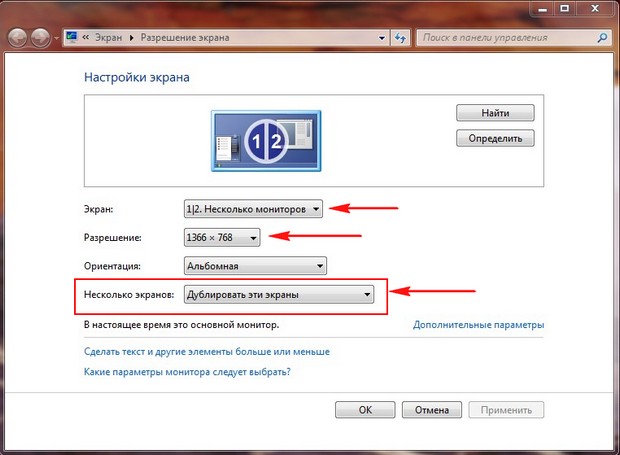
The desktop of our computer appears on the TV.

The resolution of our small Samsung TV is 1366 x 768. If your computer monitor supports this resolution, then it will be set to the same resolution of 1366 x 768 automatically. If not, then either the TV or the monitor will have the wrong resolution. For example, my Samsung SyncMaster 971P monitor has a maximum resolution of 1280x1024. When using a TV and a computer monitor at the same time, the main thing for me is to correctly set the resolution on the TV, otherwise why did I connect it then. I put on samsung TV resolution 1366 x 768, picture perfect.

And on a computer monitor, this 1366 x 768 resolution looks like this.
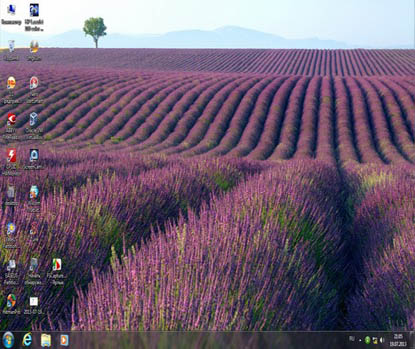
And nothing can be done here. If you want the perfect picture on your TV and computer monitor, then they must support the same screen resolution, that is, have the same characteristics. No sound from TV after connecting TV to computer via HDMI Friends! Do not forget that the HDMI interface transmits video and sound over one cable and we can specify in the settings operating system use the built-in speakers of the TV for sound output.
Let's fix the problem by using a TV instead of a monitor. Go to Start-\u003e Control Panel-\u003e
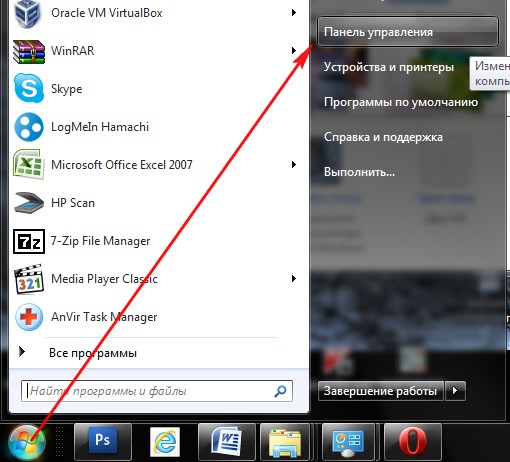
Hardware and Sound-\u003e Sound
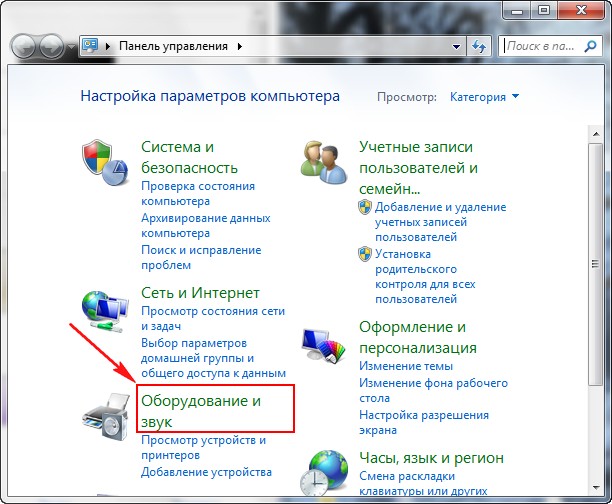
If you have nothing in this field, click on an empty space with the right mouse and in the menu that appears, check the items "Show disabled devices". "Show connected devices"
Now let's look at the name of our TV, in my case it's Samsung, you need to turn it on, and turn off the rest. Right-click on Realtek and select Disable.
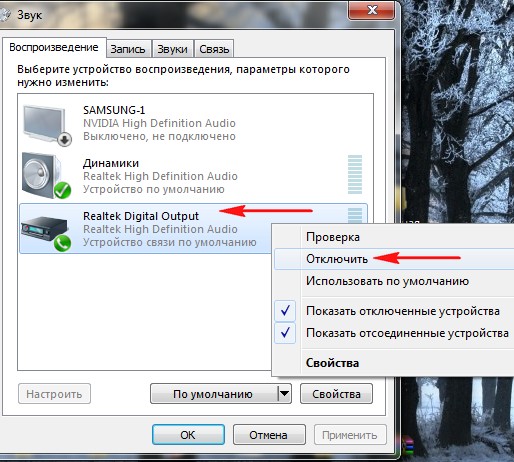
We also turn off the speakers.
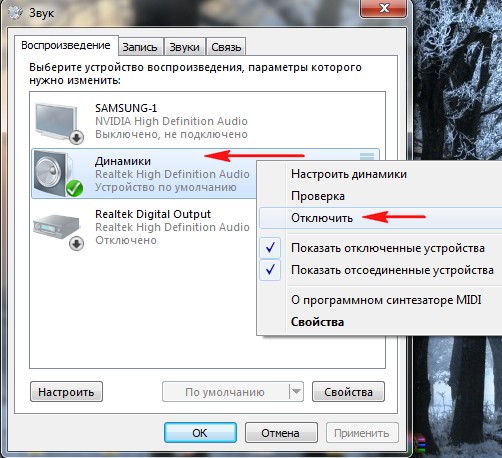
Samsung - Enable, Apply and OK.
Q: Do existing HDMI cables support HDMI 2.0 high bandwidth?
Ans .: Yes, High Speed \u200b\u200bHDMI Cables support the higher bandwidth of the new specification (up to 18Gbps).
HDMI 2.0 defines a new effective method signaling speeds higher than 1.4b (10.2 Gbps), allowing higher bandwidth (up to 18 Gbps) over existing HDMI cables.
Q: Will HDMI 2.0 replace previous versions?
A: No, to implement HDMI 2.0, HDMI 1.x must be supported as a baseline.
Q: Is HDMI 2.0 backward compatible with HDMI 1.x?
A: Yes, all newer HDMI versions are backward compatible with previous versions.
Q: Does HDMI 2.0 need new connectors?
A: No, HDMI 2.0 uses existing ones.
Q: Does HDMI 2.0 need new cables?
A: No, existing ones are suitable. To transfer 4K (3840 × 2160) video at 50/60 fps, High Speed \u200b\u200bHDMI cables (Category 2) must be used.
Q: Can I upgrade my HDMI 1.x device to HDMI 2.0?
A: There is no such upgrade available at this time. Due to the extended feature set, such a conversion will require a hardware and software Is in the competence of the manufacturer.
HDMI 1.3, 1.4
Q: What is the difference between HDMI 1.3, HDMI 1.3a and 1.3b?
ABOUT:For the user, there is no difference between the HDMI versions, be it 1.3, 1.3a or 1.3b. Small differences in specifications are usually production or testing related, but do not introduce new features. In addition, the HDMI licensing authority is actively working with manufacturers to reduce the "confusion" of consumers and suggests not focusing on versions at all, and instead focus on useful product features and functionality.
The latest HDMI specification is v1.3a and the latest HDMI compatibility test is 1.3c.
Q: Does HDMI support transmission of encoded subtitles?
A: Subtitles
The transition from analogue to digital television has allowed the addition of new capabilities for the transmission of coded subtitles (Close Captioning).
Analog television had one standard for broadcasting and transmitting, decoding and displaying content - NTSC or PAL, depending on the region, which made it quite easy to connect subtitles on television devices - after all, any TV provided the ability to decode them.
With the advent digital television and various services related to high definition television (HDTV), for example, such as cable TV, satellite TV, etc. - the responsibility for decrypting encoded subtitles was “removed from television devices”. Now this function has been performed by special digital TV decoders. These devices are needed in order to provide access to most of the digital HD television services. These decoders have different technologies for decoding the encoded subtitles, which complicates the use of subtitles and creates confusion for TV users. All decoders must support subtitles, but the technology for supporting different devices is very different. Depending on this, on some decoders it may be easy to connect subtitles, while on others it may be difficult.
To solve this problem, the HDMI licensing authority recommends that the first step is to contact your TV service provider (cable, satellite, etc.) and inquire with its support service for the subtitle connection technology. After that, contact a representative of the manufacturer of your television device for instructions on connecting subtitles specifically for your device.
HDMIandencodedsubtitles
Closed Captioning is a technology that works differently with different digital standards (HDMI, DVI, etc.)
How subtitles worked on older analog devices
The broadcast source always sent information about the encoded subtitles to the TV device, and it controlled the presence or absence of subtitles (you could turn them on or off with one button on the remote control - "Subtitles"). The "Subtitle" button controls the display of subtitles only with an analog connection (S-Video, Composite, Component) or with a wireless tuner (digital ATSC or analog NTSC).
How subtitles work in HDMI-enabled devices and other digital connections
On HDMI devices, you cannot turn subtitles on or off with the “Subtitle” button on the remote control. To enable subtitles, you need to activate them at the broadcast source - do this with the source remote control button, for example, the same “Subtitles” button, or through the source settings menu. After that, the source will superimpose information about the subtitles on the video sequence and, using HDMI, transmit the resulting double picture to the TV.
The rendering of encoded subtitles also occurs at the level of the broadcast source, and not at the level of the television device itself, as it was in analog TVs. For example, in a typical cable TV reception unit, subtitles are turned on by the corresponding command in the settings menu of the unit itself, and not by the “Subtitles” button on the TV remote control. Once again, the TV remote control only controls analog TV subtitles, and cannot control subtitles on any HDMI-enabled device. Encoded subtitles must be enabled directly in the HDMI menu of the device. At the same time, each manufacturer has its own exact instructions for turning on subtitles, so it is better to contact the manufacturer's representative directly.
IN:whatis HDMI?
ABOUT:HDMI (High-Definition Multimedia Interface) is the first and only industry standard to provide a unified digital audio-video transmission interface without data compression. HDMI allows you to transfer both video and audio in digital format over a single cable in stunning clear, high quality, making it incredibly easy to connect and transfer data and deliver the ultimate home theater experience to the consumer when watching or listening. HDMI is a universal interface for any audio and video sources, be it a digital TV decoder, DVD player, A / V receiver, monitor, digital TV (DTV) and others. And all this using a single cable.
HDMI supports standard video, enhanced video, high definition video, and multi-channel digital audio over a single cable. All ATSC HDTV standards and 8-channel, uncompressed 192 kHz digital audio and all current compressed audio formats (such as Dolby Digital and DTS) are supported. HDMI 1.3 also supports new high-bandwidth, so-called. “Lossless” digital audio formats: Dolby® TrueHD and DTS-HD Master Audio ™ to accommodate even future sound requirements.
- HDMI is the generally accepted digital transmission standard for HD content for all consumer electronics: More than 700 companies already support this standard; 200 million HDMI-enabled devices were shipped in 2008 and over one billion HDMI devices were on sale by the end of 2010
- Merging - HDMI is an interface that allows you to share personal computers and consumer electronics devices: HDMI enables the computer to receive the highest quality media content, including HD movies and multichannel audio formats. HDMI is the only interface that allows you to connect to both HD TVs and computer monitors, and transfer content using DVI and HDMI standards.
- Development - HDMI is constantly evolving in accordance with new market needs: Products supporting latest versions HDMI are always fully compatible with all earlier HDMI versions.
IN:Whosupports HDMI?
ABOUT:HDMI developers include leading consumer electronics manufacturers such as Hitachi, Panasonic Corporation, Philips, Sony, Thomson (RCA), Toshiba, and Silicon Image. In addition, HDMI is supported by major motion picture producers such as Fox, Universal, Warner Bros., Disney, and TV operators DirecTV, EchoStar (Dish Network) and CableLabs.
Q: What are the benefits of HDMI ahead of existing analog video interfaces such as Composite, S-Video, Component video?
Quality: Since HDMI is a digital interface, it provides the best video quality, because it does not allow for loss when converting video from analog to digital, as happens with other analog interfaces (for example, Component or S-video). The difference is especially noticeable at higher resolutions starting at 1080p. Digital video is clearer than Component, eliminating motion blur and ghosting that occurs with Component completely. Small, high-contrast details like text make the difference very dramatic.
Ease of use: HDMI transmits video and multichannel audio over a single cable, eliminating the costly, complex, and confusing multi-cable transmission of A / V systems. This is especially beneficial if you need to upgrade or add hardware.
Smart system: HDMI supports bi-directional communication between a video source (such as a DVD player) and a DTV TV, which adds new features to devices such as auto configuration and one-touch control. With HDMI support, devices automatically select the optimal aspect ratio (for example, 480 or 720p, 16: 9 or 4: 3) for the screen they are connected to - eliminating the need to scroll through all the format options to find the right one.
Ideal for HD content: HDMI devices with HDCP support provide the confidence that they will deliver the highest quality HD content now and in the future. The advent of HD-DVD and Blu-ray pushed back the emergence of media copyright protections on current HD movies, as it was necessary to minimize the problems associated with the transition to another standard. But within a few years, it is expected that such features will be introduced, which means that future HD films cannot be viewed in HD quality using non-secure interfaces such as the analog Component interface.
Q: What new features have appeared in each subsequent version of HDMI?
ABOUT:Below is an overview of the major new features added to each HDMI version:
HDMI 1.1:
- DVD Audio support.
HDMI 1.2:
- New options and capabilities to allow HDMI to be used with both computers and consumer electronics devices. Specifically, HDMI 1.2 supports One Bit Audio formats such as SuperAudio Direct Stream Digital for CDs, and is optimized to work with current and future computer configurations with HDMI ports: in particular, there is the widely used HDMI Type A connector for computers and PCs. monitors, which thanks to this can work with the "native" RGB palette and at the same time with the YCbCr television palette. It also fulfills the requirement (starting with HDMI 1.2 and later) to work with low voltage sources, for example, AC coupled with PCI Express I / O technology.
HDMI 1.2a:
- Now the standard fully meets all the requirements for compliance of functionality, command sets and tests with the Consumer Electronic Control (CEC) standard.
- The creation of HDMI 1.2a and the corresponding conformance test specification has resulted in HDMI devices being manufactured to be fully CEC compliant. HDMI version 1.2a has been updated to comply with the recently released HDMI 1.2a specification.
- Most importantly, version 1.2a tests involve additional checks of cables and connectors for compliance with the requirements of an authorized testing center, the Authorized Testing Center (ATC). Specifically, in version 1.2a, device manufacturers are required to test at the ATC center all HDMI cables that are longer than those previously tested.
- In addition, the product licensing authority, HDMI Licensing, will maintain a list of approved connectors. For a device to pass ATC version 1.2a testing, all connectors on that device must be from this approved list. To add a connector to this list, the vendor must submit an application to ATC or HDMI Licensing and provide a positive test result.
HDMI 1.3:
- Higher speed: HDMI 1.3 expands the channel width to 340 MHz (10.2 Gb / s), which allows you to talk about meeting the requirements of even future HD devices with higher resolution, support for Deep Color technology and increased frame rate. Also, the specification provided for HDMI 1.3 from a technical point of view is the basis for the creation of future versions of HDMI that will be able to achieve significantly higher speeds.
- Deep technology Color: HDMI 1.3 supports 10-bit, 12-bit and 16-bit (RGB or YCbCr) color depths, in contrast to the 8-bit color depths in previous versions of the HDMI specifications, enabling unrivaled transmission of over a billion colors and unprecedented detail.
- New mini connector:
- Lip Sync: As consumer electronics devices use increasingly sophisticated digital signal processing technologies to increase the clarity and granularity of content, synchronizing audio and video across end devices has become increasingly difficult. This could require some complex and lengthy settings from users. HDMI 1.3 provides automatic audio sync capability, which allows this work to be done completely correctly without user intervention.
- New "lossless"(" Lossless ") HD audio formats: In addition to HDMI's current capabilities to support wideband uncompressed digital audio, as well as all available compressed audio formats (such as Dolby® Digital and DTS®), HDMI 1.3 also supports the new “lossless” compressed digital audio formats Dolby TrueHD and DTS-HD Master Audio ™.
Q: Are all new HDMI versions backward compatible?
ABOUT:Yes, all HDMI versions are fully backward compatible.
Q: What's new in the HDMI specification 1.3?
- Higher speed: Although all previous versions of HDMI had more than enough bandwidth to support all HDTV formats available, including full, uncompressed 1080p signal, HDMI 1.3 increases the bandwidth to 340 MHz (10.2 Gb / s), which allows us to talk about meeting the requirements of even future HD devices with higher resolution, Deep Color support and increased frame rate. Also, the specification provided for HDMI 1.3 from a technical point of view is the basis for the creation of future versions of HDMI that will be able to achieve significantly higher speeds.
- Deep technology Color: HDMI 1.3 supports 10-bit, 12-bit and 16-bit (RGB or YCbCr) color depths, in contrast to the 8-bit color depths in previous versions of the HDMI specifications, enabling unrivaled transmission of over one billion colors and unprecedented detail.
- Wider color range: HDMI 1.3 supports x.v.Color ™ (name of the IEC 61966-2-4 xvYCC color standard), which removes the limitations of the color range and allows you to see on the screen all the hues that the human eye can distinguish.
- New mini connector: For small handheld devices such as HD camcorders and cameras that require an easy and reliable connection to an HDTV, HDMI 1.3 offers a new smaller form factor connector.
- Lip Sync: As consumer electronics devices use increasingly sophisticated digital signal processing technologies to increase the clarity and granularity of content, synchronizing audio and video across end devices has become much more difficult. This could require some complex and lengthy settings from users. HDMI 1.3 provides automatic audio sync capability, which allows this work to be done absolutely correctly without user intervention.
- New "lossless"(" Lossless ") HD audio formats: In addition to HDMI's current capabilities to support high-bandwidth uncompressed digital audio as well as all available compressed audio formats (such as Dolby® Digital and DTS®), HDMI 1.3 also supports the new “lossless” compressed digital audio formats Dolby TrueHD and DTS-HD Master Audio ™.
Q: What tests do I need to take?
ABOUT:Before mass production and general sale of any licensed product or component that declares conformance to the HDMI specification (or allows third parties to do so), the manufacturer must first test the prototype for HDMI compliance. First of all, the manufacturer must independently carry out the verification, as indicated in the then current version of the tests for compliance with the HDMI specification. The HDMI Compliance Test involves a series of tests and establishes certain minimum requirementsspecifying how the HDMI device manufacturer must test the licensed product against the HDMI specification. Such testing is limited to compliance with the HDMI specification and is not intended to assess the overall performance of the licensed item.
Thereafter, the manufacturer must submit the first copy of the licensed product model (eg signal source, signal regenerator, cable, etc.) to the HDMI Authorized Testing Center (ATC) for testing. When a copy of the product is tested, subsequent copies of the same type of device no longer need to be submitted to ATC. However, manufacturers must continually test their products themselves to ensure they meet the HDMI specification. Here's an example: after the manufacturer's TV has passed the ATC test, other similar TVs do not need to be subjected to this procedure. However, to help ensure full HDMI compatibility, manufacturers are encouraged to use ATC services frequently.
Q: Is HDMI standard compliant with the earlier DVI standard (Digital Visual Interface)?
ABOUT:Yes, HDMI is fully compatible with devices that are compatible with the earlier DVI standard. So, hDMI TVs DTVs can display video from DVI-equipped devices, and at the same time, DVI-equipped TVs can display video from HDMI sources. At the same time, some older models of computers that support DVI can only transmit signals to computer monitors, not to TVs. So when buying a computer with DVI, you should make sure that it also supports TV formats, not just computer monitors.
In addition, the consumer should ensure that the DVI device also supports HDCP digital content protection, since any content that has HDCP copy protection requires both the HDMI device and DVI device to support HDCP for normal viewing.
Q: Can HDMI work with long cable lengths?
ABOUT:Yes. HDMI technology is designed to use a standard copper cable of sufficient length. To enable cable manufacturers to make better new products using new technologies, the creators of the HDMI standard define the required cable quality characteristics, but do not limit its length. A variety of cable samples have been tested for HDMI compatibility, with lengths up to 10 meters without the use of signal repeaters. In fact, not only depends on the cable to what maximum length it can effectively transmit HDMI, but also to a large extent on the receiver chip in the TV device or projector. Those chips that have a "cable correction" option can optimize the attenuated signal and thus extend the maximum possible cable length for use with that particular device.
Thus, when it comes to transmitting HDMI signals over a long cable, a high quality cable primarily plays the biggest role in the successful transmission of HDMI over longer distances.
Q: How does the HDMI standard work when transmitting a signal over a cable longer than 10 meters?
ABOUT:A number of HDMI manufacturers are working on HDMI technology solutions to extend effective cable lengths from the standard 10m to much greater lengths. These companies produce the most different devicesfor example "active cable" (active electronic module built into the cable that amplifies the signal and extends the effective length), repeaters, amplifiers, and CAT5 / 6 and cables made from various high-tech fibers.
Q: How to tell if a cable has passed the HDMI test?
ABOUT:All HDMI products must be certified by the manufacturer as part of the HDMI compatibility test specification. However, it may appear that the cable has the HDMI logo, but the cable itself has not passed the required testing. HDMI Licensing endeavors to keep these cases under control and endeavors to ensure that the HDMI trademark is used only legally in the market. We recommend that customers purchase cable only from reliable stores and from trusted manufacturers.
Q: What is the difference between a "standard" HDMI cable and a "high speed" HDMI cable?
ABOUT:HDMI Licensing recently announced that cable testing will now be conducted in two categories: Standard and High Speed.
- Standard (or “Category 1”) HDMI cables are tested at speeds up to 75 MHz or up to 2.25 Gb / s, which corresponds to a 720p / 1080i signal.
- High Speed \u200b\u200b(or “Category 2”) HDMI cables are tested at speeds up to 340 MHz or up to 10.2 Gb / s, which is the largest bandwidth available for an HDMI cable today. At this rate, a 1080p signal is successfully processed, including signals with increased color depth and / or increased source refresh rate. High speed cables are also suitable for transferring signals to higher resolution monitors such as WQXGA home theater monitors (2560 x 1600 resolution).
Q: Where can I find the text of the Trademark and Logo Help?
ABOUT: Trademark and Logo Usage References HDMI can be read directly on the HDMI website (http://www.hdmi.org) under Manufacturers.
Q: Can I upgrade the HDMI version on my device (since 1.X to v1.3)?
ABOUT:Currently, the possibility of such an upgrade is not provided. Since in new version new and improved capabilities appear, such an update would also require updating the equipment and software on this technique. If such an update is possible, it will come from the manufacturer. Please contact your device manufacturer directly.
Q: How to find out the differences between the specifications of each HDMI version?
ABOUT:Download a copy of the latest HDMI specification. At the beginning of the document there is a section titled "Revision History". In this section, you can read about all the changes that have occurred in the new versions of the specifications.
IN:INthandifferencebetween DVIand HDMI?
ABOUT:HDMI is the same as DVI, but with additional advantages:
- Audio transmission (up to 8 channels, uncompressed)
- Smaller connector
- YUV color palette support
- Mandatory CEC (Consumer Electronics Control) control
- CEA-861B InfoFrames
Q: Like HDMI changes the way it connects with other components in your entertainment system?
ABOUT:The most obvious and eye-catching difference is how HDMI changes the way you connect to different equipment - it's installation. One cable replaces up to 11 analog cables, which drastically simplifies the installation of a home theater or other equipment, not to mention that the fewer wires, the more aesthetically pleasing the equipment looks.
In addition, when the customer turns on the HDMI-connected system, he immediately sees the image more high Quality - after all, during transmission, it is not compressed in any way and is not converted from digital to analog or vice versa.
Finally, thanks to HDMI's bi-directional communication capability, components connected via HDMI can constantly “talk” with each other in the background, exchanging important technical information, which helps them optimize the transfer of content in the best quality, and the user does not have to tinker with numerous settings. The HDMI specification also gives manufacturers the ability to enable CEC (Consumer Electronics Control) functionality, a set of commands that, through HDMI two-way communication, allows uniform remote control of all CEC devices connected via HDMI. For example, CEC can enable one-touch play, so a single press of the Play button on your DVD will send the desired commands over HDMI to the entire system, and it will turn on and configure itself to start working. CEC has a large number of common commands, and manufacturers who support CEC must ensure that these common commands are valid for all devices, regardless of their manufacturer.
CEC, however, is an optional feature, so if the buyer is interested in this feature, they will have to make sure that it is in the feature lists of the selected product. In addition, it is important to know that some manufacturers assign their own names to the CEC instruction sets in their technique.
Q: What are the questions about HDMI is it worth asking the customer when he goes to choose a new consumer electronics device, or a computer?
ABOUT:To evaluate HDMI in a consumer electronics device, the following questions are important.
- How many inputs and outputs do I need?
o More and more input and output ports are appearing on components as more and more devices are connected using HDMI. For HDTVs today, 3 or 4 input ports are typical - many models have one of these connectors located on the side or front, so that it is convenient to connect a game console or other mobile devicesay, a camera or camcorder. Always consider the number of signal sources and screens or projectors that will go into your home theater system, and make sure the device you choose has enough input and output connectors to meet your needs now and in the future.
o For those who have only 1 or 2 input ports in an already purchased system, if you suddenly need more, you can purchase an HDMI switch - an adapter from several input connectors (sources) to one output (your screen).
- Think about the features you need, not the HDMI version.
o HDMI is constantly evolving to meet market demands. The standard is constantly adding more and more new features that manufacturers can implement at will. But HDMI does not require manufacturers to do everything that HDMI can do. In fact, HDMI provides a wide variety of options and allows manufacturers to choose which one best suits a given product line.
Hence, HDMI encourages consumers to look for products with the features they want, rather than components with a specific HDMI version. The version number speaks of the capabilities, but does not fully reflect the product's functions. For example, if you want to enjoy the new “Deep Color” video feature, look for it in the product specs rather than going through all HDMI 1.3-enabled products - although this is the first version of the spec that supports Deep Color. Why? Because the version of the specification that supports Deep Color (1.3) does not guarantee that the Deep Color feature will be implemented in this particular product.
However, it is also important to note that all HDMI versions are backward compatible, that is, it does not matter which HDMI version is supported by a given component - all HDMI-enabled devices will still work with it, and all possible common functions will be available.
Q: Does HDMI support the collaboration of computers and consumer electronics devices?
ABOUT:Completely. HDMI is based on the same technology as DVI (Digital Visual Interface), a digital connection standard for computers. So HDMI is fully compatible with all computers that support DVI (since HDMI transfers both video and audio over the same cable, and DVI only transfers video, an additional audio cable is required to the DVI-HDMI connection).
HDMI enables the transmission of the highest quality media content from computers, including high definition movies and multichannel audio formats. HDMI is the only interface that allows you to connect to both HDTVs and computer monitors while still supporting both DVI and HDMI standards - so it's fully compatible with the hundreds of millions of DVI-enabled monitors on the market.
We know firsthand that this HDMI cable is for high definition multimedia, capable of transmitting high definition digital video data and multichannel digital audio signals.
We know that HDMI cables are very different in price. Let's try to figure out what we need and how much to buy.
We are interested in two HDMI cable standards ... 1.3 old and 1.4 new.
The main difference between HDMI 1.4 and HDMI 1.3 is its support for 3D images. So if there is a prospect of buying a 3D projector, TV, receiver, then HDMI 1.4 is necessary.
I must say right away that even on 1.3 HDMI you will see an HD picture, but the developers say that 1.4 HDMI is more reliable.
And so about the HDMI cable itself.
A cross-section of an HDMI cable looks quite intimidating, but do not forget that, in addition to the video signal, there is also sound, plus it has now become fashionable to pass it through HDMI Ethernet (up to 100 Mbps in version 1.4).
Most users of modern multimedia equipment associate this standard (1.4) only with 3D support.
And this is understandable:
The current generation of the HDMI standard requires all cables meeting version 1.4 specifications to be capable of 10.2 gigabits per second of bandwidth.
The reality of the current market is that when choosing cables (buying) you simply cannot find one that would not support HDMI 1.4.
In other words, if a cable is compatible with the HDMI 1.4 standard, then it is assumed that it passes through all the signal necessary for full and high-quality playback of video and audio content.
Important…
For the vast majority of consumer electronics configurations capable of high-definition video, it makes absolutely no difference whether you use a $ 3 noname HDMI cable purchased from eBay or a $ 120 one purchased from a high-end electronics store to connect the components. ...
For all the most stringent tests did not reveal absolutely no difference in the image quality of the cheapest and most expensive cables ...
The most important feature of a twisted-pair HDMI cable is that it is simply not designed to carry wideband signals over long distances ( according to specifications - no more than 10 meters without repeater amplifiers).
Do not confuse ... any packet that does not reach the recipient can be resent on the computer network. And the video signal in an HDMI cable (as in DVI) ... is a unidirectional stream that flows continuously, without any pauses to check and correct transmission errors.
The stream simply flows to the receiver, and it flows very quickly, regardless of what comes out there at the end.
Speaking of DVI ... An adapter is required to connect a DVI device to HDMI. DVI, by the way, can also transmit HD video of the maximum quality (1080p60 - 1920 × 1080 pixels at 60 full frames per second), the channel speed is 5 Gb / s.
We came across (DVI) in, and nothing, the picture is excellent.
Also in the cable HDMI signals go not sequentially, but in parallel. Three color signals travel along three pairs of wires, and a sync clock is sent along the fourth pair.
For high-quality image transmission, these signals should in no case fall out of sync with each other and with the clock frequency.
With short transmission lengths, this is relatively easy to achieve, but with increasing cable length and very high signal frequencies, it becomes extremely difficult to achieve such synchronization.
In other words, here, too, inevitable hindrances and failures appear. However, an important circumstance that should be noted is that noise in digital and analog cables ... these are essentially different things in terms of their external result.
A damaged digital signal can be easily identified at first glance even by the most inexperienced viewer ... by the appearance of characteristic artifacts (stripes, squares) on the screen, or simply by scattering the picture.
We can say that here it is not at all about whether the picture is better or worse, and the cable works as it should, or not.
It should also be noted that there are only four types of HDMI cables, if you do not take into account special designs and different types of connectors.
- Standard cable (category 1)
- High speed (category 2)
- Standard cable (category 1) with Ethernet link
- High speed (category 2) with Ethernet link
Standard cables are designed to carry 1080i high definition TV signals, although they usually support 1080p, but they do not guarantee this.
Standard - Supports video resolutions 1080i or 720p and is designed to connect any home devices with undemanding parameters (DVD players, satellite TV receivers, plasma and liquid crystal panels ...).
A budget option for conventional signal sources and receivers. Suitable for those who do not need high quality picture and sound.
Maximum throughput: 4.9 Gbps
Maximum bandwidth: 165 Mpixels (video streaming)
Maximum color depth: 24 bits
High Speed - Supports almost all video formats, including Deep Color and 3D (read here about how 3D technology works in TVs).
Supports Audio Return Channel technology, which makes it possible to transfer audio data without using any S / PDIF audio connection (no additional cable).
Unconditionally connected devices (TV, home theater) must support this technology... Sometimes these devices are abbreviated as ARC so that they can be easily identified.
Designed to connect high-quality devices (Blu-ray and HDD players, plasma and LCD panels, satellite TV receivers). Capable of transmitting image signals with a resolution of 1080p and higher (4K x 2K - 4096 × 2160).
Maximum throughput: 10.2 Gbps
Maximum bandwidth: 1080 Mpixels
Maximum color depth: 48 bit
Standard with Ethernet - Has all the listed advantages of a Standard HDMI cable and has an additional Ethernet HDMI data transmission channel.
Provides bi-directional data transfer at speeds up to 100 Mbps. This cable function will be available provided the linked devices support Ethernet HDMI.
This connection allows the device to receive a high-speed Internet connection and at the same time distribute the received content from the network to other devices connected via HDMI. It should be noted that, unlike the Standard cable, it supports the Audio Return Channel technology.
High Speed \u200b\u200bwith Ethernet - A backward compatible cable with all types discussed, has all the capabilities of a High Speed \u200b\u200bcable and has an Ethernet HDMI data link at speeds up to 100 Mbps.
This is the ultimate versatile cable that is introduced by the HDMI 1.4 specification.
There is also a very interesting cable:
Automotive Standard (Stansart Automotive) is a special type of cable that allows you to connect external HDMI devices to your car media system. Mostly used by car audio installers.
We found out that the High Speed \u200b\u200bwith Ethernet type in specification 1.4 is more technologically advanced in all respects, and now let's talk a little about the existing HDMI cable connectors.
According to the specification, HDMI connector types are designated by Latin letters (A, B, C, D, E) or by the words mini and micro.
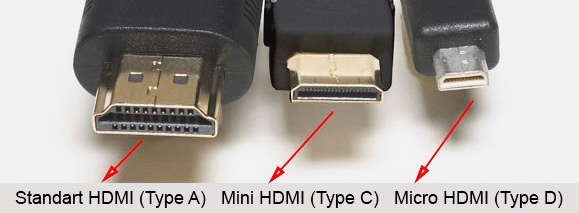
Type A (standart HDMI) - a standard connector that is most often found in digital technology.
Type C (micro HDMI) and Type D (mini HDMI) - smaller types are commonly found on tablets, cameras, laptops, camcorders and various mobile and portable devices.
Type B - has an extended video channel for transmitting images with a resolution above 1080p (less popular than previous types).
Type E - the connector has a lock that ensures reliable fixation of the connector with the socket at the time of device operation (used in cars to connect multimedia devices).
As you understand, the characteristics of the cable directly depend on the material from which it is made, but check it physical properties almost impossible.
It turns out that when buying an HDMI cable you have to rely on the conscience of the manufacturer, and then test it yourself and make a conclusion about the quality of playback from personal feelings.
And all this, regardless of the cost, if the cable is high-speed, he must do it.
Otherwise, it is defective or manufactured in violation of production requirements.