Digital terrestrial television how to set up a television. How to connect a digital set-top box to a TV
Analogue television is being replaced by higher quality digital television. Connecting it is no more difficult than the usual analog one, to which we are all accustomed. To do this, first of all, you will need to purchase a special digital set-top box of the DVB-T2 format or a TV with a built-in digital tuner. In addition to the receiver (set-top box), you may need an additional cable and a CAM - module. The latter is needed if you plan to view an extended list of broadcast channels. You can connect the set-top box to the TV yourself without involving a specialist (although when buying additional equipment, the employees of the selling company will most likely insist that you invite a specialist). To save on calling a specialist, let's take a closer look at what equipment is needed to install the receiver.
Console
As already mentioned, to watch terrestrial TV broadcasts in digital quality, you will need a special DVB-T2 set-top box, which is also called a receiver or an external tuner. Today, stores have a fairly large selection of such devices. Most often they are identical, so the model should be chosen based on the functionality and options that you will need. For example, if the set-top box will be used as a media player, you need to pay attention to the playback formats, as well as the presence of additional ports (for a flash drive or other drives).
The most expensive are digital set-top boxes with TimeShift and Scheduler functions. They allow you to record a TV show at any time, and you do not even need to be at home, you can simply set the start and end times for recording.
Cable
For the set-top box to work, you need two types of cables. One ordinary television (coaxial), the second special (HDMI), designed to transmit a digital signal. Although the second type of cable is now also common. The coaxial cable is designed to connect the antenna to the set-top box, HDMI - to connect the set-top box to the TV.

Advice! A television (coaxial) cable is best purchased with a copper shield. Unlike cables with an aluminum shield, copper provides better signal transmission.
Antenna
And most importantly, don't forget to get an antenna. A digital television signal, like an analogue one, is broadcast in the decimeter range at frequencies of 470-860 MHz, and therefore an ordinary decimeter antenna is suitable for receiving it. It can be of two types: indoor or outdoor. The type of device is selected based on the distance of the TV tower. Home (indoor) devices will work well if the repeater is located within 15 km of the home. If the TV tower is more than 15 km away, only an external antenna is suitable.

Advice! If you live outside the city, where the nearest TV tower is clearly more than 15 km away, first of all talk to your neighbors and find out which antenna, with which amplifier, they use, and what is the quality of signal reception on their TV.

It should be noted that some antennas are not equipped with a built-in amplifier, in which case it will have to be purchased separately. To check whether an amplifier is needed at all, and whether it is worth spending extra money on it, you can use an already purchased prefix. To do this, connect the antenna to the set-top box with cables, and the set-top box to the TV, go to the device settings and find the signal level scale. If an antenna without an amplifier will provide reliable reception (filling the scale level at least 75%), then you do not need to purchase an amplifier. Otherwise, the signal can be considered weak. The image with such a signal will constantly disappear.
Additional ways to connect the set-top box to the TV
As mentioned earlier, you can connect the set-top box to the TV using HDMI cable... But this method of connection is suitable only if the TV is no more than 5-7 years old. Older TVs do not have these inputs. Let's consider additional connection methods.
Connection via RCA cable
TVs were equipped with RCA sockets to work in tandem with video set-top boxes, VCRs and video players.
Before starting work, you must turn off the power of the TV and set-top box. After that, we alternately insert the wires into the jacks located on the back of the receiver. Each wire is color-coded, so there shouldn't be any difficulties at this stage. White and red wires are responsible for the left and right channels of the audio signal, the yellow (for video signal) is also connected to the corresponding color jack.

At the next stage, turn on the power and tune the TV channels. To do this, select “AV-input” in the TV menu.
Antenna (coaxial) cable connection
This type of connection is more suitable for very old TV models that do not have a video input. In this case, the set-top box is connected via a standard antenna cable. To do this, turn off the power and connect the antenna to the console. You can then tune the channels.

Important! Not all set-top boxes have the required antenna output, so consider this point when buying a receiver.
It is worth noting that this method is not the best, since when connecting through a simple antenna, you will not get the desired picture and sound quality.
Channel setup
To view a standard free package of TV programs included in the first and second multiplexes (each with 10 channels), you can configure it immediately after installing and connecting the set-top box. If you plan to view an extended list of channels that are broadcast in encrypted form, you will need additional equipment to decode them. You will have to buy a CAM module and a special decoding card. In addition, the card balance must be paid for the selected channel package.

If 20 channels of free digital broadcasting are enough for you, then after connecting the receiver and cable, you need to scan them. Most TV models and set-top boxes implement this function automatically, in some it must be done manually. In any case, there should be no difficulties here. In the TV menu, select manual scan and start it, when finished you will see all the channels included in both multiplexes.
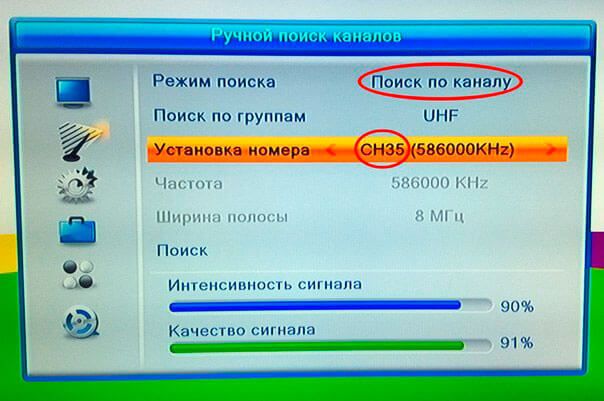
If you decide to use an extended list of channels, for example, from NTV + or any other provider, you first have to purchase a CAM module and a card. It needs to be placed in the conditional access module and then in the CAM device, which is inserted into the TV itself. After that, you can turn on the TV and scan the channels manually or automatically.

The cost of additional equipment depends on the selected service provider. Some providers provide an extremely complete package of equipment, which means that it will not be possible to buy only a CAM module and an additional access card. The standard set includes a prefix module and a card, the cost of which can range from 4000 to 9000 rubles. Some providers provide equipment for rent, in this case the cost will be much lower.
With the widespread use of modern television, there was a stir, and, accordingly, many questions, how to set up digital television... The reason for the popularity is in the variety of channels in terms of direction, quality, language, type of content, etc. Due to the lack of information on setting up digital TV, companies have appeared like mushrooms after a rain, which charge a fee for these manipulations. Pay is not at all necessary, it is really possible to achieve the goal on your own.
How to set up digital television on a TV - general provisions
Mostly all methods of how to set up digital television reception use approximately the same scheme, but due to the variety of manufacturers, the actions may differ slightly, but their logic is similar. In order not to get confused in all the sequences, it is worth applying the algorithm directly to each TV model. Thanks to logic and intuition, you can correctly configure the settings on almost every TV model, using the instructions provided.
- Take the remote control and expand the menu;
- Go to the "Options" item;
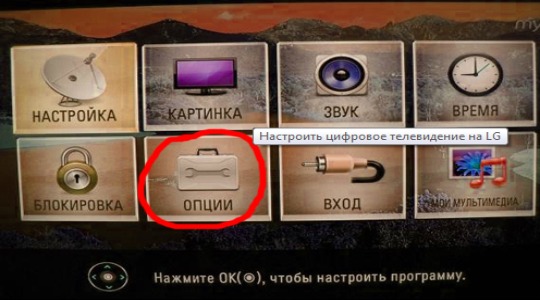
- Next, you need to activate "Autotuning". With this action, a window appears, which contains information about signal sources, it can be a cable or antenna signal. In our case, you need to choose a cable;
- At the end of the operation, information about the quality of signal reception should appear in a new window, here you should select "Digital", then press "Start";
- The final setting item is "Search Mode" and select the way of channel detection. The proposed fields must be filled in with information. The frequency is 314 MHz, the speed is 6875 kS / s, and the modulation is 256 QAM.
More advanced TV models allow you to perform a network search, which will perform all the necessary actions on its own. When the required method of detecting TV channels is selected, you need to click on "Search".
At a time when there was an analogue broadcast of a television signal everywhere, it was necessary to rotate the antenna in order to catch this very signal. In this case, in parallel, it was necessary to configure the channel on the TV itself. This method of tuning was practiced only in cases where the reception of the television signal was weak. Today is much easier if there are no problems with poor reception.Digital receiver connection sequence
First, you should clarify the set of the receiver for digital television and perform correct connection all its components. A digital TV kit usually includes:
- Receiver for decoding digital signal in DVB T2 format.
- Converted signal cable from the receiver to the TV.
- Indoor digital antenna for receiving a television signal.
- Antenna connection cable to the receiver.
- Remote control panel.
- External power supply (not available on all models).
- Connecting the receiver to the TV.
- Connecting an indoor or outdoor antenna to the receiver.
- Installing batteries in the control panel.
- Turns on the power on the receiver.
Setting procedure
Setting up digital terrestrial television is performed not on the receiver itself, but through the TV setup menu. To do this, using the remote control, you must open the TV menu and enter its options. There is an auto-tuning section, after entering which you need to determine the signal source. Today there are two of them - an antenna and a cable. Since the signal to the TV comes from the receiver via a cable, thendigital TV setting is done by selecting the cable as the signal source and pressing the start button.
Then a dialog box will appear on the screen offering to select the type of signal source. Since it is performeddigital TV setting , then you must click the item "digital". By pressing the start button, go to the next stage of the setup, the selection of the search mode. Each modern TV has several such modes, but in this case, a full search mode is required. Setting the mode requires filling in some operating parameters, in which you need to set approximately the following values:
- The frequency is approximately 314 MHz.
- Modulation - Must be 256 QAM.
- Transfer rate - not less than 6875 kS / s.
Thus, setting up digital television is quite a simple process, even for people who have experience only with setting up analog television. All connectors on the TV and receiver are marked according to the markings of the connecting cables, so it is impossible to make a mistake when connecting. Moreover, the digital television kit always includes technical documentation, which describes in detail the digital television connection scheme and its configuration. Therefore, when buying a set for digital television, it is not at all necessary to call a specialist to connect and configure it.