Connecting the tablet to a samsung TV. Features of connecting the tablet to the TV via usb.
How to connect a tablet to a TV via WiFi is a very common question these days. Thanks to modern technologies it became possible. Of course, there are other connection methods, however, if the mobile device does not have an HDMI output, and the USB connector does not suit you for some reason, then wireless connection is the only option.
It is worth noting that to connect a tablet to a TV by wireless network, the latter must also support this technology... These TVs are called Smart TVs. They have built-in software and a real mini-computer. In other words, such a TV has a built-in browser and various utilities that allow you to use network resources.
What you need to connect a mobile gadget to TV via WiFi
Let's say you have a Smart TV. Now, to display content on the big screen with mobile device you will need a special application that will open access to data for the TV. Here is a short list of programs from the most common manufacturers:
- LG TV Remote.
- Samsung Smart View.
- Sony TV SideView.
- Panasonic TV Remote 2.
- Toshiba Remote.
- Philips MyRemote.
- Sharp AQUOS Remote Lite - See more.
It's worth noting that you don't need to use the LG Remote app if you have an LG Smart TV. That is, these applications usually work with different TV models.
Of course, they work most stably with the corresponding brands. But, with others as well, problems, in the overwhelming majority of cases, do not arise. Moreover, there are programs from third-party developers that can be downloaded for free on the Play Market.
To connect your tablet to your TV via WiFi, you will need a home network in addition to the corresponding app, in other words, both devices must be connected to the same access point. Moreover, the router must have UPnP enabled, which can detect and recognize the connected devices and the type of connection.
Virtually every modern TV has the ability to communicate with android gadgets such as smartphones and tablets. However, not every user can view photos or videos on the big screen from their tablet. This is due to the fact that people simply do not know how to connect between two devices.
There are three ways to connect your tablet to your TV:
The simplest of them is to use a miniUSB to HDMI cable
Such a connection is made using MHL technology, which stands for Mobile High-definition Link. Everything is done simply, the side of the wire with USB is connected, of course, to a smartphone or tablet, the HDMI side is stuck into the TV.
The main thing on the TV is to connect through the port, next to which there is an inscription MHL. That's all, select with the remote control so that the TV receiver shows a picture with HDMI and you can enjoy the result.
Advantages of this method: there is no delay between the image on the device and the TV screen.
Minus: if you get a call while watching a movie, you will have to jump off the couch and rush to the TV to answer the call.
So that this does not happen, you can connect to the TV over the air, without wires
Connect your tablet to your TV via WiFi. To do this, you will need a network directly, a TV and a tablet, access to the router settings, and an application from the TV manufacturer. The latter can be easily found in Google play... In order to connect the tablet and the TV, you need both devices to go online.
After that, you need to make sure that the UpnP data transfer mode is enabled on the router, and firewalls do not block local traffic between devices. That's all.
By launching a free application from a TV manufacturer on an android device, the devices, if all conditions are met, will independently find each other. Now you can use your tablet and smartphone as a remote control and view content from the gadget on your TV.
The only drawback of this connection method is a small delay between the image on two gadgets.
Over-the-air connection can be used even easier
Starting with Android 4.2, the system provides data transmission to the TV using wi-Fi technology Miracast. Many manufacturers of smartphones and tablets use this function diligently.
Their counterparts from the world of TV production are not far behind. The essence of the technology is that you can transfer images from the gadget directly to the TV via Wi-Fi, bypassing the router. The principle of operation is in many ways similar to connecting Bluetooth devices.

The TV and tablet search for new devices. As soon as TV and android find each other, you allow the connection, after which you can watch, for example, on the Samsung smart TV, what the smartphone screen shows. The only drawback of this connection method is the same as when using ordinary Wi-Fi - the picture lags slightly behind.
Nov 04 2016
It happens that there are no parents at home, but you want to play. Then it is required to connect the tablet to the TV.
Let's see how to connect a TV to a tablet to enjoy Vice City right on the large diagonal of the plasma panel, and not poke your nose.
There is only one problem: the control is touch-sensitive, can you play without looking? But the five will not obscure the picture, which is great!
Try to kick the girl off her feet, like in that joke. And if it's no joke, then the whole trick is that you can watch the whole crowd, invite friends, enjoy.
Some TVs allow a double play mode through 3D glasses, when two people use the same screen, and each has a different image. It's just a class: computer games bring together!
What are TVs, and how to connect a tablet to them
Modern TVs with HDMI port
 Children are sitting with their noses buried in some small gadgets.
Children are sitting with their noses buried in some small gadgets.
We're not talking about Android devices that allow a whole crowd of kids to play one game together.
Even special products were released for this. It is clear that you cannot play too much in Diabolo wirelessly.
And then there is another danger: the operation of the Bluetooth and WiFi protocols is accompanied by quite powerful radiation. Although the transmitters are rated in watts, nevertheless, doctors do not recommend keeping working laptops and tablets on their knees. It is harmful to reproductive function.
It's another matter if you cut through the cords together on one TV. Of course, 20 people at the same time will not be able to participate in the action, because sometimes it's fun to watch. The easiest option, if our TV is new and digital, these have already built-in HDMI connectors.
They transmit video of very high quality.
Usually the tablet has a miniHDMI output, which is just used for connection. This requires a special cable. It is known that in the stall you can take a regular HDMI - HDMI for about 200 rubles.
There is a chance that mini will be found, and if not, then you will have to pay the same amount for the adapter. It is such a small dongle that simply converts one interface to another, miniHDMI to HDMI.
They are electrically compatible anyway, it just changes the shape of the connector itself.  We need one that fits into the tablet with one side. On the other hand, it connects hDMI cable - HDMI.
We need one that fits into the tablet with one side. On the other hand, it connects hDMI cable - HDMI.
The speed does not decrease from this. In extreme cases, sometimes you will have to clean the adapter.
According to Wikipedia, any Apple tablet has an internal bus to convert the proprietary media data structure to a standard one.
Therefore, the connection method via HDMI can be considered generally accepted. It is also worth noting here that usually the TV has a source setting. It can be anything:
- Satellite receiver.
- Digital tuner.
- Ordinary antenna input.
- HDMI.
- DisplayPort, etc.
To do this, there is a selection button on the remote control or on the TV itself. Set it to HDMI. This, perhaps, completes the setup.
 However, there is another case when a home theater is installed in the apartment.
However, there is another case when a home theater is installed in the apartment.
In this case, it will usually be wiser to connect through it.
This powerful multimedia center has, as a rule, inputs and outputs for every taste and color, and the source of the image is selected in the same way as with a TV.
In this case, it will still be possible to listen to a gorgeous sound, because the Sound Around speakers are clearly better than ordinary stereo. As for the conversion, it can be done by the TV itself or home theater.
Old TVs with a composite video connector
The tulip is found on many televisions. A VCR was usually connected through it. The history of the interface goes back 70 years. Back in the 40s, it was proposed to connect a phonograph to an amplifier through such a connector.
This venerable age has led to the fact that many devices use 3RCA as a tribute to standardization. To connect your tablet to your TV through this port, you need a special converter.
This device is specifically designed for:
- Game consoles.
- HD players.
- Camcorders.
- DVD players.
Another thing is that you also need a cable. As in the previous case, there is a regular HDMI input on the converter body.
The price of the issue fluctuates around 2,000 rubles, so there is a chance to think about connecting the tablet to an ordinary monitor, where there is often an HDMI input.
In this case, you do not even need to configure anything, because the computer display is a device that simply displays everything that is supplied to the input.
TVs with VGA video input
 Often on TVs and monitors there is a characteristic blue (sometimes black on TVs) VGA connector through which the connection is made.
Often on TVs and monitors there is a characteristic blue (sometimes black on TVs) VGA connector through which the connection is made.
The advantage is that all (!) Even very old monitors have such an input.
The connector has 15 pins, but on a TV or monitor there will be no input for an old COM mouse or any other protocol that can be confused with VGA.
However, count the pins carefully and do not try to fix the problem with force if the plug does not fit.
How do I connect my tablet to a TV via VGA? There is a special adapter (HDMI 19 M to VGA 15 F, espada-tech.ru/pr_-38278.shtml) from miniHDMI to VGA. We believe that there is a microcircuit inside that converts the digital media signal to analog.
Please note that if both audio and video are transmitted via HDMI, then after conversion, the music accompaniment of the game will be lost. Take care of this separately or find a converter that works in stereo in addition to the image.
In particular, the specified set on the converter housing has a jack 3.5 output. We believe that you can connect any speakers here using the line input interface by purchasing a cable.
There is also a USB cable in the bag, and it is clear that it can be connected, but we do not undertake to say how to tie it all to the tablet. Let the readers decide this question themselves, the more interesting the process!
One thing is upsetting: there is no price nearby, but we copy a photo from the site and place it in this review.
And here's another thing! On TVs, the VGA input is often labeled as ANALOG RGB. This is where the converter itself should be connected, or use an extension cable for this.
The plus of the solution has already been named: any old monitor, even with a cathode-ray tube, will give an image. At the same time, the quality, of course, will decrease.
An old TV with a SCART connector
What to do if in some shack there is only an old TV, on the back wall of which there are only two entrances:
- antenna coaxial 75 Ohm.
- SCART.
ABOUT! And what is this SCART miracle?
This is an invention of Philips, which at one time (80s) the French tried to use in order to protect the domestic market from the flow of imported products. Mostly from the countries of the East. For this, the following measures were taken:
- In the city of Poitiers, a customs control point for imported foreign products was organized.
- Only 9 clerks were put to work for checking.
- Introduced the requirement for the mandatory presence of the SCART connector in any video equipment.
 At this place, the invasion of the Saracens was once reflected, but the onslaught of the eastern brothers could not be compensated for by cunning.
At this place, the invasion of the Saracens was once reflected, but the onslaught of the eastern brothers could not be compensated for by cunning.
Firstly, the Germans themselves began to be indignant, because the clerks did not have time to process all the applications, and secondly, the same Japanese began to build factories right in Europe and assemble equipment from local components.
As a result, the restrictions were removed, and the SCART connector remained in many old (and new) TVs. How to connect a TV and a tablet through it?
First, one of the main drawbacks of the interface was the heavy cable. SCART was designed like an all-in-one device. And it turned out to be quite cumbersome. For example, RCA uses only three lines.
In this case, if you already have a miniHDMI to RCA converter, like the one described above, then it is logical to buy a collapsible SCART plug and solder the entire required interface with your own hands.
The layout is given in the literature, we will additionally make a couple of screenshots from Wikipedia and byminsk.com to make it easier for our readers to carry out all the necessary operations! In particular, we need terminals 20, 6 and 2 for transmission.
Through these channels, the signal from the miniHDMI-RCA converter will be transmitted to the TV. Thus, it will be possible to watch the game on a large diagonal. Please note that audio is included, which cannot be said about VGA.
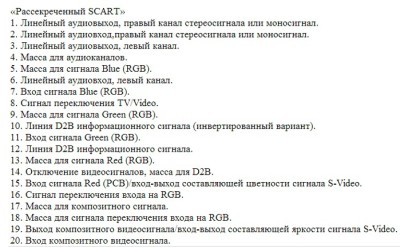 It is impossible to say, but you can find the correct pinout. The same goes for the S-Video interface.
It is impossible to say, but you can find the correct pinout. The same goes for the S-Video interface.
That is, it turns out that SCART is really universal, only it is entirely analog. Digital interfaces without active microcircuits are completely incompatible with it. Connecting a TV to a tablet is possible, but only if there is already some kind of converter.
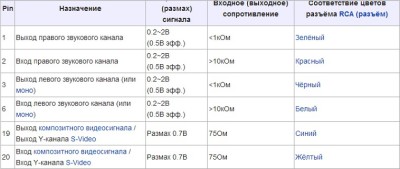 Also in SCART there are no signals for the component (not to be confused with the composite) connector.
Also in SCART there are no signals for the component (not to be confused with the composite) connector.
But the pinout shown in the figure will allow you to somehow dock the old box in order to play on it.
But what about the antenna connector? There, the signal must be landed on the carrier, provided with sync pulses. In general, we strongly do not recommend going this way to connect the tablet to the TV. It is expensive, long, will provide poor quality, not everyone, finally, can do it.
TO how to display the image from the tablet to the TV? This question may interest all owners of this unit.
After all, for example, it is best to watch a long-awaited new movie through a home theater on a big screen.
This is the opinion that many users adhere to and ask themselves the question: how to connect a tablet to a TV? Today we will answer it.
Ways to connect a tablet to a TV
 First of all, let's find out what connection methods exist:
First of all, let's find out what connection methods exist:
- Hdmi.
- Usb.
- RCA cable (a universal method for connecting a tablet and an analog TV).
- Wifi.
Let's consider each method separately.
Hdmi

Connecting via this standard is the easiest way, since all blue screens are equipped with this connector, in principle, like many tablets.
You just need to connect the cable to both devices and enable the transfer of video (or any other media content) via the hdmi cable.
It is important to know: if your device does not have hdmi, then do not rush to get upset, as you can always purchase the necessary adapter.
Usb

If there is absolutely no possibility of connecting via an hdmi port (for example, you have an iPad that was never equipped with this standard, or you urgently need to reproduce something on a large screen and there is simply no time to run after the adapter), then the connection is made through usb port.
In this case, the device with the TV will be perceived as an ordinary USB flash drive for reading information. That is, in simpler words, it is possible to read any media content in the device's memory, and you can easily watch movies in this way.

How to connect a tablet to the blue screen via usb if there is no full input? - you ask. The answer is quite simple: of course, few devices, unfortunately, are equipped with this standard, since it greatly increases the thickness of the device.
Most manufacturers of mobile technology are chasing the minimum thickness of devices, and you can find it with rare exceptions in inexpensive Chinese tablets that are equipped with any connection standard. Therefore, use regular micro-usb adapters to connect two devices.
RCA cable
I would like to say a few words about the RCA connection unknown to many at the moment, or as it is simply called by the people "tulip". It is capable of transmitting an analog TV signal to your tablet and vice versa. 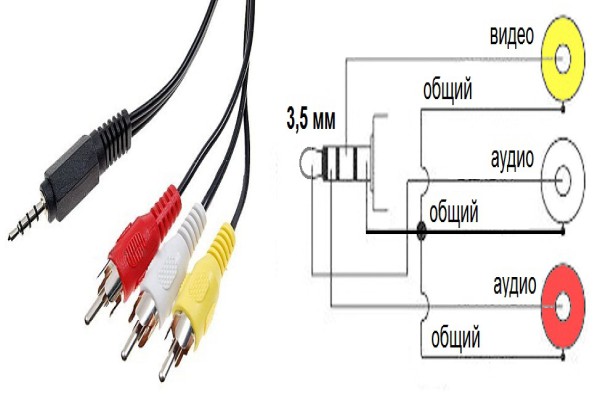
For this, special adapters are used, which are equipped with 3 cords of different colors. Two of them are used for audio output and the last one is for video. But such a connection and output of the information necessary for the user has not been used for a long time and in modern realities it can be safely called outdated, since it is more and more difficult to find such adapters every day.
Wi-fi
It is possible to transmit information or display an image in a more modern and widespread today - wireless way - through the built-in wi-fi protocol. The main advantage of this method is the ability to connect completely wirelessly.
There are several ways of this connection:
- Wi-Fi Direct - if the tablet and TV can connect wirelessly, then you just need to activate this feature in the settings of the two devices.
![]()
- Special software - if you have purchased SmartTV (smart TVs), then using the built-in utilities via wi-fi, you can connect a TV and a mobile device to watch videos, photos and other content through a large screen.
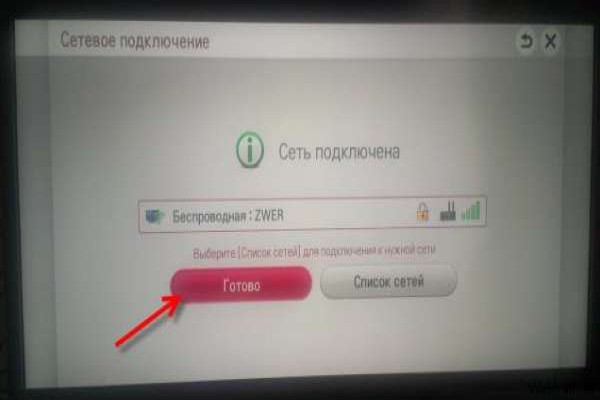
- When using third-party equipment - in the modern mobile market, you can find a sufficient number of set-top boxes. The most popular are AppleTV and Chromecast, which are equipped with a wireless connection module.

Note: both devices must support wi-fi technology.
As you can see, connecting a tablet to a TV is not as difficult as it might seem to many at first glance, since there are many ways and options for connecting.
The good thing about a wired connection is that you can not only watch various content using a blue screen, but also save money on buying a TV (there is no need to buy a more expensive model with a built-in wireless communication module). And the wifi connection should be attributed to the ability to access the Internet and even make online calls through special applications.
This explains in detail about connecting a tablet to a TV. video: