Useful programs on the tablet. What programs are needed for the tablet
After numerous reviews, I wanted to make some kind of diversity and make an overview of something no less interesting than the reviews of gadgets, and I thought: what would I be interested to read when I purchased my first tablet? The answer was not forced to wait a long time, I was interested in programs, so I will tell you about what programs are needed for android.
Today in the database android-Market applications There is a huge number of programs, I would like to tell you today in this post today. Below I will post all those programs that, in my opinion, you need to install each newcomer, just bought the tablet. By the way, you can read about my tablet in previous publications when I made a review of Samsung Galaxy Tab 2 10.1.
The most necessary programs for android
So, now let's start reviewing the programs that are needed for comfortable work on the Android tablet. In my review there will be exceptionally free applications in Russian. The list of necessary programs for Android, in my opinion, includes:
![]()
A wonderful application for accessing the Twitter network, and to be accurate to the end - microblogging networks. Twitter allows you to share thoughts, actions, photos and other information with your subscribers on the Internet. Also, with Twitter, you can read the ribbons of friends and various thematic news, getting them in the operational mode. It's all very convenient on the tablet, that is why the official Twitter application is popular and necessary. In the market, a network has enough alternative twitter clients, but, in my opinion, the official is the best.

- In contact with
Install the application for accessing your account from the Social Network. VKontakte is the largest social network on the SIS's expanses, therefore it will be very necessary for the absolute majority of users. This application has a full functionality that includes the site version of the resource, which is very convenient.

Facebook Another useful program for android tablet. Facebook is the largest overseas social network, you can even say worldwide. All sites of the site version of the social network are available in this program. Despite the fact that while the app has small bugs, I am sure that they will soon be corrected.
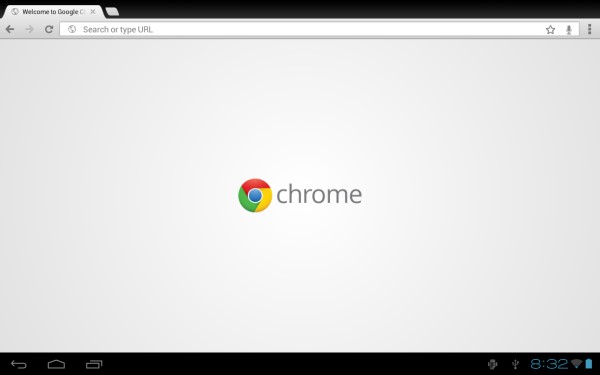
- Google Chrome
In my opinion, the best browser is not only for the Android tablet, but also for any computer and mobile device. Google Chrome is famous for its functionality, convenience and stability. I recommend to install this browser to your tablet for convenient visits to Internet pages on the tablet.

- Yandex. Navigator
Necessary for any driver, a vacationer and traveler app - Yandex. Navigator. This program using the navigation modules built into the gadget is able to determine your exact location, and with the help of the Internet you can download maps, find out the situation on the roads and pave the route to the place you need. The program has a sufficiently large number of analogues, but they are significantly inferior to the application from Yandex.

- Yandex maps
In addition to the navigator, I recommend installing such a useful application as Yandex.Maps. As such Yandex.Maps for some functions are something similar to Yandex. Navigator, but they have a few differences. Yandex. Navigator focuses on the road routes when the cards are more focused on the details of the terrain. That is why I recommend installing both application data.

Excellent and functional messenger for the tablet based on android. The functionality of the messenger is that it has the support of a large number of protocols: QIP, ICQ, Mail.Ru Agent, Jabber, Facebook, VKontakte, Google Talk., LiveJournal, Yandex Online, Twitter and others. Thus, you can adjust the chat rooms of different services in one program, which is convenient and practical. You can easily switch to a large number of programs to read all messages and news feeds.
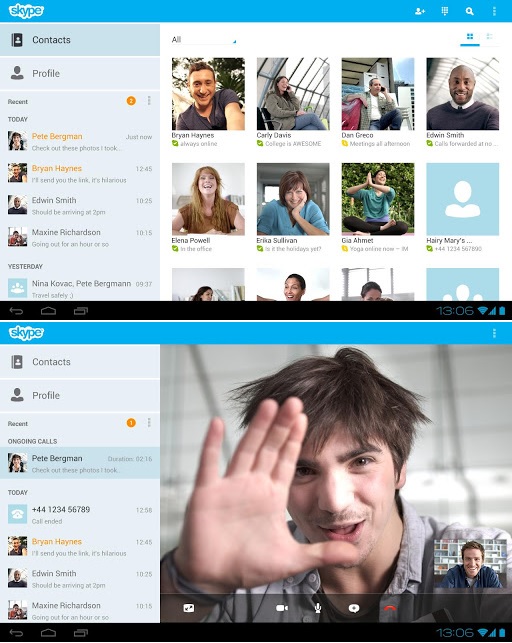
Next, I want to mention such a program as Skype. I am sure that this program in a special view does not need, as it is probably installed on almost every home personal Computer. In short, I will say that Skype allows you to perform free voice and video calls to other users of this program, and for free. For a certain fee you can call to urban and mobile rooms at competitive prices. Skype - indispensable and very the necessary program For any tablet.
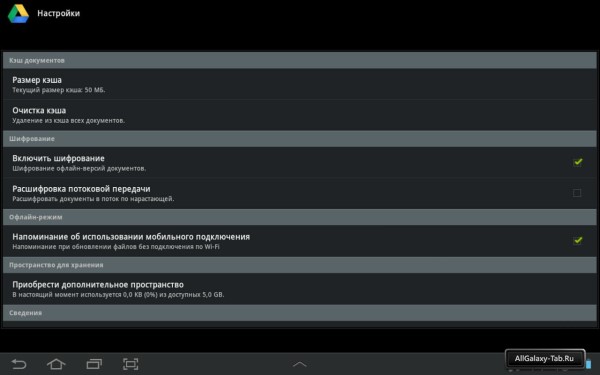
- Google disc
If you lack the physical memory of the tablet, then be sure to install the Google Disc application. The Google Disk is a service that allocates you disk space on a remote server, where you can store your files and have permanent access to them from the device.

- Dr.Web Light
Do not do, in my opinion, and without anti-virus program for the Android tablet. Oddly enough operating system Android There is a sufficiently large number of viruses. To protect your data from them, you need to install antivirus. I think that the Antivirus Dr.Web can be able to cope with this. This antivirus has both free-limited version features and a full paid. For complete security, we advise you to purchase the full version of this antivirus product.

- Total Commander
An excellent file manager that moved and the Android mobile platform with Windows. Thanks to this program, you can quickly and easily move and copy files that are in the tablet memory, create and delete files and folders, as well as archive and unzip the data. In a word - a very useful and necessary program.

An application that turns the outbreak of your tablet into a flashlight. The application is especially useful at night or when turned off the light. Such a useful program will always come in handy, and the more free.
If you recently purchased or have given you an Android tablet, then you will need to use it effectively, you will need various applications. Such for Android is written a lot, and to deal with them immediately especially newcomer will be difficult. Therefore, we offer you an overview of the most interesting, important and necessary applications by installing which you can use. new tablet And for work, and for entertainment, and you will understand the shortness, which you are not enough, and install additional programs.
App applications video
Often applications It is for watching video downloaded one of the first, because in most cases tablets and are bought in order to watch movies and serials anywhere. Naturally, manufacturers install a video viewing program, but often such a standard solution is not entirely convenient and omnivorous. Therefore, users are looking for a more suitable application.
- This is one of the most popular and comfortable players. It has a very understandable interface and most of the functions that are often repeated, you can simply be performed by one movement on the screen. The player supports a huge number of video formats, among them: AVI, MP4, 3GP, FLV, MPEG, DIVX, F4V, MOV, MKV, VOB, WMV and many others. The type of titers is also quite wide, and the font itself, size and its color can be changed. By the way, the titers can be scrolled on the frame forward or back, and this will be useful to those who, for example, study foreign language. The main thing is that the application can be downloaded for free and set up for yourself.
MoboPlayer. - An application that is suitable for not very powerful tablets, especially if the HD video slows down. The number of possible formats here, of course, is slightly smaller than in the previous player, but still use it pleasant and convenient, especially if you consider a huge number of plug-ins with codecs that will allow video to work without carrying out and glitches on any tablet. The application allows you to view both already downloaded movies and watch them directly from the Internet.
TV view applications
Often the tablet is used not only to view movies, but also TV programs, and this is not surprising, because modern devices with pretty big screen Excellent coped with this feature. But in order to view was comfortable, you need to have a high-quality Internet connection and the corresponding application.
![]()
- This is one of the most convenient applications to view television programs. There are very many domestic and foreign channels, a pleasant and understandable interface, relatively little advertising. With it, you can turn the tablet to a full-fledged telecase, as the image can be transmitted to a large screen using, for example, Miracast, Wi-Fi Direct etc. By the way, the application itself defines the quality of the Internet connection and displays the picture of the optimal size and quality. Most channels are available for free, but in order to open all possible, it will be necessary to pay 300 rubles per month. The same application can be downloaded for free.
Peers TV. - A great application that offers access to a large number of Russian channels, and for each of them you can view the ethers over the past 7 days, and this is very convenient if you missed something, and on the Internet for a long time to search for the right moment. By the way, if your provider provides services digital television, With this program, you can immediately download the available playlists. The interface is ideal to be called, but, in principle, it is quite good. Most TV channels are free access, and for individuals will have to pay.
"Russian TV" Contrary to his name operates not only by Russian channels, but also by some foreign. By the way, some channels available here, you will not find in more popular applications that have been discussed above. True, the quality of the picture here is a little losing, but, in general, you get a good functionality, the ability to watch TV in the background and fast buffering.
Internet browsers
Probably, it was from them that it would be styled and start the whole review, as the tablet and the Internet are actually inseparable things, and it is precisely for convenient surfing on the Internet that this fashionable gadget is often bought. Naturally, in almost any tablet, a browser has already been installed, and quite functional, but not everyone can you, so many users prefer to download more familiar options.
Chrome. Installed on many tablets, but if it was not, then hurry to download it, special if you are using a similar browser on your computer. The functionality is actually the same and retracted. It is especially worth noting the compression regime that allows you to very well save traffic.
And here Opera.which loses its popularity on computers, it remains very convenient on the tablets: this browser is very functional here, it is not bad for tablet features. There is also a compression mode, and it is made much better than that of Chrome, which allows you to save already up to 90% of traffic.
There are other browsers that are quite functional and definitely will find certain users. So, Yandex browser very simple and understandable to use, Dolphin. Let us literally fly over the Internet pages if you learn the gestures specific to it.
Music audition applications
Listening to music is a requirement that put forward to most such gadgets, especially since the speaker is more powerful here than in smartphones, and some even use tablets as an MP3 player. No matter how it was, but the player does not prevent certainly.
![]()
Beat. It can reproduce music not only from the tablet itself, but also with cloud storage facilities, it is only worth indicating its location. Management is most clear and affordable, and the music is very convenient to listen to the music or when you actively use another application.
- One of the most functional players, where there is everything that can be required from such a program: a lot of settings and opportunities in which, however, you can not immediately disperse. But such pleasure is not quite free, and if you have to do the trial version, which is given for a couple of weeks, it will have to pay for about 80 rubles.
Player Pr. - An excellent alternative to the previous option, as there is also the possibility of a multitude of settings, but you can simply change them quickly and quickly. But also to pay will also have - 145 rubles.
A app Google Music Suitable for those who prefer to listen to the tracks directly from the network without downloading them to their gadget. As a rule, it is installed on most tablets, but if it has not been, then you can download it for free. After that, you have a huge database of music, which includes millions of tracks - all this can be listened to for a month and save the melody to the tablet. Then, however, it will have to pay 189 rubles for each month of use of the service. It can create your own selections of songs and store them in the cloud.
Meridian Mobile - The service that offers to listen to music directly from the Vault servers, and you will not have to pay anything. Some settings are also available here, the ability to save files into the tablet memory and the creation of playlists.
Office applications

In addition to quite ordinary entertainment, the practical any tablet will be used for work: you can create and edit text documents, tables, graphics, presentations, etc. on it. It will be very convenient to do with a keyboard connected separately and the mouse. But prerequisite is special programs To work with documents.
Google Documents and Google Tables are an analogue of MS Word and Excel, but it turned out much more understandable, visual and simple in the development, at least some possibilities and are not preserved. It is very convenient that documents can be stored in Google Drive and directly edit there, so everything files Always synchronized, it is impossible to lose, and the changes are always saved. And, which is very nice, the applications are absolutely free.
There are also other office packages that allow you to work comfortably with different types of documents. Among them DocumentStogo. - The application for sufficiently functional work with text, tables, pictures, presentations, PDF files. But with Evernote. You can create notes with pictures and texts that are easy to synchronize later with the computer version of the application, they can be divided with friends, etc.
Reading applications
Naturally, S. electronic books As an outlined text, no tablet is compared, but if you buy a purely reader to read books, then the tablet allows this function only occasionally, which is perfectly coping with, but special programs will necessarily need.

- A fairly popular program that supports the insane amount of possible formats, even the rarest, so you can forget about the need for conversion and different convectors. The interface is intuitive and pleasant, it can be configured by changing the leaflation methods, color and type of font, etc. A pleasant bonus remains the possibility of voicing the text of the book. If you need a great omnivorous assistant in reading, then charmingly download this app, especially since it is free.
Pocket. - Excellent service when you go through the Internet pages, stumble upon an interesting article, a note, but it's not time to read. Then with help this application You send it in the so-called piggy bank, it is saved in the most convenient for reading the form and will be available at any time. Very convenient, and, most importantly, for free.
Flipboard. Created in order to combine all your RSS subscriptions and news and social networks in one application. In fact, an interesting and adapted Internet log is obtained. Download for free and enjoy the news.
Applications for navigation
Thanks to the not very small screen, many tablets are good to use as a navigator in the car. In his hands, it is not very convenient to wear, but for such a case it may also need, so do not forget to download the appropriate application in time.

Classics of the genre - Google Maps and Yandex.Mapswho have similar opportunities provide maps of many cities and countries, but the service from Yandex is much better working on domestic roads, because it has better detail, which is especially noticeable in small towns, where Google often provides not very accurate information. True, the latter works much more smooth and to use it much more convenient to use it. And the navigator from Yandex works much better, but in both cases, separate sections of cards can be maintained for further use.
2gis - Excellent service for orientation in Russian cities, because there is also a lot of information about offline mode: you can build routes, learn information about the nearest restaurant, bank, pharmacy, their phones and opening hours, etc. You can build optimal routes not only for cars, but also for hiking and public transport. In general, this is a very convenient and informative application that accurately appreciate the owners of tablets without 3G, and you can download it for free.
Applications for processing photos
Although the tablets are not intended for the photo, but now the manufacturers are still lying to equip their device quite good and the frontal chambers. That's not strange that users want to somehow edit and decorate the received photos.

Snapseed Combines a pretty good list of possible functions and simplicity of their execution. So, you can not only add a frame or cut a photo, but also to perform a color correction, increase sharpness, perform a point setting, as well as play with the effects of the composition, retro, HDR, etc.
You can hardly find a more complete and simple application than it is. There is more than a hundred possible color schemes, many textures, effects and frames, thanks to which the photo can be made quite unique. There is also an autocorrection that allows one button to significantly improve the picture quality. Easy use and latitude of possibilities, as well as free allowed this application to become very popular.
You can download and familiar Photoshop.which has retained almost all features to work with the image as the computer version. It is quite easy to use, especially considering the presence of lessons. You can download it for 314 rubles, having received, probably the most complete and functional editor from all that are available for Android tablets.
In conclusion
Of course, we did not consider the cell of all the developed applications for Android tablets, but this set of services will allow the first time to use the new gadget to make the most effectively until you understand what you are missing, and you do not download the desired application.
If you bought your tablet offline store, that is, not on the Internet, probably the helpful consultants with a smile offered a "full set of software". I used to do everything yourself if the question is about software for a computer, smartphone or tablet. But for the sake of interest, asked how much they want for this service. I was shocked, having learned the cost, but I did not show any type, and, referring to the fact that I had a hurry on business, took the tablet and went home.
Then I thought: do I need all those programs that consultants wanted to make me? In fact, you can install a bunch of useful programs absolutely, or almost free. Yes, and for sure, I would have deleted half of them as unnecessary - the more the trash on the tablet, the more slower "thinks".
Where are we going to take programs? Of Google Play. Market. Verified, without viruses, and everything in one place. If for some reason on your tablet, there was no such luxury (some China tablets are supplied without a google store), check out this metal.
I will give a list and a short description of the most necessary programs in my opinion, but you must understand that you have to have your own "list", the corresponding, first of all, your personal needs. The article is written on the materials of the site androidtab.ru.
Browsers. Did not forget how our favorite devices are officially called? Internet tablet. Surfing on the Internet anywhere - here are their main purpose.
Very nimble browsers for tablets with weak iron:
Dolphin browser and his mini version. There is support for gestures for more convenient management and navigation, supports video playback online with almost any sites! It has a nice interface.
Opera Mini. A very famous and pretty troubled browser. More suitable for searching for text information - in this speed, he has no equal. Highly squeezes sites and does not load scripts, so everything that can be done on it is to watch text Materials. Consumes little traffic.
Browsers for nailed tablets
Google Chrome and Firefox are browsers that display the contents of the site as well as on the large PC. Support automatic synchronization with a PC version of the bookmarks entered by passwords, in chrome even synchronized history and open tabs. Excellent browsers for comfortable surfing.
In contact with. Here, without comment, convenient, quickly, simple. Almost all the possibilities as in a full-fledged browser version, they are constantly expanding, and the application is completed and improved.
Odnoklassniki. An indispensable application, especially for men and women generation "for 40".
Who enjoys overseas social networksSurely apply official apps Facebook, Twitter and Google+. You also need to mention instagram, because lately Users increasingly increases interest in the social photo network. Almost everyone has a smartphone with a cameras, each third professional digital. People ride the world, make beautiful and not very pictures and boast them in instagram.
Organization of Affairs (Business, work, study). At least something of these three points, I hope you do?
Google Keep. Excellent service that allows you to store notes and important thoughts. That is, it is essentially an electronic notebook. In fact, there are a lot of such services, but the instrumentation is convenient and beautiful interfaces, sync with Google Account. You can create separate notes or lists, with the ability to cross out the string in the list. Notes can be opened and edited on your computer, in the browser, and all changes will be synchronized with your mobile device. In general, I can not imagine a tablet without a convenient program in which you can write something.
Evernote. Also service notes, but much more popular than previous, more functional (that is why I mentioned it). Unfortunately, I didn't like the service for two reasons: too much to write a note, you need to press a lot of things, and secondly, notes can be opened only with active Internet access. The situation can be corrected, but you have to pay, and not enough. I hope Google Kip will catch up on the functionality of Evernot, but still will remain a shock and affordable notebook.
TODOIST. The program for drawing up a task list. Excellent modern interface. There are plugins for browsers, for mail Gmail, etc. Service cross-platform - you can access your affairs from anywhere (Windows, Android, Ayos, etc.).
Buy Baton. The time passed when in the store got a crumpled leaf of paper. Now the list of necessary purchases can be stored in in electronic format. Recently, the popularity of the buyback has increased, and I decided to try it out. Well, if you compare with all the rest of the trash ala "shopping lists", then quite well. Pleasant design, everything is convenient. But something is missing. If you need minimalism - only a list, and nothing more, try a list of purchases (although, with this I think it is quite coping with Google Kip). Bole functional application - shopping. I recommend not risking, i.e. Do not buy a full version, because There is a lot of information on the network that developers are throwing money. And in itself the application is very good.
Work with documents. Even if you are not such a great writer, (like me, for example), you still need to open some kind of text Document, spreadsheet or presentation.
QuickOffice. For all the time the use of the Android device, I tried a bunch of "office" programs. Believe me, Quicofis is the best that you can imagine. Open, create and edit documents (.doc, .xls, etc.). The result you can store both on the tablet and in the cloud (the program is synchronized with your Google account, all documents can be stored in Google disk. The office is very comfortable, beautiful. And most importantly - there are no extra functions, everything is only essentially.
Google translator. Perhaps not everyone will need it, but for curious things seem to be a real find. Have some unfamiliar word or offer? A couple of moments, and you already know the translation. The text can be entered both fingers and voice. Very useful thing, if you do not want to rewrite all the text: just take a picture of it right in the program, and the translator recognizes the text (so what is needed for what good camera in the tablet!).
Cloud discs. Keep the documents, photos, music, video, programs - anything in the cloud. What does it mean? For example, you have an account in Google, and you downloaded the file from the computer to the Google cloud storage. Even if you are 1500 km from home, you can access this file from the tablet, connecting to the Google account, and entering the cloudy application. Now the need to carry a flash drive with you.
Google disc. Google service, one of the best of its kind.
Yandex drive. Similar service of the domestic manufacturer.
DROPBOX. The first such service, and therefore until recently the leading product among this Holy Trinity.
Entertainment (media). Not yet time to work hard with useful applications, so let's have fun!
YouTube. Still watch videos in the browser? Then YouTube goes to you. Download it, and appreciate the speed of downloading video and convenience in navigation and when watching.
MX-Player. With this player, you will forget that such a lack of video file format support. It is on this player that the Full HD video is watching, it is to him, if an image and sound is asynchronization in the film. Probably no wonder it is called one of the best video players. Be sure to stand on any tablet.
Readers. I know that there are people who read electronic books on their tablet, and some even buy a tablet for this. Lots of readers, but I know a couple of the best.
FBReader. Good, comfortable reading. I recently read the "Durov code" on it. You can completely adjust to your needs for the most convenient reading. Background, font size, screen brightness, display time, and many other.
Cool Reader. Here is another reader, for a variety. Suddenly will like more than the previous one. There is animation of pages turning, so you will seem to read a real book
Communication.
Skype. You will be able to communicate with close people, and does not matter, you are at home, in another room from a computer, or sit with friends in a cafe. It is desirable that in the tablet front-camera (for video link).
Gmail. Read and send emails Right from the tablet. Connect your mailbox (Googlovsky of course), and you do not miss an important letter, wherever they were.
Cleaning the tablet. Sometimes too much dust is clogged into the tablet, and need a special utility for cleaning it. The program is called "vacuum cleaner". Jokes to the side, with the active use of the tablet, its constant memory is clogged with temporary files, and operational-hanging processes. To combat garbage, I can recommend a couple of good utilities, one of which is obliged to be in your tablet.
Clean Master. A functional, convenient, and terribly popular application for cleaning (on the play mark more than 5 million downloads). Cleans the cache, temporary files, kills the processes for the release of RAM and accelerate your tablet.
ES Task Manager. The task of the program is similar to the previous one. I use the ES dispatcher due to the fact that it makes it possible to remove unnecessary programs from autorun (do not remove systemics, otherwise the tablet will no longer start, it will be necessary to reset or flashing). Also, very much like the flat interface of the program and the button in the form of a button (displayed on the desktop) when you click on which the active processes are killed, and the level of operations of the RAM is displayed on the button itself.
Other applications. Which there was no place in categories, but they are so useful that they can't leave them without attention.
QR Droid. Monster among programs, decoding code, contains all the necessary functionality. Many underestimate the possibilities of this software. Here are some practical examples of use. Saw barcode on the product in the supermarket, or QR code on the billboard? Move the camera, take a picture, and the program will decipher them. Find out reviews about products, save an important link from QR code. Lost link? Do not trouble, use the built-in history. In some places (in the cafe, for example), access to Wi-Fi is encrypted in QR code. Scan it and get a password.
Airdroid. One of the best and best and functional applications for remote access and management of the tablet. Get access to the device chamber, file system, contacts and air applications. You can use both Wi-Fi and "clouds". You will not need a USB cable or an additional software on a computer. You only need an account on the program website, management is carried out on the site from your favorite browser.
Remote android. The official application from Google, allowing you to save your data if you lose your tablet. If you lost home - you can force the tablet to squeak on the entire volume. If it was stolen, you can remove all data from the tablet through the site and block it. Of course, the program is not perfect, and you do not always get access to the tablet. Nevertheless, it is better than nothing. It will take at least:
- Enabled Wi-Fi / 3G / 2G Internet access.
- GPS included
- Connected Google Account to the tablet.
I want to remind you that this is just my opinion on the programs necessary for the android tablet. I just tried to help with this list of tablets on Android to get used in the most needed. software To solve the most common tasks.
Purchasing a tablet, the happy owner of this miracle of technology can pay attention to the fact that the device already exists a basic set installed programs. However, this may not be enough for a more convenient and complete use of the device. Self required programs For the tablet will help fully and fully use Tabletpc.
Google Chrome has long established itself as one of the best computer browsers, however, and its quality has not changed. Using it you can synchronize the history of views between two devices, view web pages in incognito mode and offline, as well as create new tabs.

On some devices, for example, such as Nexus tablets, Chrome can be preset. The rest of the users will have to set it manually through Google Play.
OfficeSuite latest version
OfficeSuite contains the most complete office package. Allows you to edit and create documents MicoSoft Word, Excel, PowerPoint, etc. has an easy intuitive interface, which makes editing even easier.

Planning to use for? Then the FBReader application is perfect for you. This reader understands both the most famous formats and many less well-known, such as EPUB, FB2, MOBI, HTML, etc. And the possibility of color settings, font, the method of scattering pages and a lot of other will give you the opportunity to read even more convenient.

Another program moved from Android OS. KMPlayer - one of the best media players. Its important is its dignity - support and reproduction of all types of files. This program has an easy interface and wide functionality. There is support for the function of gestures, the ability to create your own media library and much more.
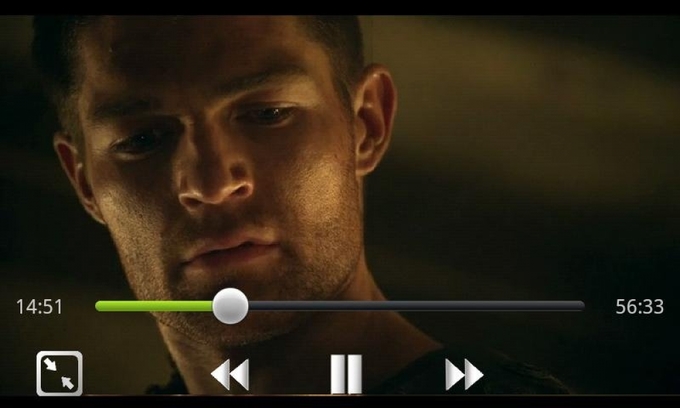
Yandex. Navigator will come in handy both drivers and resting people traveling. With this program, you can learn your exact location, and, use such features as: downloading cards, defining the situation on the roads and pave the route to the right place.

Yandex maps
We also recommend downloading Yandex.Maps along with Yandex. Navigator. These applications are similar in some functions, but still have differences. Maps are more needed to consider the details of the area, therefore it is recommended to have both applications.
There are many viruses threatening your android tablet. To prevent android infection, you need to install antivirus. Dr.Web Light can easily cope with this task.

There is a paid and free version of this antivirus. The free version has some limitations, whereas by purchasing a paid version, you get full functionality and guaranteed safety.
File Manager, which was so popular on landline computers, now became available on android devices. With Total Commander, you can move and copy files, create and delete folders, as well as archive and unzip data and many other. Having such a large functionality, this program is undoubtedly useful to tablets.

Skype.
This program does not need a special view, as it is very popular on computers. However, if before that you did not come across it, I will say a few words about her main advantages. Skype Allows you to make free voice and video calls to other users registered in this program, exchange instant messages. And paying a small amount, you can use the services of calls to home and cell phones different countries at competitive prices.