Why Google is not a part of it. Google Talk authentication failed - what to do
Android users often complain about various system crashes that interfere with the normal operation of the device. One of the most common errors is Google Talk authentication failure, which prevents downloading applications from Play Store. Most often given error indicates incorrect settings. Let's find out what to do if Google Talk authentication fails.
Ways to fix the situation
Is there something wrong with Google Talk authentication? You can help the cause in the following ways:
- Clear the cache - for this, go to the settings of your device and look for the "Applications" section there. All tab contains Google item Play Market... Found it? Stop, erase data and select the item to clear the cache. To understand whether the actions taken helped you or not, close the settings window and then reboot the device.
- Set up synchronization - for this, in the same settings, select "Accounts" and in this block the item Google. Click on your email address and you will be redirected to a section called "Synchronization". Got it? Uncheck all boxes. Now you can reboot your smartphone or tablet, then go back to the sync settings and check the previously unchecked checkboxes. Then reboot. Should help.
- Restore factory settings is a radical, but effective method that helps in eliminating most of the errors of the Android OS. To do this, open the settings menu, so select "Restore and reset settings." Confirm your intention to delete the information and wait until the procedure is completed.

At least one of these methods should definitely help you. Start with the first one, and if it doesn't work, then try the rest. Doesn't work anyway? Contact a competent wizard who will help you deal with harmful software. Please note that there is no universal answer to the question of what to do if the system authentication fails. But you can always take advantage of our recommendations and "walk" on specialized forums to ask questions to experts online.
But in most cases, the problem lies precisely in incorrect synchronization or in various errors in the settings of accounts.
Where do these shortcomings come from? A software failure is possible as a result of initially incorrect settings, installation of new programs, or incorrect shutdown of the device. The main thing is that everything can be solved: quickly, free of charge and without unnecessary problems.

Modern technology is undeniably smart. But, alas, nothing is perfect. Is your Android crashing? We hope our tips helped you sort out the problem, and everything works exactly as it should again!
File transfer
Such a thing as file sharing is already an essential feature of a normal instant messenger. Google Talk also has such an element. Unfortunately, the coverage of this issue in the official source is reduced only to an analysis of faults. There are about eight in English for one item in the description in Russian. Such inattention even hurts a little.
One of the most common questions in this area is the absence of a file transfer button from a friend in the contact list. The explanation is simple: files can be transferred only to those users who have connected through Google Talk. Users communicating using other instant messengers or via Gmail chat cannot send you their files. Just like you do them.
If the interlocutor himself uses Talk, then opposite his name in the contact list will be the corresponding button. Clicking on it will open the file selection window. The sender will then have the option to continue or abort the transfer, and the receiving user will have the option to accept or reject the file. You can also select a file using the drag and drop mechanism by dragging it into the chat window.
Received files are saved in the My Documents folder by default. Most likely, this will be the C: \\ Documents and Settings \\ username \\ My Documents \\ Google Talk directory or another if it was specified separately. The application does not limit the size or type of upload, however large files will take longer. It is unknown if resuming in case of failure is supported.
Subsequent adjustment
The application may not always work normally after installation. The most common situation is when a message appears stating that you cannot connect to Google Talk. In most cases, the problem is with the firewall. You need to check if it allows you to use the Internet messenger. You may need to change the parameters slightly. Recommendations for customization can be found here McAfee Personal Firewall , Norton Personal Firewall , PC-Cillin Internet Security , Tiny Personal Firewall , ZoneAlarm.
 |
If this problem is caused by a proxy server, you need to go to the "Settings" menu in Google Talk, select the "Connection" item, then "Use the following proxy server", check the box next to "Proxy server requires authentication". Next, enter the username and password of the proxy server. If this does not help, then there is an option that the administrator may have blocked Google Talk on your network. If this error message continues to appear, you will have to contact your provider (at home) or administrator (at work).
Sometimes, using a proxy server can cause messages like "connection to Google Talk has been blocked." This may be because the Google Talk network connection drops unexpectedly, even if the Internet connection is OK. This is usually caused by the proxy server limiting the duration of the communication session or disconnecting the user for some other reason (for example, if too many resources are used). Such issues also need to be resolved with the administrator.
If you're having trouble connecting to Google Talk through a firewall or proxy server, it's often the case that necessary ports are blocked. To connect to Google Talk and start instant messaging, you must allow TCP connections to talk.google.com using port 5222 or 443. If you want to make calls using this messenger, you must allow UDP connections to any server using any port, and also allow TCP connections to any server using port 443.
Wait, who's coming?
Some google errors Talk may be associated with spyware on your computer
Science does not know for certain why, when working with Google Talk, messages like "Account blocked" or "Enter password" may appear. This shouldn't happen. However, in order to combat such phenomena, it is necessary, while working on a computer on which you cannot log into Google Talk, from a safe distance, click on this link ... Then you need to enter your Google username and password, as well as characters from the garbled picture. After successfully signing in to your account, you will need to restart Google Talk and try to sign in again.
The most interesting error that can happen with Google Talk gives the message: "There was an internal error in Google Talk, so it stopped working. Report the bug to Google?" In this case, most likely, the situation is related to the fact that the computer contains the rlls.dll file. This file refers to softwarethat tracks how users browse the Internet. So you need to be vigilant. You can read more on this issue at this page where Google provides guidance on how to deal with such situations. At the top right there will be a tab with a choice of language.
Call me...
If you have any difficulties with sound transmission, you should first check the correct connection of the microphone and speakers. The next step is to check the sound settings on the computer itself. In the control panel, in the "Sounds and Audio Devices" item, go to the "Volume" tab and click "Advanced" in the "Mixer Volume" section. In the window that opens, you need to check the microphone settings. If this does not solve the problem, you will need to make sure the microphone is selected in the Output Device drop-down list in the Audio section of Google Talk settings.
It is worth recalling that you cannot make a call, as well as transfer files, to users who are not currently using the Google Talk client. Another question is when there is a connection, but the echo interferes. This already applies to the laws of physics: you need to ask the interlocutor to move away from the speakers.
Another default setting, which may confuse the user: when the speakers are muted (in the PC settings), Google Talk automatically turns it on when you receive an incoming call. This option is controlled in the application settings under the "Audio" tab. It is necessary to uncheck the "Turn on loudspeaker on call" checkbox. The main thing after that is not to forget to turn on the speakers manually in order to answer calls.
Another mystery. Using "Diagnostic Logging", the developers came to the conclusion (allegedly from user reports) that those who installed the Total Recorder application, Google Talk does not work correctly. Details were not disclosed, but "engineers are working on it." In the meantime, in faint hope, they offer to go to the Total Recorder website and download the latest updates.
Total
Google Talk has occupied an intermediate niche on the Web between video communication and IM-pagers
The release of Google Talk did not generate the hype that some analysts had predicted. Of course, he pushed competitors in the Internet voice communications market (Microsoft and Yahoo), but he did not "crush" other developers of IM-pagers. The application is quite friendly to the products of other companies, that is, using Talk absolutely does not interfere with communicating with users of ICQ, Trillian, Psi, and so on. However, Google's development has a significant advantage - voice communication... Like, feel the difference. In addition, Google recommends Talk as a complete intercom solution in its advertising reviews for midsize and large businesses. There is no need to spend money on mini-PBX and other equipment if there is a local network.
Skype specialists hastened to respond with statements: since communication will go through the servers of the Internet giant itself, it means that there is no certainty that the confidentiality of information will be preserved. Against the background of such statements, the emergence of one supposedly random article is interesting. It spoke about the dissatisfaction of the German police, which could not listen to the conversations via Skype. PR or official statement? Would the police have confessed to their audition failures?
Still tight integration with others google services, especially with Gmail, has allowed the company to push ahead with its other services. This is understandable: free services attract users to engage them in commercially profitable projects. It is believed that Google made a mistake by allowing email clients to download emails without seeing ads on Gmail. If so, then the company won back part of the profit with this move.
Thus, Google Talk has firmly carved its niche between video communication like Skype and Internet messengers, bringing creators their share of the profit. True, in recent times especially striking events regarding the development of this Internet messenger are not noticeable. Perhaps he was lost somewhere in the thickness of the countless projects of this restless company. In favor of this version can be attributed and the weak updating of the "Manual" for Google Talk: some functions that are already present in the pager as described, the company's employees are just going to develop.
The application itself is the free cheese that should lure users into Gmail so that they can view Google ads there, too. Perhaps this is a very convenient and functional solution, from which everyone benefits, which fits well into the popular life-affirming wording: "Google is our friend!"
If while using applications from Google you see the message “Authentication failed. Failed to sign in to Google Talk ”, you are faced with a problem that needs to be resolved. How to do it? We will try to answer this question in this article.
We solve the problem
First of all, do not be afraid that you have broken something. This error only appears when the account or sync settings have failed. The reasons for this can be very different, but the solution to this problem is quite simple. By following the instructions below, you will most likely "cure" this error. And so, let's go!
1. Open the main menu and go to the tab Settings.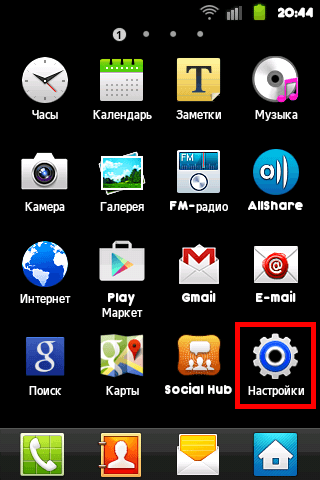
2. Select. 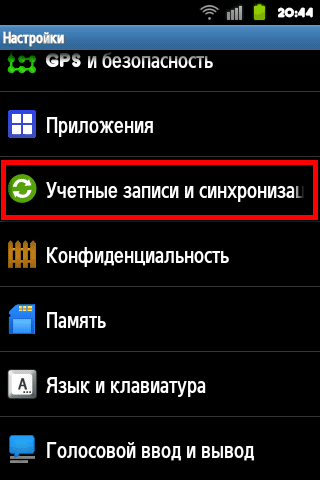
3. In the list that appears, you need to check the boxes next to the fields shown in the screenshot below. Also in this menu it is necessary in the tab Accounts click on your gmail.com account to check if it is configured correctly. 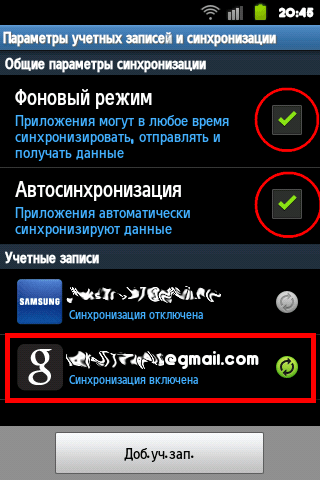
4. By clicking on the account, you will be taken to the section Data and sync... Here it is also necessary to mark all fields (as in the screenshot). 
5. If you do not have a Google account, then you need to create one by clicking on Add account.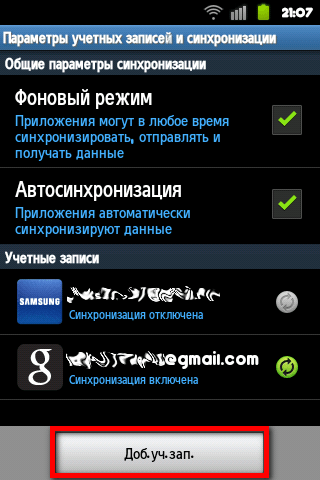
In almost all cases, this method should fix the error that occurred, but if this did not happen, then you can try another method.
1. Follow the path: Settings - Apps - Manage Apps.
2. In the list that opens, select all applications from Google. 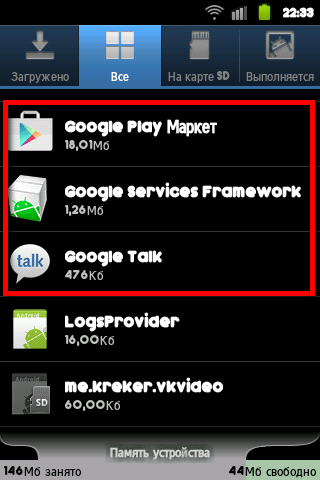
3. In the settings of each application, you need to delete data by clicking on the buttons Deleting data and Clear cache.
4. Next, in the smartphone settings, go to the section Accounts and sync.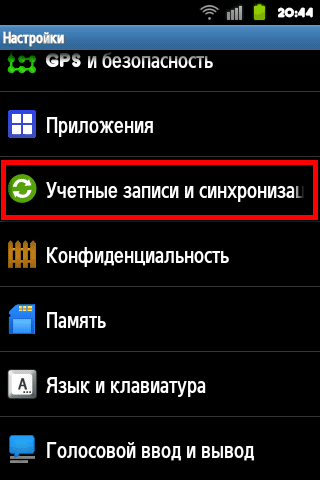
5. Here you need to uncheck the Background mode and Auto-sync items, after which you need to click on your gmail account. 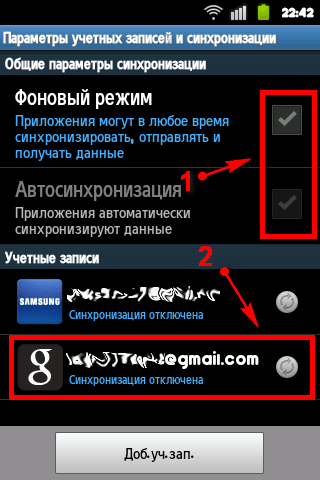
6. In the next window, uncheck all the items and restart the smartphone. 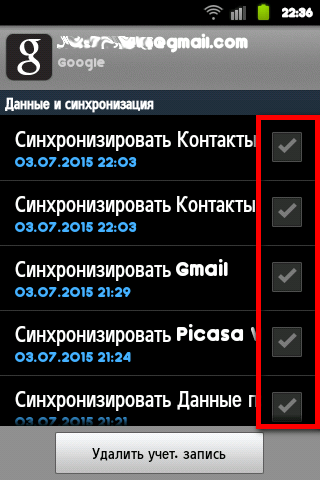
7. After rebooting, put all the checkboxes back on.
The methods described above will help you get rid of the authentication error. In addition, there is nothing difficult here and even a person without special knowledge and skills will be able to crank out these simple actions on their own.