There was an android error in the contacts app. Getting rid of the android process acore error
Multiple smartphone users with operating android system, faced such a problem - how to fix android.process.acore error on your smartphone. For an untrained user or beginners, this causes panic, and they do not know what to do, and some even "bury" their phones prematurely. But "the devil is not so terrible as he is painted."
To fix the android.process.acore error, you must first find the root of the problem. Analyzing various resources and personal experience, we decided to describe the most common reasons occurrence of this kind of error.
We hope that this information will help many people to solve the problem without panic.
Causes of the problem
There are 3 main reasons for the appearance android errors.process.acore:
- the system application is disabled, due to which Android cannot function normally;
- several applications with similar functions are installed at the same time, which are not correctly synchronized with the contact list, calendar or other system application;
- deleted important system files.
Error elimination methods
There are several methods that may help you fix the android.process.acore error on your device. These methods are intended for both the general and experienced user. Read carefully all the options and choose the one that you can implement. In no case do not try to solve the problem on your own by changing the system files, unless you are a professional.
Solving the problem for ordinary users
Most often, the error occurs when working with the phone book, when trying to add, save, change or delete any contact. Treatment: we try to go to Settings /../ Contacts store (it can be called differently, but the essence is clear) and we find the option - "Erase data". In many cases, it helps to correct the situation, but you destroy the entire list of contacts. There is nothing you can do, you have to sacrifice. For those who have the ability to sync with their Google account, this way will pass painless.
One of the reasons for the android.process.acore error might be if the Calendar Store or other disabled programs are disabled. In order for the problem to go away, go to Settings / Applications, there we find an additional menu and click on "Reset settings". This method, of course, if it works, is good because personal data is not lost when reset.
Fix android.process.acore error by uninstalling apps for optimization wireless network Wi-Fi, in some cases the problem disappears.
Factory default is also an effective method. This action will undo all individual user settings, but this is not as critical as losing contacts. For help, read the instructions for the Recovery item for your model.
Troubleshooting for advanced users
Another way to deal with the problem can be recommended for advanced Android users. It consists in changes to the system file:
/system/csc/others.xml. It contains the line:
which needs to be edited to get the following:
We remind you once again that this method is ONLY for experienced!
If your device is "rooted", it is quite possible that you did an unsuccessful cleaning of system applications and files, as a result of which an android.process.acore error occurred. In this case, you will have to search the Internet for deleted files specifically for the version used. android firmware, return them to their place and set the appropriate rights.
Also, for devices with rooted rights, the solution to the problem is to enable, possibly, the previously disabled logsProvider 2.0.d process via Titamium backup.
Extreme measures
And finally, when all else fails, they resort to radical methods, which consist in completely clearing the device's memory with the loss of all data. This removes the applications that generated the android.process.acore error from the system.
And if the hard reset did not help, the only possible option is to flash the smartphone. Such a case is relevant for "rooted" devices, during the cleaning process of which important system files were deleted that could not be restored.
If you used another method to fix the android.process.acore error, please let us know your successes in the comments. Good luck!
From Google it is the most popular and widespread in the world. Of course, it has its merits and demerits. Some people like it, others don't.
Android is a reliable system, but it also has a lot of different bugs and errors
As with any other operating systems, Android sometimes has errors that prevent you from working with the device. Fortunately, most of these problems can be quickly resolved by yourself. This article will take a closer look at how to fix the android.process.acore error. Let's figure it out. Go!
Before taking any action, you need to figure out what is the root of the problem? There are a number of reasons that cause the android.process.acore error to appear on the device:
- one of the system programs is disabled, which prevents the normal operation of the OS;
- there are several utilities on your smartphone that perform the same functions, which leads to a conflict when synchronizing with contacts, calendars and others;
- system files were deleted from the smartphone.
There are both simple ways to solve this error, well understood by novice users, and quite complex ones, which only experienced users can figure out.
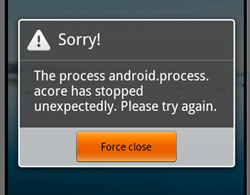
The most common android.process.acore error appears when working with contacts, namely when saving, deleting or modifying a contact. To get rid of the error, go to the "Settings" or "Contacts store" (depending on the brand of the device, the names may change) and select "Erase data". Yes, all contacts from the phone book will be lost, but you will be able to fully use your smartphone. Please note that if you have previously synced with your Google account, you can restore all contacts from there.
Also, the whole thing may be in disabled applications, in particular, calendar stores. In this case, the error can be corrected as follows. Go to Settings / Applications and open the Additional menu. There, find the item "Reset settings" and click on it. Please note that this method allows you to save all data on the device.
Some users have been helped by uninstalling Wi-Fi optimization utilities. So be sure to keep that in mind.
If the above methods did not help correct the situation for the better, then you will have to use the not most pleasant, but reliable method - reset to factory settings. In this case, you will lose all the data stored on your smartphone, but you are guaranteed to get rid of the annoying error.
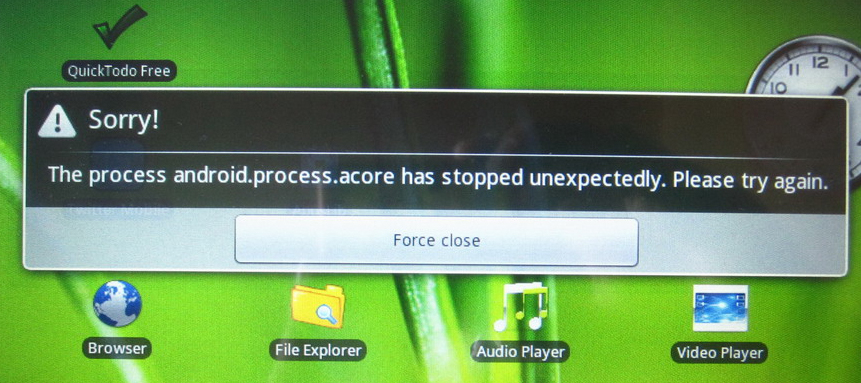
Now let's look at more sophisticated approaches to solving this problem for more advanced users. The essence of this method is to edit the system file. Be careful, as a minor error can cause serious system malfunctions.
Find the file "others" with the extension ".xml", which is located in the "csc" folder, which, in turn, is located in the "system" section. There is a line:
In it, you must replace "TRUE" with "false". After carefully checking everything, you can exit the file and enjoy a fully working smartphone.
Also, the cause of such a malfunction may be an unsuccessful cleaning of system utilities, which led to the loss of files important for the operation of the OS. In this case, you will have to find and download on the Internet those files that have been deleted. You can also try to activate the "logsProvider 2.0.d" process using "Titanium backup" if this process was disabled. Please note that these two methods should be used by those users who got root rights on their smartphones.
If none of the methods helped to get rid of the error, then you will have to perform a so-called hard reset, which will lead to the complete removal of all files and data from the device. If even this does not help, reflash your smartphone, then the problem will definitely go away.
Now you know what to do if android.process.acore error occurs. As you can see, there are different solutions, it all depends on the nature of the malfunction.
Write in the comments if this article helped you get your smartphone back on track and share with other users your own experience in solving such problems.
Owners of smartphones running the Android operating system often face an annoying problem: the device suddenly issues an alert that “ android.process.acore process stopped". Novice users panic and are ready to give up on their phone, but in reality everything is not as tragic as it might seem at first glance. If we analyze the information that appears on this subject on various resources, and add a small fraction to it personal experience, you can make a list of situations in which given error manifests itself on Android devices. This is exactly what we did in the hope that our findings will help other users calmly, without emotion, cope with the problem, if any.
The most common error occurs when you try to add a contact to the phone book, save it, change it. To fix the problem, go to Settings - Applications - Everything, we find there " Contact store»(Your smartphone may have a different name for this item, but the meaning is the same). After that, select "Erase Data". Of course, you will lose your contact list, but the device will most likely be used in the future. In addition, if the user has google account, even the contact list will not disappear.
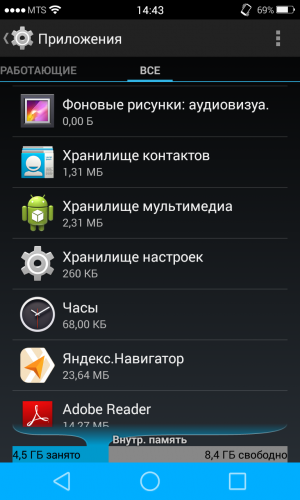
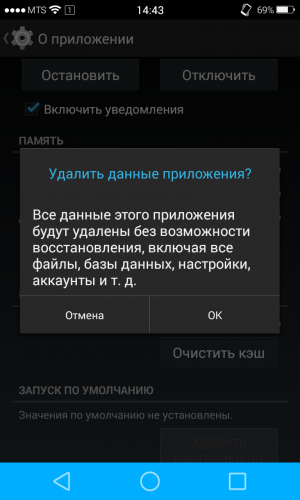
The second, more complicated and risky way - changing the system file /system/csc/others.xml... Your task is to edit the line: TRUE. The result should look like this: false.
We warn you once again that this method is difficult for beginners, and we recommend using it only for more or less experienced users.
The third solution to the problem is roll back an Android device to factory settings... All changes made by the user after purchasing the gadget (including individual settings) will disappear, but for most of them this is not as scary as the need to manually restore the contact book. Have you decided to use this method? Take the instructions for your gadget and look for instructions for the Recovery item.
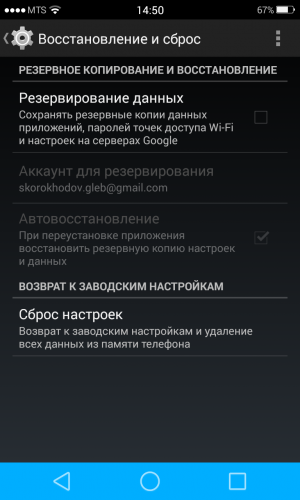
Another reason for the error " android.process.acore»May be recent installed applications to optimize wireless wi-Fi networks... For a number of users, the problem was solved by uninstalling these applications.
And finally, the most radical way: a complete cleaning of the smartphone's memory. You will lose all data, but the application that generated the error is guaranteed to be removed from your Android device.
How to fix android error process acore
As sad as it may be, today literally every second owner of a smartphone or tablet on the Android platform has encountered an unpleasant nuance of this operating system, namely, the “android.process.acore” error. In most cases, users do not know what it is and how to fix it, so they immediately panic. That is why we will take a closer look at this problem and ways to solve it.
First, it is necessary to determine where the legs "grow" from our error. And so, we present to your attention the reasons why the so-called android.process.acore error most often appears on Android devices:
The first reason.
Your Android is unable to function properly due to a disabled system application.
The second reason.
If you simultaneously installed several applications on your smartphone or tablet that have similar functions and they do not sync correctly with, for example, a calendar, contact list and others system applications - all this can lead to the above error.
The third reason.
If you deleted important system files by mistake, then android.process.acore errors cannot be avoided in any case.
How do you fix the error?
There are several ways to fix this error, you should definitely try each one. The only rule that you should adhere to is never touch the system files. Of course, if you are not a professional in this matter.
Solution one.
If you have an error due to the incorrect operation of the phone book, namely when adding, saving or changing or deleting a contact, you need to go to Settings - then Contact Database - then the command "Erase Information" Most often this allows you to get rid of from error. The only drawback of this method is that we erase the notebook. If you want to avoid losses, please sync with your Google Account before starting the fix.
Solution two.
Perhaps the error occurs due to the fact that important programs are disabled on your device. To solve this problem, you need to reset the settings in the additional application settings menu. Your data will not be affected by the reset.
Solution three.
If you have already tried the previous 2 methods, but the error persists, try uninstalling applications designed to optimize Wi-Fi.
Solution four.
The most radical and the right way, both when the android.process.acore error occurs, and other errors, is to reset your device to factory settings.