How to enable the phone if you forgot your password. How to unlock the phone if forgot password
ATTENTION!!!
I tried to unlock repeatedly, but something bothered. Once five or seven tried. But everything is somehow "on the go." It seems to do everything as needed, but it did not work.
If it fails to unlock the Samsung C3300, try to execute several rules:
Be patient.
Immediate time so that no one distracts you.
Calm down, gather, concentrate.
Remove the SIM card and memory card from the phone. Turn on the phone. Hold the lateral lock key remove the lock.
Go to the set mode. Carefully look at the keyboard for a dialing. Remember, memorize the location of the buttons you want to gain. Do not forget about the buttons * and #.
I recommend starting from code * 2767 * 2878 #. Practice in a combination set. It's not good to distract the emergency call service operator, training quickly and unmistakably dial the necessary combination. Read the entire procedure in advance.
Now that you are typing a combination quickly and unmistakably, you know the procedure, you can switch to the set of emergency number 112.
Dial 112.
Telephone will ask the question "Emergency Call?". Click "Yes." The screen will be blocked, the corresponding message will appear: "Press the HOLD key to unlock" with the usual image of the lock. But the lock on the screen most likely does not unlock the screen. You need to hold and keep the side unlock button. Perhaps after unlocking the screen will be blocked again. Unlock the screen again.
Do not pay attention to what the operator or answering machine tells you or does not yet speak.
To appear the keyboard for a set of combination on the unlocked screen, click the "Set" button (the most left button out of three "set" "Sound" Contacts ").
Quietly and measured, dial a learned combination without puzzled and not missing specialsmills.
*2767*2878#
The second four digits will not appear on the screen. Only docking. This is normal. Will look like * 2767 * ----
If everything is done correctly, the appropriate message in English "E2P Custom Reset" appears on the screen.
Do not press anything! Wait until the phone performed the necessary actions. The operator will swear, you can say "Sorry, accidentally scored," it hangs the phone, but it is no longer important for the phone.
If this combination does not help, then try to repeat with the combination * 2767 * 3855
But remember that after it the phone will become as being pulled out of the box.
PS: Do not confuse the removal of the phone lock code and other locks. The PIN code of the SIM card can only be entered three times, after that the SIM card is blocked, which can be unlocked only by knowing PUK (usually specified under the erasable coating on the card from which you removed the SIM card). If you do not know PIN and PUK - refer to the communication operator. There are no other options.
Another option - the phone is tied to a specific operator of communication and begins to require the unlock code when installing the SIM card of another telecom operator. Perhaps you will help using a combination * 2767 * 3855 #.
To protect access to your smartphone in OS Android, it is possible to install a password on the lock screen. The user can select a password form: text, digital or graphic key. Often, users forget the installed code words, numbers and cannot unlock the phone if you forgot the password. For such cases, developers have provided several effective ways Restore access to the device.
Note! Some methods may not approach your phone model, due to the differences of versions operating system Or the absence of an Internet connection, rights. We advise you to perform all the methods described below alternately, skipping those that are not suitable for your smartphone model.
Password Reset Using Google Account
To successfully execute this method, you will need to recall your data for entry into google AccountTo which your smartphone is attached. This method is the easiest and easier and fast password relief option in Android OS. After several incorrect input attempts, the message "You entered the wrong PIN" appears on the screen. Try again after 30 seconds. " Click OK.Immediately after starting the timer, the "Forgot password?" Button appears in the symbol input window. Click on it. Then in the new window, enter your address email and password to enter Google account. After confirming your PIN personality will be reset and the desktop will open.
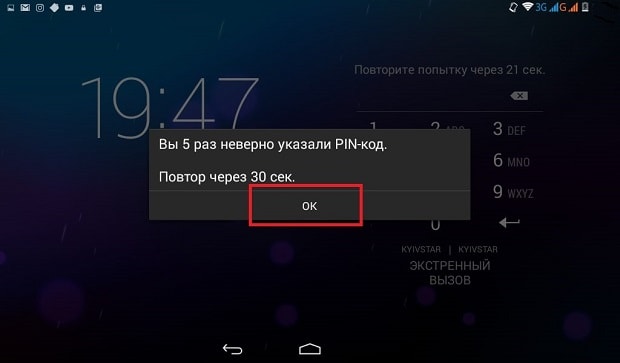
If your gadget is not connected to the global network, you can use the next cunning. On some android smartphones You can open the curtain of the notification center. Click on the "Wi-Fi" icon. The phone is connected to the router automatically, if you have previously installed a connection with this router. So you connect the phone to the Internet even in a locked state. Similarly, you can connect the gadget with the 3G network by clicking on the corresponding icon.
Unlock smartphones Samsung Galaxy
Users of smartphones ruler Samsung Galaxy can easily restore access to the phone forgotten password Using the standard Find My Mobile function. Mandatory condition - on a blocked smartphone should be included with the Internet. To remote password reset, you will need a computer or any other smartphone. Follow the instructions: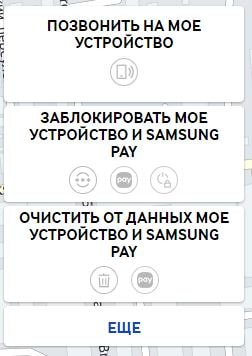 Also, we wrote an article :.
Also, we wrote an article :. After a successful announcement, an appropriate notification appears on the web page. Take your phone, its screen will be unlocked, and the password is reset. To set up a new code word or graphic key, use the gadget settings. Together with password, we advise you to set an unlock on fingerprint. Thus, you can instantly unlock the device, even if you forget the code word.
Perform Hard Reset.
This method allows you to reset the forgotten key, even in a smartphone without connecting to the Internet and without root rights. Plus this method is the rapid recovery of the gadget without extraneous programs and functions, minus - all files and applications will be removed from the smartphone. Before reset, we recommend getting a removable memory card from the phone not to lose the entire information recorded on it. Do not forget to remove the sim card, otherwise the numbers will be deleted.Follow the instructions:
- Turn off the device and activate Recovery mode;
- In smartphones, this mode can be called differently. It all depends on the gadget model and the installed firmware version. Most often you need to hold the combination of the "Volume" and "Power" keys for 10-15 seconds. A combination of "volume up" + "volume down" + "power" can be used;
- A slice menu will appear on the smartphone screen. In 95% of cases it will be displayed in English;
- Move between lines by pressing the volume keys. Selection is the power button. Select Factory Reset / Wipe Data.
For Sony Xperia smartphones
Often manufacturers are invented simple ways Restore access to the desktop. If a whole telephone tracking service has been developed for Samsung Galaxy, Sony decided to do it much easier and created a simple code to reset graphic keys and codes.The combination is valid on all phones of the Xperia series. On the display, open the emergency call window by clicking on the key of the same place. Enter the code * # * # *. With it, you can call the manufacturer's service menu. Then click on the SERVICE TEST tab. A new window options will open. In it, select "NFC" - "Dag Test". After completing the task, click on the "Home" button. You will be redirected to the smartphone desktop.
