Hacker of games on the phone. Pros and cons. The easy way or we do everything ourselves
What does it mean to hack a game? Hacking the game is getting the opportunity to replenish the gold stock or quickly go through one or another stage of the game using special programs and applications. There are both universal programs and specially designed for specific devices... In this article we will tell you how to hack games on Android.
To hack games on the Android platform, you can use the following programs:
- root programs;
- programs without using root rights.
Rooted programs
By installing one of the devices: Game Killer, GameCIH or Game Guardian, you can hack the game on Android, as well as change the speed of the game. These programs work on the same principle:
- Install the program on your phone or tablet, launch it, and then minimize.
- Start the game you want to hack.
- Click on the program icon and in the search indicate those indicators that you want to change.
Freedom
In order to hack the game, you need to use the Freedom program. But it's worth noting that this program only works with apps installed via Google Play. After you run this program, you will be able to make in-app purchases. For example, if you need to replenish the stock of any resource of the game on Android or update the game, then you should launch this application. If you do everything correctly, the Card Free window should appear in front of you.
If the game was downloaded elsewhere (not on Google Play), then first you need to get root-rights to it, and only then run the Freedom program.
Using these applications, you can hack online games on Android.
Non-root programs
Artmoney
Artmoney is the most popular program in this section. You can download it from the official website. This program is easy to operate and is used on both smartphones and tablets with operating system Android.
Working with the program:
- Install and run the program.
- Open the game.
- Select your game in a special window and get to work. The program will scan the memory of the game and find the necessary parameter values, and special methods will help to hack even those games that have no visible numeric values \u200b\u200bor use data encoding. In addition, you will be able to find required files and edit them.
It is worth noting that this program is completely legal, since with its help you do not hack the game, but change only some parameters and files.
The only drawback of this game is the fact that it is not intended for network games, where all information is stored on the game server.
LSDcracker
LSDcracker is the second most powerful program for cracking Android games. The application is available for download at cheatter.narod.ru. The principle of operation of this program is similar to Artmoney: you need to install the application and start the game. After that, click on the application icon and select the parameters that you need.
Positive aspects of hacking programs
- Fast passage of levels and games.
- Getting additional bonuses, lives, money and experience.
- The ability to use various prompts.
- Free software update and purchase of various resources and accessories for the hero.
Consequences of hacking games
Along with the positive aspects of hacking, there are also negative ones, some of which can significantly affect the operation of the device. Among them are:
- There may be viruses in the jailbreak application. Thus, you can infect your device, and then you have to go to specialists.
- When hacking programs with obtaining root-rights, you open up the ability to change system elements. If your phone is still under warranty, then it costs nothing to change, because in the event of a breakdown, you will be denied service, and you will have to repair the device at your own expense. By the way, not all games can be hacked. For some games, the program must be selected individually. In general, before you hack the game, think carefully if you need it.
Why do users most often try to hack games on Android? The fact is that for most, resource prices in applications often seem prohibitive. Today we'll talk about where and how to download a game cracker for Android.
In fact, it is quite simple to hack any game on a device that works with this system. True, for this you have to use one of two types of programs:
- apps for free purchases (the easiest way to hack through bypassing the Google license Play Market, allows you to change data when paying within the application);
- applications for changing the amount of currency (a complex type of hacking that requires the user to find the required data).
In addition, it is worth noting that most "crackers" only work if the device has root rights. It is worth noting that it is possible to hack on any device without consequences with a 100% success rate only offline (those that do not require Internet access). Most often hacking attempts online programs inexperienced users end up with a lifetime ban.
CREEHACK
Screenshots

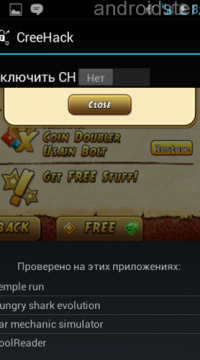

App Description
CREEHACK - special software, designed to gain access to the free shopping service. In fact, this is a jailbreak program for Android. At the moment, there are about a hundred positions in the list of Android games available to him for hacking. How does CREEHACK work? First of all, after installing it, you need to disable google services Play Market. To do this, just stop the process in the settings. Then you should turn off the Internet access on the device. Convenient in that it makes it possible to hack Android games without root.
After performing this operation, you can run the program itself, where we activate the hacking. Then just go to the item of your choice and make any purchase in the store. The message "Hacking worked" will notify you about the correct completion of the work.

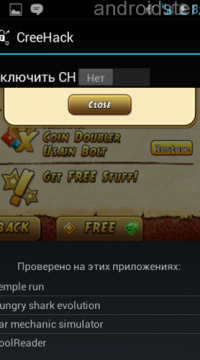
Pros and cons
The main advantage of this software is that it does not require the user to have root rights. The disadvantages include the following:
- limited list of positions supported for hacking;
- work with games on Android without root-rights of weak protection;
- lack of updates, which makes it difficult to work with new versions and new developments.
FREEDOM
Screenshots



App Description
A fairly well-known software that allows the user to make free purchases in any offline games on devices of the android system. It works like this: it replaces the authorization servers and emulates any purchase as a real one.
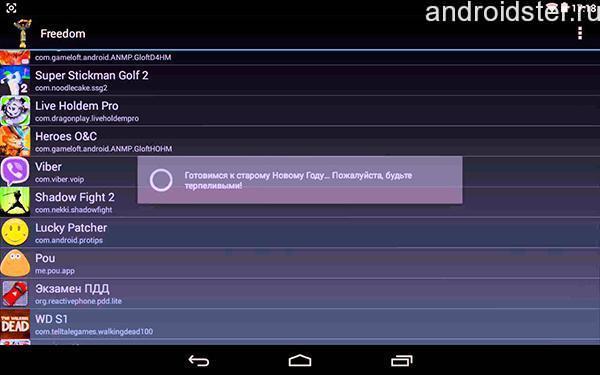
FREEDOM works as follows. First you need to download and run this cracker (press the "Start" button located in the settings). Then you can safely launch any game and make a purchase in it. At this moment, a special window will open with information about your account, where a card with the name "FreeCard xxx- ..." should be displayed.
After completing all purchases in FREEDOM, you must definitely stop all processes, otherwise Google Play will not work. How to hack the game with it?
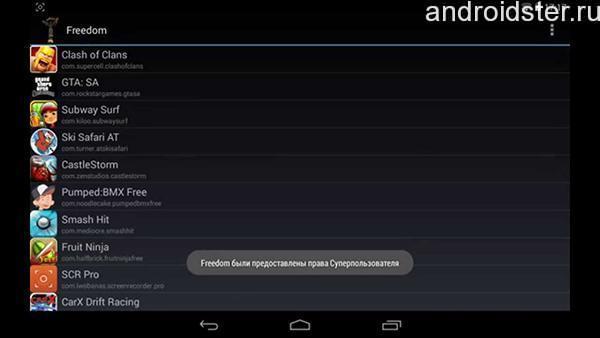
Pros and cons
The main problem with work of this application is connected with the fact that it needs a complete list of "superuser" rights. However, its advantages are that FREEDOM is able to hack even the latest games with a complex security system. You can download FREEDOM from any site dedicated to hacked gaming technologies.
GAME KILLER
Screenshots



App Description
Perhaps one of the most popular hacking programs for any numerical indicators (coins, crystals, gold, etc.). This "killer" works with any modern applications, except those that require online access. To get started, install and run GameKiller, then minimize it. Next, go to any application you need and open the killer using a special icon in the corner. Choose what exactly you need to receive and complete the purchase. After that, look for the changed amount of the resource in the search bar.

Pros and cons
In general, it is very good programthat is able to work with a wide range of tasks. But finding and adding resources in it requires certain skills and experience from the user. It is also good because it not only hacks, but also allows you to download free coins.
Video "Best hackers for Android"
You will learn a lot of interesting things from the video "Best hackers for Android".
All users of Android devices at least once asked themselves the question - how to hack a game for money or points? Is there a program like ArtMoney, only for Android? In this article, we will try to give an answer and put everything on the shelves.
To get started, you need root rights on the device. You can read about what it is and why they are needed. If you already have them, it's time to start. There are three main programs for hacking games:
- GameCIH is a fast and powerful cracker in which you can search for numbers not by value, but by name. For example, "money", "score", etc.
- GameKiller is an equally powerful cracker, fast and effective
- Freedom is a cracker, with less speed and power. If competitors are looking for values \u200b\u200bof 3-4 seconds, then he spends about 30-35 seconds on it.
GameCIH
So, let's hack the Lane Splitter runner using GameCIH.
Launch GameCIH and see its main window. Here you can select the button, when pressed, the menu will appear and the time during which the window will be visible.
Exit GameCIH and launch Lane Splitter. We go into the in-game store and remember the number of available coins. I have 1000 of them.
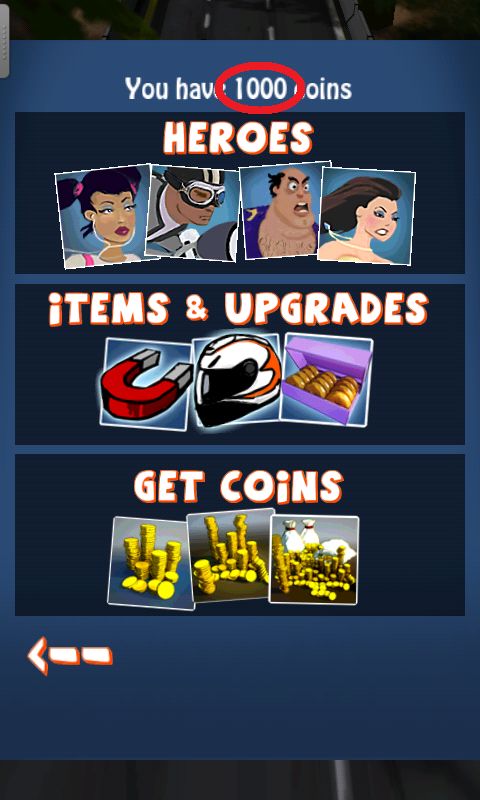
There is a small button on the top left that, when pressed, pops up the GameCIH menu. In it, select the magnifying glass icon and the Imput Number item. Enter the number of coins in the field and click OK.
Next comes a quick (3-4 seconds) search. After GameCIH finds the addresses, it will suggest four buttons. You need to choose one of them according to the following logic: if you have 1000 coins, we play a couple of times and change this amount. For example, I have 1386 coins. The number has increased, so we need to press the "+" button.
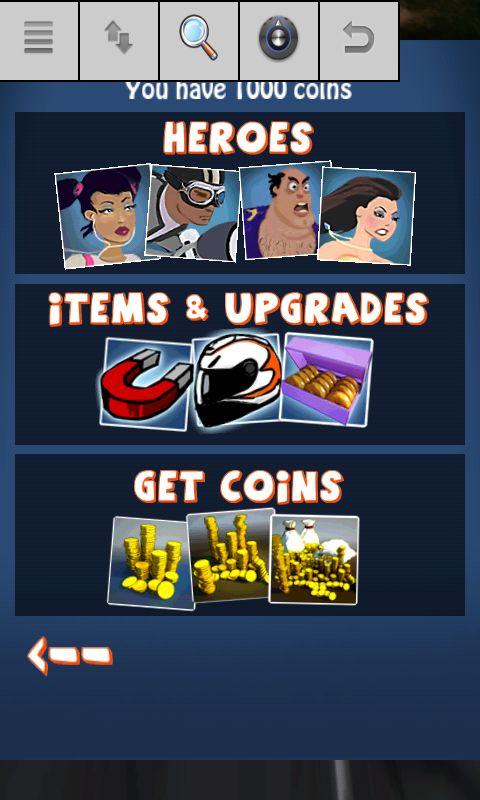

The number of addresses found will decrease significantly. You need to repeat the operation until there are 2-3 addresses left, in my case one.
We tap on the address and change the value to the desired one, after which we press the "Modify" button. The amount of money will immediately change to the one you selected.

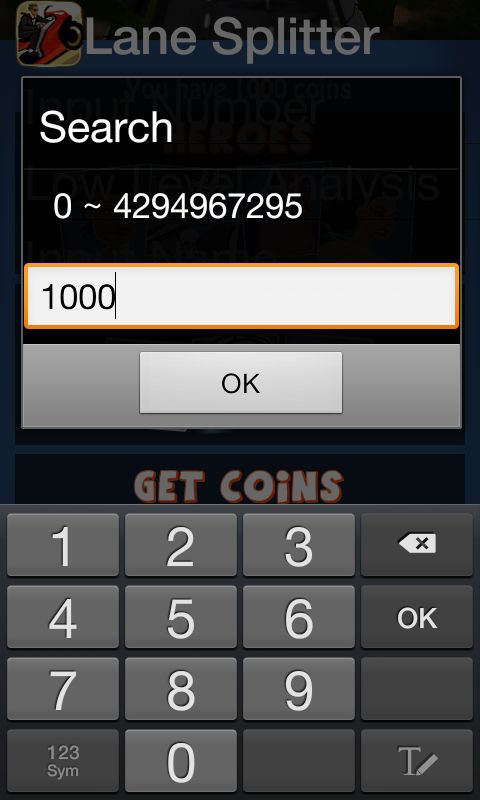

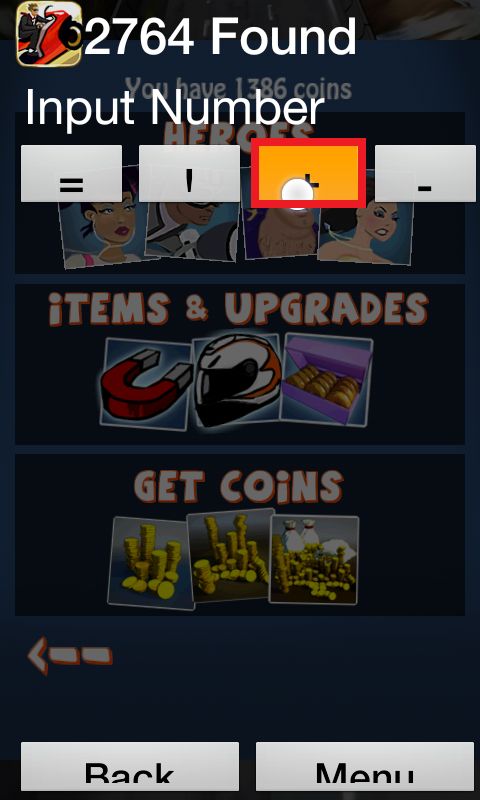
![]()
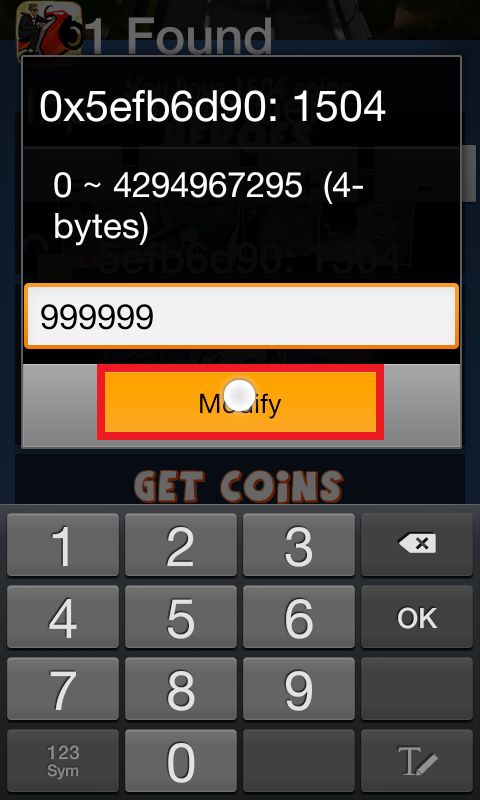
It is worth noting that there are protected applications where you need to change all the addresses found, since the first address is money, and the second is something like confirmation. If the values \u200b\u200bare different, money will not be added.
Another protection method is to encrypt the value. This method is used by Creative Mobile, whose products cannot be hacked using GameCIH and GameKiller. You can't even run their games with just installed cracking programs. We'll talk about how to hack such games later, but now you will learn how to hack games using GameKiller.
GameKiller
Launch and go Lane Splitter. We have 1504 coins. Open the GameKiller menu by clicking on the icon with the key image and enter the number "1504" with the numbers below. Click on the search button and select the data type - autodetection.


GameKiller will find a bunch of addresses to weed out, just like in GameCIH. Change the value of the address and click OK. We go into the game and check the result.
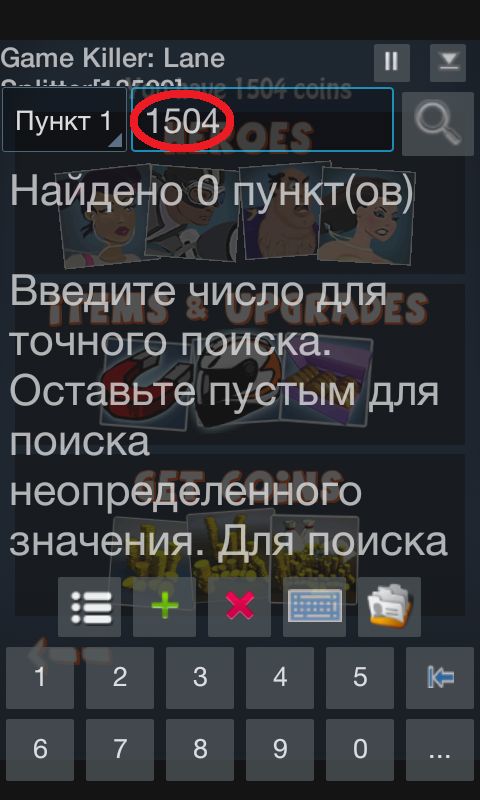
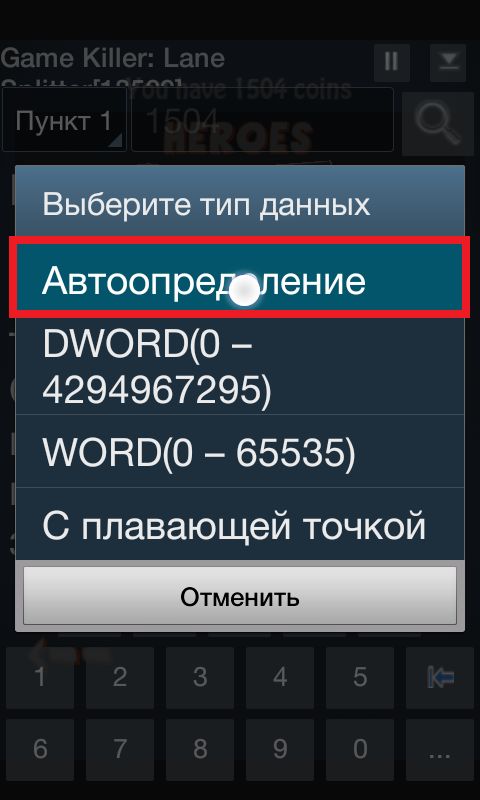

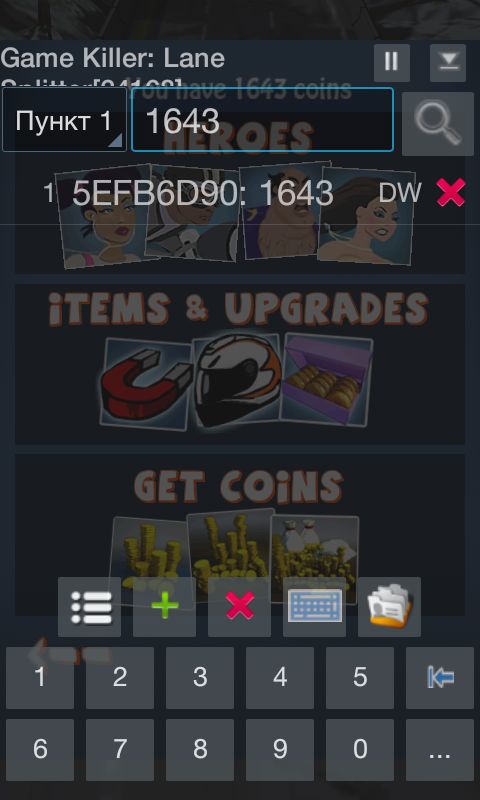
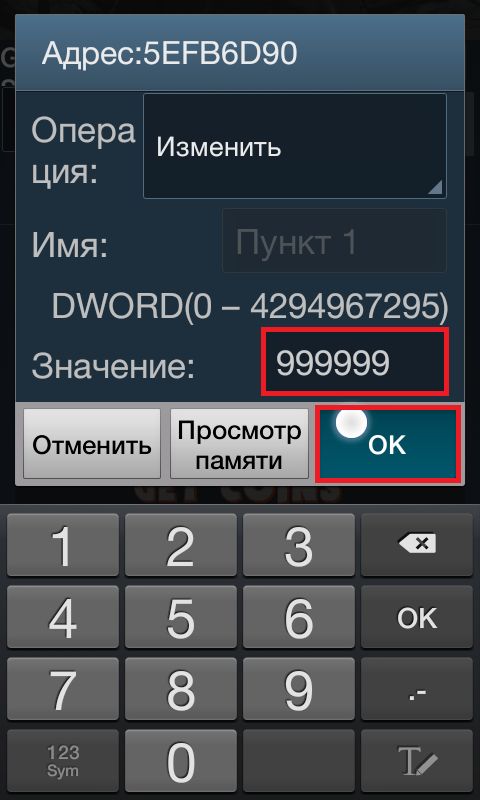
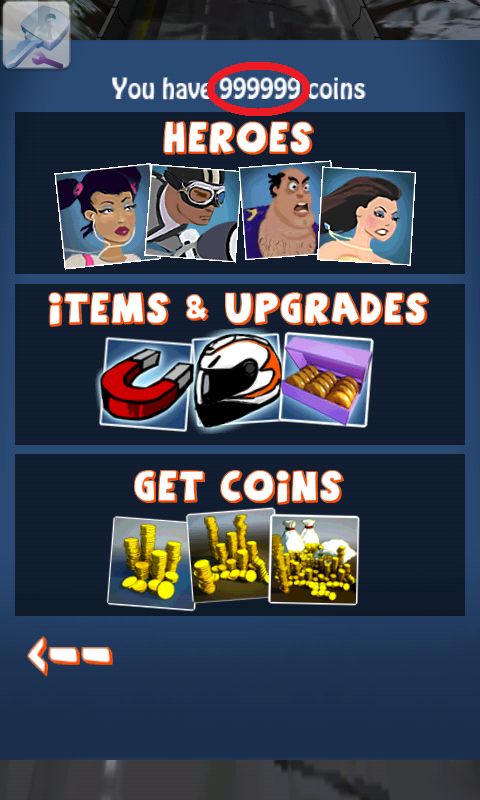
Freedom
Of course, there are applications that cannot be hacked with regular programs, since the values \u200b\u200bare encrypted. For hacking such games there is Freedom - a wonderful program that creates an image of a wallet on Google and supposedly buys services for real money. In this case, you will not be charged a penny. The downside is that it only hacks games that have donation. Let's hack the same Lane Splitter.
Before us appears a list of supported applications (if, when selected, the program writes that the application is not supported, just go to it through the home screen, having previously launched Freedom). We select the desired game and wait while the data is processed. The developers even added some funny phrases. After starting the application, you need to click on the buy button. The Google shopping window will immediately pop up, even with the Internet turned off.


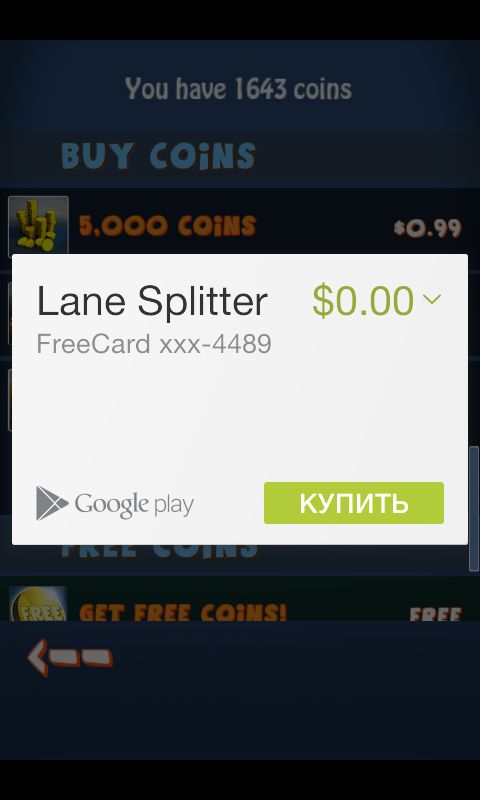
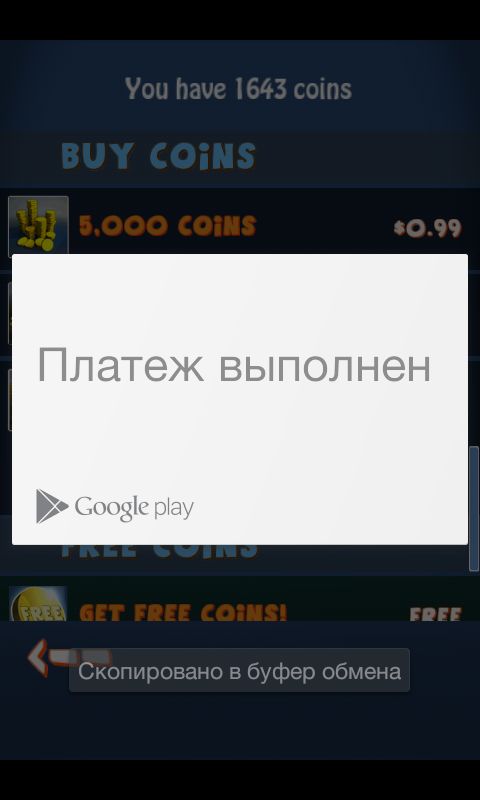
Regardless of the purchase price, the price for you will be $ 0.00! Click on the "Buy" button and everything appears in the application at once.
New programs for hacking Android games
After writing this article, we found two more worthy crackers: and. Be sure to read our link reviews and give them a try.
Outcome
In conclusion, I would like to say that cheats are bad. Although it is very difficult to restrain yourself, and hacking a couple of games will not harm anyone.

Instructions for viewing, changing and resending requests in online games on the phone.
So let's get started.
What are requests and why should they be changed?
When we use the Internet, there is a constant exchange of data. For example, when you visit a site, you send a request to the site server to send you a web page. In response, you receive what you requested. Another example is various actions in an online game. You click on the button to collect rent, or buy an item, or deal damage, and the browser sends a request to the server. In response, you receive money, information about the damage done, etc.
Now let's imagine the following situation. You press the button to collect rent, but this button after pressing has ceased to be active. It seems that the action is one-time, but we have saved the sent request, we take and send it again 10. And, if there is no protection against such actions on the server, then we will collect rent 10 more times. Another example - you have to buy 1000 of the same items, and then sell them or send to someone. As ordinary people do - they take and repeat the same actions 100,500 times. What will we do? We will do these actions once, having recorded and saved all requests through a certain program. And then press the repeat button and the number of repetitions. That's all.
What do we need to do the same?
To phone:
The Auto Proxy program, as well as the Terminal Emulator program or any other program - an analogue of the command line
In addition, you need: root, iptable (whether you have it or not, we will find out soon).
On computer:
Charles program, OS Windows 7 or XP (others are possible, but with these it will be easier), command line, firewall settings, modem settings, some cracks.
Straight arms, brain, time and desire. The last two facts are especially important, I personally set everything up for about a week, but I did not have any instructions.
Personally, I have Windows 7, the computer is connected to the modem using a wire, and the phone is connected to the same modem via Wi-fi.
What are we going to install and do?
Install AutoProxy on your phone and Charles on your computer. Let's use Charles to create a proxy server from our computer, and then use Auto Proxy to connect to it. We will do all the actions in turn, checking the performance of all components. So let's get started.
Phone setup.
We put the root. Without this, there is no way, if there is no root, feel free to close the topic.
There must be a Wi-fi connection to a modem at home. If this is not the case, then the actions are the same as if you did not have root.
We launch the program, allow it to root-rights.
Now let's take a closer look at all the settings. Proxy server address - you need to enter the IP address of the proxy server. To check the functionality of the program, as well as the presence of iptable on your phone, we will first connect to someone else's proxy server. Then we will make our own using Charles, and we will write the local IP address of the computer. The port is the place of the computer to which we will connect. Most likely it will be either 80, or 808, or 1080. The type of proxy - what it is, I will not explain, because I don't really understand myself, I will say briefly - http is used for the browser, but for all sorts of asec, games, socks clients, the rest is not important. Authorization settings are needed if the proxy is password protected, we do not need it.
So let's start testing the program. We follow the link, we have a list of proxy servers. We select the first one that comes across, for convenience we take a proxy server that ends with: 80. For example, some kind of Chinese 202.116.160.89:80. IP - 202.116.160.89, port - 80, we will take the type http for ease of verification, and most proxy servers are http. We hammer all this into the settings, press the arrow back, we will have a line with a proxy server, press on it, press to connect. Pictures. We minimize the program, go to the browser, if it opens the page - you are great, you did everything right and you have an iptable. It can take a long time to load, because server in China. If not, try another proxy from the list. If it still doesn't work, ask in the topic about your phone if you have an iptable. Also check if you have Wi-Fi turned on, if your phone is connected to a modem and if there is an Internet connection. After eliminating all the problems, proceed to the next item.
Installing Charles.
We download the archive with the program and the crack (download), we also download the Java update ().
Open Java update, agree to install updates, etc. When everything is installed, unpack the archive with Charles.
Install Charles. If everything is correct with Java, then the program will start. Has it started? Fine, close it, we will put a crack. To do this, replace the charles.jar file, which is located in the C: \\ ProgrammFiles \\ Charles \\ lib \\ folder, with the charles.jar file in the downloaded program archive.
Now reopen Charles.
or torrent file: You do not have access to download files from our server
Using Charles.
To begin with, I will explain the meaning of some buttons - pictures. In order to start or stop recording requests, you need to press the round white button with a red circle. Try to start recording and at the same time perform some action in the browser, a new request will immediately appear. To clear the list, press the trash can icon. To repeat sending a request many times, select the required request - RMB - repeat
We go to Auto Proxy, We write the following settings: proxy host - ip address of your computer, proxy port - 1080, proxy type - socks, do not enable authorization. After that, we connect to the created settings and now all requests go from the phone to the modem, from the modem to the computer via Charles, then to the modem and then to the Internet. Use for health!
And if it doesn't work?
Fear not, nothing worked for me the first time either. After about a week of searching and various changes to the settings, it worked for me. All this will take you much less time.
So, you did everything, separately checked both AutoProxy and Charles, but it does not work together, when you try to load the page in the browser, it gives an error.
First, we look to see if we have wi-fi turned on, and whether the computer is connected to the same local network.
We go to the phone settings, Wi-Fi, settings, additional functions, see the ip address of the phone in our network. I have it 192.168.1.4. Or download the command line emulator program and fill in the ipconfig command (everything is similar to a computer). Then, in the command line on the computer, we write the ping 192.168.1.4 command (ip of your phone). The command line will return four lines in response. If these lines say something like:
Second, let's change the firewall settings. Start - search - firewall - Windows firewall - allow a program or component to run through Windows firewall - change settings - check the Charles program). Now we check if it suddenly works. If not, like mine for the first time, then open the browser, enter the ip address of your modem into the address bar. I have it 192.168.1.1, you either have the same, or go to the address bar, write the command ipconfigand look at the IP address of the default gateway. Having entered the modem page, go to the Wi-Fi section - basic settings - the item prohibit multicast - uncheck the box. After that, the connection to the computer worked for me.
If you have done everything and it does not work for you, check the connections, security settings and other settings.

We all sometimes want to relax, escape from worries, or just while away our free time. That's when all sorts of things come to the rescue. mobile applications... Everything is fine until one of the levels becomes an impregnable obstacle on the path to pleasure - some games themselves are quite complex, albeit interesting, and sometimes the developers themselves deliberately complicate the gameplay, encouraging users to spend real money to buy in-game bonuses and privileges. You can easily get rid of all this - just hack the game gracefully, and then you will dictate the rules!
Root rights and why are they needed?
Hacking any game on Android means changing the system of that game. By default, all system folders are hidden from the user, but removing this protection is easy enough. However, only the developers have the rights to access the system root, so unauthorized changes and possible malfunctions are not covered by the warranty. If you strictly adhere to the instructions, then problems should not arise.
For correct installation it is better to find a list of actions specifically for your phone model. The issue is partially discussed in the article. In generalized and averaged form, it looks like this:
- Debugging via USB is turned on - the bootloader is unlocked - backup.
- The program for obtaining rights runs on the computer and connects to the device.
- The file is installed to gain access to the root folders.
When administration capabilities are obtained, you can start cracking!
Ways to hack games on Android
Hacking games is carried out using special programs. There are three of the most popular and successful ones:
- GameCIH is the most powerful and fastest application;
- GameKiller is also a good game cracker;
- Freedom is a slower program.
Let's consider each of the attackers. All of them operate on the principle of the well-known computer program for cracking games - ArtMoney.
GameCIH
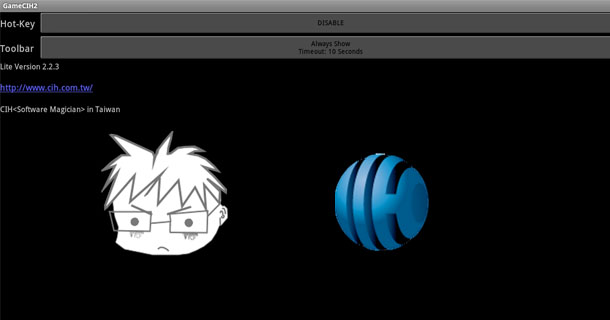
The algorithm of the program is quite simple:
- Run the application.
- Start the game you want. Decide which parameter you want to increase.
- All this time GameCIH will be in minimized mode in the upper left corner. Expand it when you select the parameter you need to change and remember its value.
- Click on the magnifying glass icon and select the Input Number field. Enter the value of the previously selected parameter into it.
- If there is only one option, just change the value to the required one. If there are several of them, then change the initial parameter in the game itself (for example, if it is money, then buy something or earn something), and then click on "+". Repeat this procedure until one option remains.
- After entering, click "Modify". Done!
As you can see, the process itself is quite simple. Consider another cracker.
GameKiller
You should use this program in this order:
- Start the game, select the parameter to be changed and remember its value.
- Log into GameKiller and enter the original value in the blank field.
- If the result is the same, change it. Otherwise, proceed with the selection procedure as with GameCIH.
- After entering the new result in the final version, click "OK" and enjoy the result.
Attention: enter any numerical values \u200b\u200bnot using the telephone keypad, but using the numbers shown at the bottom of the screen. Also, neither GameKiller nor GameCIH can hack games from Creative Mobile due to the complex data protection system.
Freedom
This cracker can be used to manipulate games that have encrypted data (like Creative Mobile games). However, it will function only in those offers where you can purchase something for real money. Freedom creates a simulated Google wallet, however all purchases will be completely free for you. Working process:
- Turn on the program.
- Select the one you want to hack from the list of suggested games.
- Feel free to go to the shopping section and click on any.
- The cost for you will be zero!
- Make a purchase and be satisfied with it right away.
As you can see, hacking games is easy enough!