How does the display differ from the touchscreen or how to correctly formulate which part is needed. How to change the touch screen on a tablet. For example, Acer Iconia B1.
More and more smartphone users are choosing Android OS devices. It is easy to use and versatile enough. In an effort to make their devices more user-friendly, manufacturers are increasing screen sizes all the time. The sensor and screen are quite fragile. Therefore, very often when dropped, even from a small height, the screen and touchscreen can break. A bursting touchscreen is perhaps one of the main breakdowns of modern smartphones.
Even with a crack, it works quite adequately, with the exception of minor nuances. But the view is very unpleasant. Replacing the touchscreen is not the most difficult task. There are many video files that show step by step the steps for replacing a particular part. True, some authors deliberately omit the most important points.
Chinese phones like Lenovo are easy to disassemble. The main thing is attentiveness and accuracy. To replace the touchscreen with chinese phone, you need to do a few steps.
Checking the performance of the new touchscreen
When buying a new touchscreen, and this often happens with the help of an online store, it is worth checking it before removing the protective films.
The first check should be visual. The integrity of the sensor, tracks and loop is checked.
The second check is a functional check. It is necessary to disassemble the phone to such an extent that you can remove the sensor cable. Insert a new cable and turn on the phone. Check all parts of the sensor for sensitivity. After checking, turn off the power, pull out the loop and proceed with the replacement.
Touchscreen replacement steps
1. Remove the back cover, take out the SIM and memory cards, battery. Forgetting to get these elements, it is possible to damage the structure during disassembly.
2. Then you need to unscrew all the bolts that are visible. There are usually many bolts.
3. Separate with a pick, spatula or any other means at hand upper partwhich will contain the touchscreen, screen and main board.
4. Before separating any boards and elements, make sure that there are no loops. If there are any, then gently snap them off. Tweezers come in handy here. It will be very convenient to use the side tweezers.
5. It is necessary to remove the main board, then you can proceed to replace the touchscreen.
6. Depending on the phone model, the touchscreen can be removed by first removing the screen, unscrewing a few screws and unfastening the latches.
7. If the screen is glued tightly, then the touchscreen gets from the front part.
8. The sensor is held by double-sided tape, factory assembly is strong enough. Before peeling off the touchscreen, it is best to warm up its edges with a hairdryer, you can use a household one, you can solder it, but at a low temperature.
9. Next, clean the groove between the sensor and the housing. In every smartphone, you can see a small hole in the sensor at the bottom or side. By inserting something thin into this hole, you can gently peel off the touchscreen.
10. The main thing is not to damage the case and screen during the peeling process.
11. The first pieces may break off, so care must be taken not to get small pieces of glass in the eyes.
12. After the broken element is separated, a new one can be put in its place. For this, the protective film is carefully removed. Then the touchscreen is applied with the right side and a loop is passed through, which is connected to the main board.
13. The sensor is carefully glued over the screen to the body. It is not necessary to glue new adhesive tape, usually what is left is enough. When the sensor is attached, it is also advisable to warm up its edges with a hairdryer and gently press down.
14. At the end, collect all the boards and connect all the cables, then tighten all the bolts, put all the cards and the battery in place.
Happy renovation!
After the fall of your mobile phone, a gorgeous crack flaunts on its screen? Or have you personally convinced yourself of the dangers of alcohol by accidentally pouring champagne on your phone? Maybe touch screen without apparent reasons stopped responding to touch?
Don't panic, even if your gadget costs a lot of money. Replacing a touchscreen or a regular LCD screen is one of the most common mobile repair services today, which does not take much time.
The most common reasons why the phone screen does not work
It is difficult for a modern person to imagine his life without mobile phone... He accompanies his master everywhere, wearing out and exposed to all kinds of dangers. The display breaks down especially often - a rather fragile part used to display graphic information. It consists of glass with a layer of cells filled with liquid crystal, the body of the display itself and backlight diodes.
The most common reason that the screen does not work is precisely mechanical damage. What is not done with phones! They sit on them, step on them, put heavy bags, drop them from a height, throw them against the wall in a fit of anger ... The list goes on. And if the owner of the phone likes to tuck it into the back pocket of his jeans, it increases the likelihood of the screen being crushed. In all these cases, replacing the display is the only way to bring your mobile friend back to life.
Another common problem: the phone has fallen into water or has been flooded with another liquid. If this happens, the phone should be shown to specialists as soon as possible, since the liquid starts the oxidation process, and it can finally "ditch" your mobile. Only after it has dried, cleaned and diagnosed will a verdict be established: is it necessary to replace the screen, or it can be repaired.
But the phone does not always suffer from the hands of an inaccurate owner. Here are a few more common problems with mobile phone screens:
- The phone is working, but only a white screen is visible. In this case, the following problems are possible: the controller on the phone board is faulty, the program has crashed, the loop is damaged, or the phone's display needs to be repaired or replaced;
- The screen glows in dark blue: problems with the controller or the display itself;
- Ripples on the screen: you need to change the screen or troubleshoot the controller;
- The picture disappears and appears again, or the picture is distorted. This is a common problem of clamshell phones, the reason for it is a malfunction of the loop (a flexible part connecting the two halves of a mobile phone);
- The screen works, but the picture is difficult to see. In this case, the backlight of the screen is out of order. Most likely, the backlight circuit is faulty.
If you notice incorrect operation of the phone screen, you should not delay going to the service center. After all, the sooner a mobile phone is in the hands of specialists, the more likely it is that it will be possible to restore its work.
Replacing the touch screen
The touch screen phone is a very convenient and functional device. But the more complex the gadget, the more likely it is to be damaged. The touchscreen (touch screen) is the "Achilles heel" of modern mobile phones, because this part is constantly undergoing mechanical stress. Fragile glass can be easily crushed, broken, poured. Fortunately, replacing the touchscreen is a simple and not time-consuming procedure for MobileMaster service masters.
Remember, touchscreens that don't work or are broken cannot be repaired! Replacement of the sensor or touch glass is required if:
- it has one or more cracks;
- the touchscreen stopped responding to touches or reacts to them as it pleases;
- mobile phone freezes during touchscreen calibration.
The sensor has several active layers, and if at least one of them is broken, the touchscreen stops working. Often times, if the touchscreen does not respond to touch, the glass needs to be replaced rather than the screen itself. Such "little blood" can be dispensed with when the image remains clear, darkening and stains are not visible on the screen - just the touchscreen does not respond to touch (this is possible on Nokia phones, iPhone, where in most cases everything changes separately, which means much cheaper than change the screen module assembly).
If the image becomes blurry, indistinct, incompletely displayed, blackouts are visible or there is no picture at all, a screen replacement will be required. The price of this service, accordingly, will be more expensive (how much it costs to replace the screen depends on the phone model).
If the touchscreen does not work, do not try to fix the phone yourself, so that you do not have to buy a new mobile phone later. Replacing the glass or phone screen must be carried out in a workshop, using original parts, since chinese fakes quickly fail, after which it is impossible to repair them. After replacing the sensor in the service center, you should be issued a warranty for the work performed and for the installed part.
When phone screen replacement is required
You will have to change the glass or screen of your mobile if:
- As a result of careless handling of the phone, the screen is broken. This results in cracks, a "spider web" on the screen or liquid crystal leakage (this substance is usually black, but in some models it is red). It doesn't matter how many cracks appear on the display, one or more. Screen replacements are inevitable;
- The display is "decorated" with stripes or the so-called "sun";
- There are streaks on the screen - this usually happens after moisture gets into the phone.
Remember: a mechanically damaged screen cannot be repaired! If not everything is so "lethal", then in some cases repairs can be done, for example, in the event of a malfunction of the loop, backlight circuit, problems with the image controller.
Other malfunctions may occur that do not require display replacement. For example, the screen does not show anything, but it itself is not damaged. In this case, the picture disappeared due to the fact that the display connector moved away from the board. Another "attack" - failures software... This may result in the disappearance of the image, and this problem is corrected by the firmware.
Can you replace the cell phone screen yourself?
If in labor lessons you have always received only A's and have no doubt that your hands are growing from the right place, you can try to change the phone screen yourself. In addition to the new display, you will need a set of special screwdrivers. Special screwdrivers are needed so as not to damage the slots on the screws. Most likely, you won't need a soldering iron - modern displays of mobile phones are not soldered, but are attached to a ribbon cable.
Before replacing the display, turn off the mobile phone, remove the SIM card and battery from it. Choose from the set of screwdrivers the one that matches the slots on the screws on your phone. When working, it is best to use step by step guidehow to replace the screen - tips can be found on the net.
Use the recommendations specific to your mobile phone model, since there are significant differences in the methods of fastening parts of different phones and other nuances. For example, a Nokia screen replacement will be significantly different from a Samsung screen replacement.
When replacing the phone screen, be extremely careful, put the screws and other parts where they cannot be accidentally brushed off with a careless movement, write down which holes in the phone correspond to screws of one length or another.
Despite the fact that there are a large number of sites on the Internet that have posted step-by-step videos, photos and recommendations to help replace the phone display, you will not have a guarantee that after such an amateur activity your mobile friend will not break down completely.
Therefore, if you are not one hundred percent confident in your abilities, it is best to contact specialists. Replacing the touch glass or screen will require some investment, but you can be sure that your gadget will be all right! This is especially true for replacing the sensor in NTS smartphones - this should be done by a qualified professional.
How long does it take to replace the phone screen
Replacing the glass or mobile screen is a common service that is performed promptly in the workshop, often in the presence of the owners themselves. 30-50 minutes, and your phone will serve you like new again. Replacing the sensor with smartphones takes about 1-1.30 minutes.
Such efficiency serves as another argument in favor of the fact that specially trained people should repair the phone. Even if you can replace the display yourself, most likely it will take a lot of time, because you will have to study the recommendations and materials, select spare parts, etc. And time, as they say, is money.
When repairing, use original spare parts, and then - be more careful with your mobile friend, and then he will serve you for many years!
14 February 2016
How to replace a touchscreen, touchscreen, glass on a tablet with your own hands?
The touchscreen of the tablet is damaged most often due to careless and neglectful handling of the device. If your gadget cracked screen, do not despair, panic and give up.
In order to fix the tablet, you just need to take it to the nearest service center that specializes in repairing such devices. Experienced staff will replace the damaged part in a short time.
However, the budget does not always allow you to use the services of specialists or it is difficult to find a workshop near your home. Then you can repair the tablet sensor yourself. In this case, a number of simple but mandatory rules should be observed.
Preparing to replace the touchscreen on the tablet.

It is important to remember that during repairs it is strictly forbidden to use metal aids that can cause mechanical damage to the body.
In order to change the sensor, the touchscreen on the tablet, you need to prepare the tools necessary for minor repairs.
You can buy tools for disassembling phones and tablets at specialty or hardware stores. Or you can order it together with a touchscreen on our Terabyte Market website.

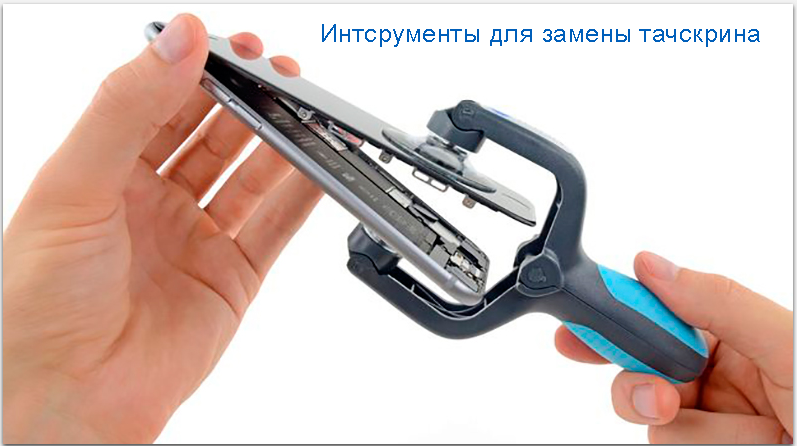
Required tools:
- stationery knife
- any flat plastic object: a guitar pick, a plastic card, a drawing template
- regular hair dryer
- tweezers
- screwdriver (most often cross-shaped)
- soft lint-free fabric
We disassemble the tablet and change the touchscreen
- First, use a screwdriver to unscrew the bolts (if any) located in the end parts of the gadget.
- To detach the cover from the rest of the case, use a plastic card or similar plastic object. We pry the case with them a little, lead with plastic along the perimeter.


- The cover of the device and the case are connected to each other using a ribbon cable. It must not be pulled out, otherwise it will disrupt the entire operation of the device. The ribbon cable is pulled out after you open the connector:
![]()
find a latch on the side of the loop and gently pry it off;
Pull out the train.
Let's find out the touchscreen model on the tablet:

- We write it down on a separate piece of paper number of pins and markings on the loop.
- We select the touch glass model suitable for your device
How to choose and where to buy a touchscreen, touch glass, tablet sensor?
You can choose and buy a touchscreen, touchscreen, glass on our website Terabyte Market in the category
You have disassembled the tablet, now you should pick up the glass for your gadget. It is not always possible to find a touchscreen for the tablet display in the shops of the city. Therefore, the best option is to search in an online store. This method of buying is also much more convenient: there is no need to go somewhere to buy, the purchased goods will be delivered home by courier.
In the browser, through the search engine, we are looking for a suitable online store and communicate with a sales assistant or manager. The staff will help you choose a touchscreen for a particular gadget model. After purchase, the sensor should be checked for damage.
Found and bought a tablet task screen?
You can continue to repair and replace the touch screen yourself.
We disassemble the tablet screen completely
1) Remove the cracked screen, for this we warm up the case with a hair dryer.
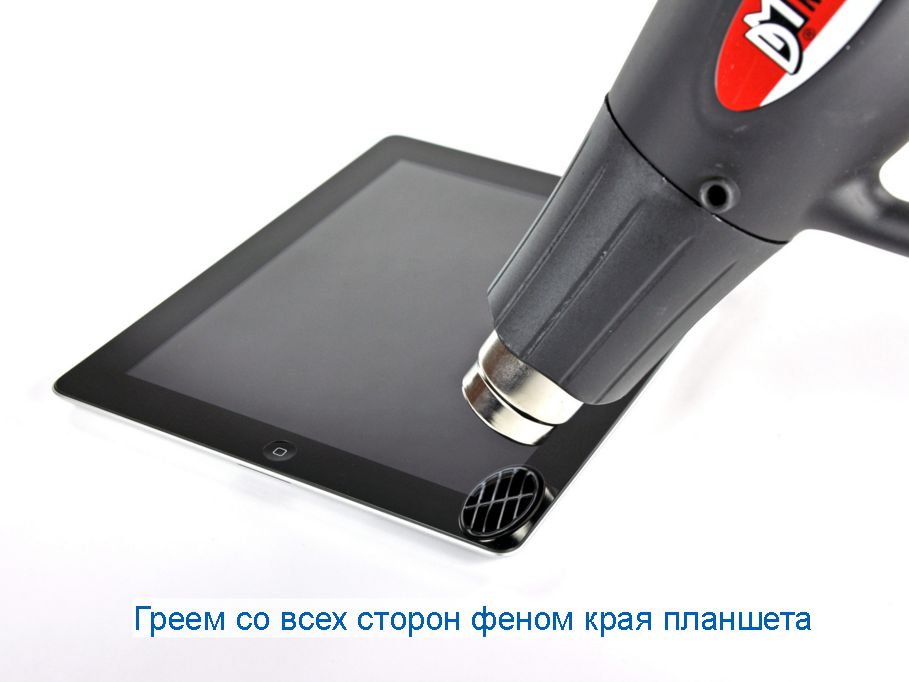

2) Now we detach the screen from the case. To do this, insert a clerical knife into double-sided tape or take our old one credit cardmoving carefully along the perimeter of the device, peel off the glass.

3) The touchscreen has been successfully removed, now we get rid of the small remaining particles of adhesive tape with a clerical knife or plastic tweezers.
4) Remove the remaining small glass crumbs from the screen with a napkin or soft, lint-free cloth.
IMPORTANT!!! :Before peeling off the protective films from the new touchscreen, check it for operability by connecting the cable of the new touchscreen instead of the old one! Turn on your tablet and check how the new touchscreen works. If it doesn't work, then feel free to change the touchscreen in the purchased store. If you remove films, stickers, then you will not change it!
5) Prepare the purchased sensor for installation: remove protective films and paper stickers.
If you bought a touchscreen, a touchscreen without self-adhesive tape, then we recommend you this product:
Adhesive tape 3M 300LSE double-sided transparent original for repairing tablets and phones.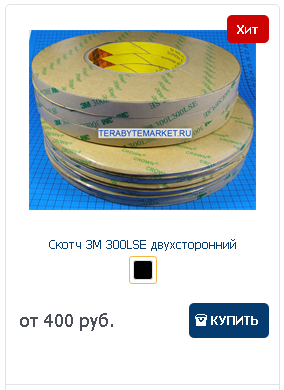
6) Trying on the touch screen for the gadget, placing the touch screen on the frame.
7) Carefully iron the frame with the installed sensor with your fingers.
We assemble and set up a repaired tablet with our own hands.
- We assemble the device in the reverse order.
- To prevent the appearance of scratches on the screen of the gadget, we will glue a protective film on it. Some touchscreens are sold with a factory film.
How much will it cost to replace a touchscreen on a tablet?
Parts for new models are much more expensive than for old gadgets. The average price of a touch screen is 800 - 2,000 rubles. In addition, many large manufacturers sell sensors in a set with a matrix, called a module (touchscreen + matrix). The cost of a matrix for a tablet varies from 1,500 rubles. Therefore, the price of such a kit is from 2,500 (touchscreen price + matrix price). In service centers, for replacing a matrix or a touchscreen, they take from 500 rubles to 2,000, depending on the complexity of the work.
The touch screen of the tablet consists of two parts: a touchscreen and a matrix. In most cases, the screen breaks, the matrix remains intact. Therefore, even if the glass is cracked and the sensor is working, you should replace the screen as soon as possible. Do not delay repairing your gadget. Otherwise, you will have to spend not on one part, but on two. This, of course, will cost more.
All repair work with the gadget must be carried out very carefully so as not to permanently damage the device.
Bonding the sensor takes a lot of time and effort. Before you start gluing the screen, you should make sure it is working properly.
How can I prevent damage to my tablet's touchscreen?
Protect the gadget from a sharp temperature drop, at which the glass can crack.
Purchase and stick a special protective film on the screen.
Do not drop your gadget.
Do not leave the device on a sofa or chair as you might accidentally sit on it.
Buy a hard case for your gadget.
Young people cannot imagine life without modern gadgets - smartphones that are equipped with an OS, the ability to access the Internet, which simplifies communication and control over work.
Smartphones and new phones have a touch screen, convenient and beautiful design. And despite all the advantages, it is fragile and the touchscreen is often damaged on it, and repair (replacement) is not a cheap pleasure. The article will tell you how to replace the touchscreen with your own hands on the device Sony Xperia G ST6i.
How to replace the touchscreen on a smartphone
1. The phone is in a disastrous state, its sensor does not respond to touch, it doesn't matter.
Let's fix the problem by using the following items:
- from the manufacturer a new touch glass of the same model as on the smartphone;
- screwdriver T5;
- mediator;
- tweezers.
The mediator is needed for the convenience of hiding the cover from the phone, keeping all structures intact. We remove the back panel of the smartphone by removing the SIM cards, CD memory card and battery.
2. We take a T5 screwdriver and unscrew all the bolts, do not throw them in, they will soon come in handy to fix the panel. Place in a box to avoid missing bolts. You also need to unscrew the hidden bolt, which is in Sony under the small cover in the upper left corner of the screen. Remove the cover plate carefully and unscrew the bolt.
3. Gently pry off the mediator and open the body around the perimeter. In order not to damage the parts inside, you only need to insert the edge from the pick. Remove the metal case and check the integrity of the latches.
4. Next, remove the buttons that are located on the side of the smartphone. To make it easier to remove, you can use a screwdriver, gently pry the keys. In order not to damage the train, do not make sudden movements when moving the parts away. After removing the orange protective film from the cable located under the removed buttons (keys). Take a pair of tweezers and gently insert it into the loop of the ribbon cable and pull it out of the connector.
5. Lift the board, there is another ribbon at the bottom that holds it. Pry the film with tweezers and remove it. That's it, the board is completely disconnected. The orange film seen again must be removed and the touch screen is turned off by snapping off the cap.
6. Now you can proceed to checking the new touchscreen. Connect it to the smartphone, in place of the old one, attach the board with a side ribbon cable and turn on the phone device. After launching your mobile gadget, swipe the touchscreen, check its performance.
7. We made sure that the sensor is working and are trying to remove the broken screen. You can easily remove the display with a hair dryer. Turn it on at the highest power and warm up the entire screen for about 10 minutes.
Best temperature regime to warm up the display is 70 C. Remove immediately until the screen is cool and hot. Take your time, you can cut your fingers more carefully.
What you need to know about replacing the sensor on your phone?
Often, even knowing how, we think that the sensor and the front panel of the mobile device are not connected in any way. If such a panel is broken, we will have to replace the sensor.
If the sensor is broken, but still working, do not think that repairs will not be needed. Sooner or later, he will still fail, and therefore you should not hesitate. Efficiency is also important because in the future, replacing the sensor and screen will most likely not help.
The most advanced models of mobile devices today have a rather complex design. The screen of the device consists of glass, touchscreen (sensor) and display. The peculiarity lies in the fact that the module has an integral structure and all components are connected. This means that the screen will have to be changed along with the sensor. Let's figure out how the sensor is replaced on the phone along with the display using the example of the One V T320e device from HTC.
Instructions for replacing the sensor with Htc one V
So, before us mobile device One V T320e with broken screen... It is worth noting, not at all because of this. On the gadget, you will have to change both the display and the sensor. Today, all of this can be purchased in a set at any online store.
Let's start disassembling the device. On the back panel, we remove two special elements, fixed with latches. This is very easy to do.
Next, take a screwdriver and start unscrewing the bolts. Remove the protective element at the top. We try to do this as carefully as possible so as not to hurt the board. Raise the board (when assembling it, you will most likely have to glue it) and slowly "squeeze" the screen with your fingers. You can also gently pry it off using special tools.
Remove the back panel, snap off the battery connector and remove it. We lift the battery and remove it. We unscrew the bolts on the board, having previously snapped off all the connectors and disconnected the cables. It is recommended to do everything as slowly as possible so as not to damage anything.
After the board is removed, we connect a new screen to it for testing. We connect all the trains and fill them with our fingers. We connect the battery. Also, don't forget about the power button connector. It is necessary to close it slightly, and then start the device in such a half-disassembled form.
We are waiting for the device to load. We check how and how smoothly it works, go to the menu, and so on.
Now you can proceed to the final installation. We warm up our old display to remove it from the frame at 200 ° C. Remove the heated display. The frame must be perfectly cleaned with a scalpel, as there should be no dirt left on it.
After that, we glue the frame with double-sided tape to glue the screen. Do not forget about re-gluing the display guides, otherwise the backlight will not work correctly. We insert our new module into the frame. We also lay the guides correctly. Remove the tape from the train.
We check how everything went and press gently. Now it remains to connect all the cables, put the board in place and assemble the mobile device.