Operating system and shell. The radio of the mobile device is a built-in FM receiver
Information about the brand, model and alternative names of a specific device, if any.
Design
Information about the dimensions and weight of the device, presented in different units of measurement. Used materials, offered colors, certificates.
| Width Width information - refers to the horizontal side of the device in its standard orientation during use. | 186.9 mm (millimeters) 18.69 cm (centimeters) 0.61 ft (feet) 7.36 in (inches) |
| Height Height information - refers to the vertical side of the device in its standard orientation during use. | 107.9 mm (millimeters) 10.79 cm (centimeters) 0.35 ft (feet) 4.25 in (inches) |
| Thickness Information about the thickness of the device in different units of measurement. | 9 mm (millimeters) 0.9 cm (centimeters) 0.03 ft (feet) 0.35 in (inches) |
| The weight Information about the weight of the device in different units of measurement. | 276 g (grams) 0.61 lbs (pounds) 9.74 oz (ounces) |
| Volume The approximate volume of the device, calculated based on the dimensions provided by the manufacturer. Refers to devices with a rectangular parallelepiped shape. | 181.5 cm³ (cubic centimeters) 11.02 in³ (cubic inches) |
| Colors Information about the colors in which this device is offered for sale. | The black White |
Operating system
An operating system is the system software that controls and coordinates the operation of the hardware components on a device.
SoC (System on a Chip)
A system on a chip (SoC) integrates all the major hardware components of a mobile device into a single chip.
| SoC (System on a Chip) A system on a chip (SoC) integrates various hardware components such as a processor, graphics processor, memory, peripherals, interfaces, etc., as well as the software required for their operation. | Marvell PXA1088 |
| Technological process Information about the technological process by which the chip is manufactured. The value in nanometers is half the distance between the elements in the processor. | 40 nm (nanometers) |
| Processor (CPU) The main function of the processor (CPU) mobile device is the interpretation and execution of instructions contained in software applications. | ARM Cortex-A7 |
| Processor size The bit size of the processor is determined by the size (in bits) of registers, address buses and data buses. 64-bit processors offer better performance than 32-bit processors, which are more efficient than 16-bit processors. | 32 bit |
| Instruction set architecture Instructions are commands with which the software sets / controls the operation of the processor. Information about the instruction set (ISA) that the processor can execute. | ARMv7 |
| Number of processor cores The processor core executes program instructions. There are processors with one, two or more cores. Having more cores increases performance by allowing multiple instructions to execute in parallel. | 4 |
| CPU clock speed The clock speed of a processor describes its speed in cycles per second. It is measured in megahertz (MHz) or gigahertz (GHz). | 1200 MHz (megahertz) |
| Graphics processing unit (GPU) A graphics processing unit (GPU) handles computation for a variety of 2D / 3D graphics applications. In mobile devices, it is most commonly used by games, consumer interfaces, video applications, and more. | Vivante GC1000 |
| Number of GPU cores Like a processor, a GPU is made up of several working parts called cores. They handle the graphical computation of various applications. | 2 |
| GPU clock speed Speed \u200b\u200bis the clock speed of the GPU and is measured in megahertz (MHz) or gigahertz (GHz). | 600 MHz (megahertz) |
| The amount of random access memory (RAM) Random access memory (RAM) is used by the operating system and all installed applications. The data that is saved in the RAM is lost after the device is turned off or restarted. | 1.5 GB (gigabytes) |
| Memory type (RAM) Information about the type of random access memory (RAM) used by the device. | LPDDR2 |
Built-in memory
Each mobile device has built-in (non-removable) fixed memory.
Memory cards
Memory cards are used in mobile devices to increase the storage space for data.
Screen
The screen of a mobile device is characterized by its technology, resolution, pixel density, diagonal length, color depth, etc.
| Type / technology One of the main characteristics of the screen is the technology by which it is made and on which the image quality of information directly depends. | TFT |
| Diagonal On mobile devices, screen size is expressed in terms of the length of its diagonal, measured in inches. | 7 in (inches) 177.8 mm (millimeters) 17.78 cm (centimeters) |
| Width Approximate screen width | 5.94 in (inches) 150.77 mm (millimeters) 15.08 cm (centimeters) |
| Height Approximate screen height | 3.71 in (inches) 94.23 mm (millimeters) 9.42 cm (centimeters) |
| Aspect ratio The aspect ratio of the long side of the screen to its short side | 1.6:1 16:10 |
| Resolution Screen resolution indicates the number of pixels horizontally and vertically on the screen. Higher resolution means sharper image detail. | 1280 x 800 pixels |
| Pixel density Information about the number of pixels per centimeter or inch of the screen. Higher density allows information to be shown on the screen in clearer detail. | 216 ppi (pixels per inch) 84 ppcm (pixels per centimeter) |
| Color depth Screen color depth reflects the total number of bits used for color components in one pixel. Information about the maximum number of colors the screen can display. | 24 bit 16777216 flowers |
| Screen footprint The approximate percentage of the display area on the front of the device. | 70.68% (percent) |
| Other characteristics Information about other functions and features of the screen. | Capacitive Multitouch |
Sensors
Different sensors perform different quantitative measurements and convert physical metrics into signals that can be recognized by the mobile device.
Main camera
The main camera of a mobile device is usually located on the back of the body and is used for photo and video shooting.
| Image Resolution One of the main characteristics of cameras on mobile devices is their resolution, which shows the number of pixels horizontally and vertically in an image. | 2048 x 1536 pixels 3.15 MP (megapixels) |
| Video resolution Information about the maximum supported resolution for video recording by the device. | 1280 x 720 pixels 0.92 MP (megapixels) |
| Video - frame rate / frames per second. Information about the maximum number of frames per second (fps) supported by the device when shooting video at maximum resolution. Some of the main standard video capture and playback speeds are 24p, 25p, 30p, 60p. | 30 frames / sec (frames per second) |
| Characteristics Information about other software and hardware features associated with the main camera that improve its functionality. | Geographic tags Panoramic shooting Adjusting the white balance Exposure compensation Self-timer Scene selection mode |
Additional camera
Additional cameras are usually mounted above the screen of the device and are used mainly for video calls, gesture recognition, etc.
Audio
Information about the type of speakers and audio technology supported by the device.
Radio
The radio of the mobile device is a built-in FM receiver.
Locating
Information about the navigation and positioning technologies supported by the device.
Wi-Fi
Wi-Fi is a technology that enables wireless communication for transferring data over short distances between various devices.
Bluetooth
Bluetooth is a standard for secure wireless transfer of data between different types of devices over short distances.
USB
USB (Universal Serial Bus) is an industry standard that allows different electronic devices to exchange data.
Headphone jack
This is an audio connector, which is also called an audio connector. The most widely used standard in mobile devices is the 3.5mm headphone jack.
Connecting devices
Information about other important connection technologies supported by the device.
Browser
A web browser is a software application for accessing and viewing information on the Internet.
| Browser Information about some of the main features and standards supported by the device browser. | Html HTML5 CSS 3 |
Audio file formats / codecs
Mobile devices support different audio file formats and codecs, which respectively store and encode / decode digital audio data.
Video file formats / codecs
Mobile devices support different video file formats and codecs, which respectively store and encode / decode digital video data.
Battery
Mobile device batteries differ in their capacity and technology. They provide the electrical charge required for their function.
Specific Absorption Rate (SAR)
SAR levels refer to the amount of electromagnetic radiation absorbed by the human body when using a mobile device.
| Body SAR (EU) The SAR level indicates the maximum amount of electromagnetic radiation to which the human body is exposed if the mobile device is held at hip level. The highest SAR value for mobile devices in Europe is 2 W / kg per 10 grams of human tissue. This standard was established by the CENELEC committee in accordance with ICNIRP guidelines from 1998 and IEC standards. | 0.381 W / kg (Watts per kilogram) |
| Body SAR (US) The SAR level indicates the maximum amount of electromagnetic radiation to which the human body is exposed if the mobile device is held at hip level. The highest SAR value in the United States is 1.6 W / kg per gram of human tissue. This value is set by the FCC and CTIA monitors mobile devices for compliance with this standard. | 1.1 W / kg (Watts per kilogram) |
Last April, South Korean giant Samsung decided to delight customers by unveiling an updated version of its 10-inch tablet line. The model received the designation Galaxy Tab 4 10.1 SM-T531.
The updated device is made in the traditional Samsung design: rounded shapes, the presence of touch buttons "back" and "options" under the screen and a physical button "home". The presence of the latter is a "feature" of the Korean manufacturer, but there are mixed reviews among users. Some consider it a plus, others - a useless relic inherited from smartphones. The tablet is equipped with a quad-core processor, 1.5 GB of RAM, 16 GB of internal storage and a 3G communication module with support for one SIM card.
Despite the cost (today it is about $ 250), it will not turn out to be more than a budget language to name the tablet's filling. Whether it is sufficient for the needs of consumers or not is not up to us to decide. Short review will allow you to get acquainted with Galaxy Tab 4 take a closer look to draw your own conclusions.
Specifications
Galaxy Tab 4 cannot be distinguished by its support of advanced technologies. Only what has been in demand for a long time has been implemented here. By the way, it has been implemented quite well.
CPU
The tablet uses a Qualcomm chipset, model Snapdragon 400. The processor has four cores and runs at 1200 MHz. They are enough for Internet browsing, watching movies, simple toys. But avid gamers will not appreciate it, considering it weak.The video chip Galaxy Tab 4 - Adreno 305. As already mentioned, it will be enough for not too resource-intensive tasks, but for those who need a tablet for games, this is not the best option.

The tandem of the CPU and GPU is able to score only 16 thousand rating points in the AnTuTu test, which looks dull by modern standards.
Memory
RAM in the tablet 1.5 GB. For everyday use, such a volume is enough. But against the background of flagships with 3 GB it seems to be small. However, some manufacturers still install 1 GB on such devices, so the Galaxy Tab 4 is not the worst option.The built-in storage has a capacity of 16 GB. There is also support for memory cards with a capacity of up to 64 GB. Why not 128 is a mystery. Unfortunately, we did not have the opportunity to test the work with such a module.

Battery
Battery for Galaxy Tab 4 has a capacity of 6800 mAh. Of course, there are devices on the market that, with a similar diagonal, have all 10,000, but thanks to optimization, the tablet's operating time is quite decent. Of course, it will not be enough for a day of web surfing, but 10 hours are quite real. Without an installed SIM card and a network connection, the device will stay in standby mode for about a week (or even more), but with them this period is sharply reduced to 2 - 3 days.
Camera
The photomodules here, although they have a mediocre resolution, are not installed "for show". The rear camera has a matrix with a resolution of 3 MP and is quite suitable for fast shooting. The details of objects are visible, there are no color distortions, in the semi-darkness it is quite possible to see something.The same can be said for the 1.3 MP front lens. It is quite enough for Skype or video calls via 3G network, you can even try to make a good selfie.

Display
The Galaxy Tab 4 screen has a 10.1 "diagonal and supports up to 10 clicks at a time. The matrix resolution is quite typical for most devices, but you want something more from a $ 300 tablet. After all, 1280x800 is HD, but at 10" pixels are quite visible with the naked eye. After a smartphone with a similar resolution, it is not easy to get used to such a screen.As for the brightness and color rendition, everything is at a decent level. The picture is visible in the sun, there is no color distortion when viewed from an angle. But there is no light sensor here, which is a tangible disadvantage for many.
Data transfer
In addition to the standard for modern wi-Fi tablets and Bluetooth, the Galaxy Tab 4 has a 3G module. It supports traditional GSM and UMTS networks, but is not compatible with LTE. You can make calls from the tablet (though the view of the 10-inch "tray" by the ear is somewhat comical, but no one forbids the use of a headset).There is also GPS / GLONASS satellite navigation. It works well, apparently because of the large antenna. The signal is normally picked up even indoors.
Sound
There are two speakers in the tablet, the sound from them is quite voluminous. This is not a boombox, but the bass and treble are reproduced quite correctly. The Galaxy Tab 4 10.1 SM-T531 16Gb also sounds good in the headphones, the socket of which is on the left side of the tablet.OS
Out of the box, the Galaxy Tab 4 ships with Android 4.4 on board. It is preinstalled by the manufacturer with the proprietary graphic interface TouchWiz. There are no brakes in operation, everything works smoothly.Recently, users have the opportunity to upgrade to Lolipop - the fifth version of Android.
Benefits galaxy tablet Tab 4 10.1:
- good sound;
- good cameras;
- high build quality;
- excellent quality of all types of communication.
Alas, but there are also enough cons:
- low screen resolution;
- far from top-end iron;
- lack of a light sensor.
Conclusion
Galaxy Tab 4 10.1 SM-T531 16Gb - a device for fans of this brand. Samsung will not be able to interest those for whom megapixels and gigahertz are above all else. Even the position of the "average" device can only be held by numerous devices of Chinese origin, equipped with lower quality screens and hardware. If not for them, the chances of the Galaxy Tab 4 SM-T531 for success could be called very scanty, since such a "filling" is relevant at most for the beginning of 2014, when, in fact, the tablet came out.Information about the brand, model and alternative names of a specific device, if any.
Design
Information about the dimensions and weight of the device, presented in different units of measurement. Used materials, offered colors, certificates.
| Width Width information - refers to the horizontal side of the device in its standard orientation during use. | 243.4 mm (millimeters) 24.34 cm (centimeters) 0.8 ft (feet) 9.58 in (inches) |
| Height Height information - refers to the vertical side of the device in its standard orientation during use. | 176.4 mm (millimeters) 17.64 cm (centimeters) 0.58 ft (feet) 6.94 in (inches) |
| Thickness Information about the thickness of the device in different units of measurement. | 7.95 mm (millimeters) 0.8 cm (centimeters) 0.03 ft (feet) 0.31 in (inches) |
| The weight Information about the weight of the device in different units of measurement. | 487 g (grams) 1.07 lbs (pounds) 17.18 oz (ounces) |
| Volume The approximate volume of the device, calculated based on the dimensions provided by the manufacturer. Refers to devices with a rectangular parallelepiped shape. | 341.34 cm³ (cubic centimeters) 20.73 in³ (cubic inches) |
| Colors Information about the colors in which this device is offered for sale. | The black White |
Operating system
An operating system is the system software that controls and coordinates the operation of the hardware components on a device.
SoC (System on a Chip)
A system on a chip (SoC) integrates all the major hardware components of a mobile device into a single chip.
| SoC (System on a Chip) A system on a chip (SoC) integrates various hardware components such as a processor, graphics processor, memory, peripherals, interfaces, etc., as well as the software required for their operation. | Qualcomm Snapdragon 400 MSM8226 |
| Technological process Information about the technological process by which the chip is manufactured. The value in nanometers is half the distance between the elements in the processor. | 28 nm (nanometers) |
| Processor (CPU) The main function of the processor (CPU) of a mobile device is to interpret and execute instructions contained in software applications. | ARM Cortex-A7 |
| Processor size The bit size of the processor is determined by the size (in bits) of registers, address buses and data buses. 64-bit processors offer better performance than 32-bit processors, which are more efficient than 16-bit processors. | 32 bit |
| Instruction set architecture Instructions are commands with which the software sets / controls the operation of the processor. Information about the instruction set (ISA) that the processor can execute. | ARMv7 |
| Level 1 cache (L1) The cache memory is used by the processor to reduce the time it takes to access more frequently used data and instructions. L1 (Level 1) cache is small and is much faster than both system memory and other levels of cache. If the processor does not find the requested data in L1, it continues to look for it in the L2 cache. On some processors, this search is performed simultaneously in L1 and L2. | 16 KB + 16 KB (kilobytes) |
| L2 cache L2 (level 2) cache is slower than L1, but instead has a larger capacity to cache more data. It, like L1, is much faster than system memory (RAM). If the processor does not find the requested data in L2, it continues to look for them in L3 cache memory (if available) or in RAM memory. | 1024 KB (kilobytes) 1 MB (megabytes) |
| Number of processor cores The processor core executes program instructions. There are processors with one, two or more cores. Having more cores increases performance by allowing multiple instructions to execute in parallel. | 4 |
| CPU clock speed The clock speed of a processor describes its speed in cycles per second. It is measured in megahertz (MHz) or gigahertz (GHz). | 1200 MHz (megahertz) |
| Graphics processing unit (GPU) A graphics processing unit (GPU) handles computation for a variety of 2D / 3D graphics applications. In mobile devices, it is most commonly used by games, consumer interfaces, video applications, and more. | Qualcomm Adreno 305 |
| Number of GPU cores Like a processor, a GPU is made up of several working parts called cores. They handle the graphical computation of various applications. | 1 |
| GPU clock speed Speed \u200b\u200bis the clock speed of the GPU and is measured in megahertz (MHz) or gigahertz (GHz). | 450 MHz (megahertz) |
| The amount of random access memory (RAM) Random access memory (RAM) is used by the operating system and all installed applications. The data that is saved in the RAM is lost after the device is turned off or restarted. | 1.5 GB (gigabytes) |
Built-in memory
Each mobile device has built-in (non-removable) fixed memory.
Memory cards
Memory cards are used in mobile devices to increase the storage space for data.
Screen
The screen of a mobile device is characterized by its technology, resolution, pixel density, diagonal length, color depth, etc.
| Type / technology One of the main characteristics of the screen is the technology by which it is made and on which the image quality of information directly depends. | TFT |
| Diagonal On mobile devices, screen size is expressed in terms of the length of its diagonal, measured in inches. | 10.1 in (inches) 256.54 mm (millimeters) 25.65 cm (centimeters) |
| Width Approximate screen width | 8.56 in (inches) 217.55 mm (millimeters) 21.75 cm (centimeters) |
| Height Approximate screen height | 5.35 in (inches) 135.97 mm (millimeters) 13.6 cm (centimeters) |
| Aspect ratio The aspect ratio of the long side of the screen to its short side | 1.6:1 16:10 |
| Resolution Screen resolution indicates the number of pixels horizontally and vertically on the screen. Higher resolution means sharper image detail. | 1280 x 800 pixels |
| Pixel density Information about the number of pixels per centimeter or inch of the screen. Higher density allows information to be shown on the screen in clearer detail. | 149 ppi (pixels per inch) 58 ppcm (pixels per centimeter) |
| Color depth Screen color depth reflects the total number of bits used for color components in one pixel. Information about the maximum number of colors the screen can display. | 24 bit 16777216 flowers |
| Screen footprint The approximate percentage of the display area on the front of the device. | 69.11% (percent) |
| Other characteristics Information about other functions and features of the screen. | Capacitive Multitouch |
Sensors
Different sensors perform different quantitative measurements and convert physical metrics into signals that can be recognized by the mobile device.
Main camera
The main camera of a mobile device is usually located on the back of the body and is used for photo and video shooting.
| Sensor type Digital cameras use photo sensors to take photographs. The sensor, as well as the optics, are one of the main factors in the quality of the camera in a mobile device. | CMOS (complementary metal-oxide semiconductor) |
| Image Resolution One of the main characteristics of cameras on mobile devices is their resolution, which shows the number of pixels horizontally and vertically in an image. | 2048 x 1536 pixels 3.15 MP (megapixels) |
| Video resolution Information about the maximum supported resolution for video recording by the device. | 1280 x 720 pixels 0.92 MP (megapixels) |
| Video - frame rate / frames per second. Information about the maximum number of frames per second (fps) supported by the device when shooting video at maximum resolution. Some of the main standard video capture and playback speeds are 24p, 25p, 30p, 60p. | 30 frames / sec (frames per second) |
| Characteristics Information about other software and hardware features associated with the main camera that improve its functionality. | Geographic tags |
Additional camera
Additional cameras are usually mounted above the screen of the device and are used mainly for video calls, gesture recognition, etc.
Audio
Information about the type of speakers and audio technology supported by the device.
Radio
The radio of the mobile device is a built-in FM receiver.
Locating
Information about the navigation and positioning technologies supported by the device.
Wi-Fi
Wi-Fi is a technology that enables wireless communication for transferring data over short distances between various devices.
Bluetooth
Bluetooth is a standard for secure wireless transfer of data between different types of devices over short distances.
USB
USB (Universal Serial Bus) is an industry standard that allows different electronic devices to exchange data.
Headphone jack
This is an audio connector, which is also called an audio connector. The most widely used standard in mobile devices is the 3.5mm headphone jack.
Connecting devices
Information about other important connection technologies supported by the device.
Browser
A web browser is a software application for accessing and viewing information on the Internet.
| Browser Information about some of the main features and standards supported by the device browser. | Html HTML5 CSS 3 |
Audio file formats / codecs
Mobile devices support different audio file formats and codecs, which respectively store and encode / decode digital audio data.
Video file formats / codecs
Mobile devices support different video file formats and codecs, which respectively store and encode / decode digital video data.
Battery
Mobile device batteries differ in their capacity and technology. They provide the electrical charge required for their function.
Specific Absorption Rate (SAR)
SAR levels refer to the amount of electromagnetic radiation absorbed by the human body when using a mobile device.
| Body SAR (EU) The SAR level indicates the maximum amount of electromagnetic radiation to which the human body is exposed if the mobile device is held at hip level. The highest SAR value for mobile devices in Europe is 2 W / kg per 10 grams of human tissue. This standard was established by the CENELEC committee in accordance with ICNIRP guidelines from 1998 and IEC standards. | 0.289 W / kg (Watts per kilogram) |
| Body SAR (US) The SAR level indicates the maximum amount of electromagnetic radiation to which the human body is exposed if the mobile device is held at hip level. The highest SAR value in the United States is 1.6 W / kg per gram of human tissue. This value is set by the FCC and CTIA monitors mobile devices for compliance with this standard. | 1.07 W / kg (Watts per kilogram) |

One of the most common representatives of the budget line of Samsung tablets is Samsung Galaxy Tab 4 7.0. The secret of customer love for this model lies in its reliability, elegant appearance and low cost. The price of the Samsung Galaxy Tab 4 7.0 tablet when ordering it through various online stores ranges from $ 150–185. Given the fame of the Samsung brand, buying a tablet for that kind of money is just a gift.
Galaxy Tab 4 7.0 appearance
Samsung Tablet Galaxy Tab 4 7.0 looks like a real luxury model. This effect is achieved thanks to the texture of the caseback, which resembles real leather. The weight of the gadget is only 276 grams, that is, the tablet is almost weightless. The dimensions look like this: 186.9 * 107.9 * 9 mm. The compactness of the device allows it to fit comfortably even in small handbags. Thanks to the smoothness of lines, traditional for Samsung products, it is pleasant to hold the tablet with your hands and use the touchscreen. The case of Galaxy Tab 4 7.0 is made just flawlessly: no squeaks or backlashes are observed during use.Color quality makes 16 million shades available. The screen resolution of 1280 * 800 creates all the prerequisites for maximum pleasure from viewing media files. Only a 7-inch diagonal leaves an imprint of dissatisfaction, but this feeling is fully compensated by the affordable price of the gadget.



![]()



Performance
The central processing unit of the Galaxy Tab 4 7.0 is a Qualcomm Snapdragon 400 quad-core processor clocked at 1.2 GHz and rAM - 1.5 GB. Excellent parameters for a “budget employee”. All useful apps and popular games of medium difficulty work flawlessly. Surfing the Internet and watching movies are also not satisfactory. The tablet does not play serious games. The reason for this is not only the processor's characteristics, but also the modest amount of internal memory - 8 GB, which does not accommodate "heavy" games, and there is no support for loading onto a memory card (this is typical for expensive Samsung tablets). Expand the memory of the tablet allows Micro SD, the maximum volume of which can reach 32 GB.



Cameras
Unfortunately, the developers have endowed the tablet with fairly average cameras: the main resolution is only 3 megapixels, the front one is 1.3 megapixels and can only provide video communication. However, the quality of the images obtained is quite satisfactory for posting them on the pages of social networks.



Battery
The autonomy of the tablet for many users is only words of approval. In standby mode, the battery life is practically not consumed, video can be watched for up to 10 hours without interruption, the same amount of time can be used to use the Internet, and you can listen to music non-stop for about 190 hours.
Network and wireless capabilities
To exchange information between Samsung Galaxy Tab 4 7.0 and a desktop computer or peripherals the tablet provides Bluetooth, Wi-Fi and 3G. Thanks to the convenient service from the manufacturer Samsung Link, the tablet has unhindered access to other gadgets: laptop or phone. There will be a problem with the fast transfer of large files, since the device does not support the OTG protocol. Also, some users note that wi-Fi module a bit weak, however, with a stable signal, difficulties in the exchange of information are practically not felt.You can insert a micro-SIM card into the Galaxy Tab 4 7.0 tablet and use it as a phone. For more convenience in making calls, you can connect headphones via a standard 3.5 mm jack. In addition, the tablet has a USB 2.0 connector and supports a GPS navigation system.




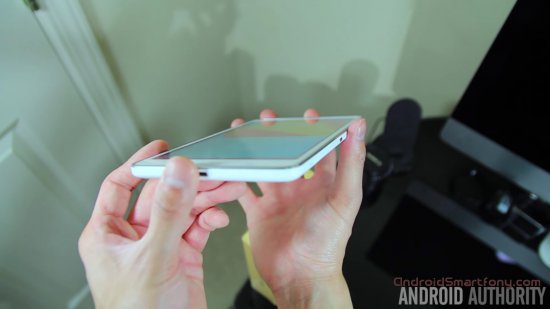
Galaxy Tab 4 software
The tablet is powered by the Android 4.4 platform, which allows many useful add-ons, including the Hancom app that allows you to edit word documents and excel tables... The disadvantage of the established operating system is the impossibility of updating it to versions of Android 5.0.The results of the review Samsung Galaxy Tab 4 7.0
The Samsung Galaxy Tab 4 7.0 is the most balanced tablet in terms of value for money.Impeccable design, comfort in use, high performance and functionality, as well as simplicity and affordability explain the enormous popularity of the device and dispose to purchase it.
detailed information
Specifications Samsung Galaxy Tab 4 7.0 Yandex.Market data
| System | |
|---|---|
| Operating system | Android 4.4 |
| CPU frequency | 1200 MHz |
| Number of Cores | 4 |
| Built-in memory | 8 GB |
| RAM | 1.5 GB |
| Memory card slot | yes, microSDHC, up to 32 GB |
| Screen | |
| Screen | 7 ", 1280x800 |
| Widescreen display | yes |
| Screen type | glossy |
| Touch screen | capacitive, multitouch |
| Pixels Per Inch (PPI) | 216 |
| Scratch resistant glass | there is |
| Wireless connection | |
| Wi-Fi support | yes, Wi-Fi 802.11n, WiFi Direct |
| Bluetooth support | yes, Bluetooth 4.0 |
| Work in mode cell phone | there is |
| mobile connection | 3G, EDGE, HSCSD, HSDPA, HSUPA, HSPA +, GPRS, GSM900, GSM1800, GSM1900 |
| Camera | |
| Rear camera | yes, 3 million pixels. |
| Rear camera features | autofocus |
| Front-camera | yes, 1.3 million pixels. |
| Sound | |
| Built-in speaker | there is |
| Built-in microphone | there is |
| Functionality | |
| Gps | there is |
| GLONASS | there is |
| Automatic screen orientation | there is |
| Sensors | accelerometer |
| Format support | |
| Audio | AAC, WMA, OGG, FLAC, MP3 |
| Video | MPEG-4, WMV, H.264, H.263 |
| Connection | |
| Connecting to a computer via USB | there is |
| Connecting external devices via USB | optional |
| Audio / headphone output | yes, 3.5 mm |
| Dimensions and weight | |
| Dimensions (LxWxD) | 187x108x9 mm |
| The weight | 276 g |
| Additional Information | |
| Features of the | format support: MP3, AAC +, eAAC +, AMR-NB, AMR-WB, VC-1, Sorenson Spark, MP43, VP8 |
Opinions from the Samsung Galaxy Tab 4 7.0 All reviews on Yandex.Market
Grade 5
Advantages: The screen, which has a good viewing angle, the build quality is excellent, fits comfortably in the hand ...
Disadvantages: They are not, but if you want to play heavy games, that is, the performance is not very good. Despite this, the tablet is still good!
Commentary: Samsung Galaxy Tab 4 7.0 3G is a killer of smartphones with a capacity of up to 10,000 rubles. The tablet is primarily intended for browsing the Internet. I do not play games and do not intend to play, although emulators work fine for me.
After using this tablet, it turned out that I did not need a smartphone at all and because of this I continue to use a push-button phone! I recommend buying!
October 30, 2015, Gatchina
Grade 4
Advantages: Appearance, autonomy, stability of communication and operation of applications
Disadvantages: Proprietary TouchWiz shell, noticeable interface slowdowns, a bunch of unnecessary and non-removable software
Commentary: Overall, I am satisfied with the purchase.
Moskvichyov Sergey October 27, 2015, Ulyanovsk
Grade 4
Pros: Screen, sound, battery, design
Disadvantages: Memory 2 GB
Commentary: From scratch, that is, after the first start of the device and the subsequent update of the system and preinstalled programs (if there is an Internet connection), you can then install about 2 GB of your programs in memory (taking into account the size of the installation files of the programs, therefore it is better to install from memory card, not from the Market). Plus, in addition, after the memory is full, there will be another 500 MB for personal files, but you will not be able to install anything. The amount of used memory is displayed in dark brown and is called "Other files". That is, if it shows 2 GB, then the memory will already be full and only 500 MB will remain just for personal files. All other indicators - light brown (system memory), dark green (busy), turquoise (cached data) - can be ignored, they are completely uninformative. That is, you need to follow the "Other files" column and do not exceed the size of 2 GB, otherwise you will not be able to install anything in the internal memory later. I don't use a memory card yet, as long as there is 2 GB on the device, I don't watch videos and I don't listen to music. I contacted Samsung specialists via the chat site, they said that all memory should be available for any operations (installing and storing files), and what I have is a software failure and everything needs to be banged and reinstalled. But I recently did it. So, according to experience, this is not the case, but in fact 2 GB + 500 MB is available. At the same time, sometimes the tablet itself lies and gets confused in the "Busy" and "Other files" columns and shows unreliable information, that is, allocates memory to these two columns, and as a result, it may show less in the "Busy" column, and in the "Other files" column "more, for example, 2.95 GB, but this is an illusion, exit the settings and go again and in the" Other files "column it will show less than 2 GB (if your memory is not full).
Starchuk Alex 04 July 2015, Gatchina \\ Experience of use: several months
Grade 5
Advantages: it works for a long time ... everything flies ... I'll tell you the rest in the comments
Disadvantages: not found
Comment: I bought a new one, hand-sealed ... for 7000r.
about the battery .... watched 4 films for 1.5 hours for about ... there is still 33% left ....... installed samsung firewood on my desktop pc .... communication without problems ..... in the sound is screaming in the speakers ... the ears are quiet. but it is necessary to select the resistance of the ears .... 9-16-32-360 Om .... choose the most suitable ones .... I found an option ....)))))
chic device .... works 100 percent .... no glitches or lags .... (I don’t play toys, so here’s a layman))))))
Alexander Rebrov March 31, 2015, Moscow \\ Experience of use: less than a month
Grade 4
Pros: Very lightweight and compact compared to other 7 "tablets. Almost glitch-free, beautiful, well-made. And the camera isn't nearly as bad as some have said. Can be used instead of mobile phone... You can create several accounts for different users, including limited accounts. Decent selection of accessories in stores.
Disadvantages: I see only one drawback, but it is global and conceptual - it is a combination of the kitkat version of Android and a small amount of internal memory. The fact is that kitkat focuses on ensuring the protection of personal data of tablet users and for this, the ability of applications to write anything to an external memory card is severely limited. As a result, applications can only be partially transferred from the internal memory to an external memory card, many application data and caches cannot be transferred at all, third-party file managers are useless, and the manager built into the system is inconvenient. The result is a constant shortage of internal memory, constant torment with its clearing and the use of a clumsy built-in file manager. All of this can be avoided by getting root, but root has its drawbacks.
Disadvantages: The biggest disadvantage is the camera (low resolution)
No flash and auto focus of the main camera
The second big drawback is that the tablet is not suitable for powerful games.
There are also minor desktop slowdowns (display orientation)
No button illumination
No auto display brightness sensor
No auto-lock screen while talking on the phone
It is not possible to load a large amount of Yandex maps. Inner memory overflows, and there is no way to redirect to the memory card.
Commentary: Overall a good tablet. Was purchased as a navigator in the car. He copes with his tasks 100%. The battery lasts a long time. With active operation, it lasts for 9-10 hours. If you do not overload it, then it is enough for 2 days. In general, a mid-range tablet, both in price and in technical specifications... For communication on the Internet, and use as a navigator is an excellent option. For powerful toys, the tablet will not work. It will warm up and slow down. Good luck to all!
Veselov costya 03 September 2014 \\ Experience of use: less than a month
Grade 4
Advantages: price, brand
Disadvantages: poor bundle and budget
Commentary: For 10 thousand, what did you want, gentlemen? A bunch of sensors, super ice, and three gig of operatives? It doesn't work that way.
For just a dozen we have a real phone tablet with very good characteristics and - most importantly - the Samsung inscription.
Lightweight, beautiful tablet with a bright Samsung screen and fully functional phone function. It is more important not even the very presence of this function, but its usability - everything is in order with it, too.
Plus a slot for memory cards. Should he cost like a hat from ji-hu-za-huan, or what? In this price segment and with these features from decent brands, it has no competitors. Perhaps only asus. BUT - asus engineers, dear guys, in 2013-2014, even the notorious Chinese people do not make such a framework. And the version with 3G is five rubles more expensive.
Cons - camera. Complete bullshit. If it's critical, don't take it. She is here just from the times of Nokia-3310. And many applications, even the most innocuous and undemanding ones, are for some reason not available in the market. And the rest is a very, very good device. Take your pick.
Tychinsky Dmitry 09 August 2014, Yekaterinburg \\ Experience of use: less than a month
Grade 4
Pluses:\u003e Compact body. Thin, lightweight, comfortable to hold with one (small) hand.
\u003e Decent battery. READING test: autoscroll, high brightness + background music (volume 100%) - about 11 hours. FILM test: Full HD, file 8 GB (!), Mkv, bright, loud - 100%, included (!) WiFi, BT, 3G - approx. 6.5 hours. I think the internet will be ok. 8-9 hours, GPS - 4-5 hours. I did not check the tablet on games ...
\u003e Good wireless modules. The tablet stably finds the network when traveling on the subway, Wi-Fi - by 4 points (without dumps). GPS is very good! On the windowsill: "sees" - 18, uses - 16 (!) Satellites. In motion, it does not lose.
\u003e The screen is an ordinary TFT, but it does not cause irritation. The background is smooth, without glare. And only in the dark (against a black background) is there a noticeable difference in the backlighting. The viewing angles are reasonable. It is comfortable to read, eyes do not get tired.
\u003e Let me say that 1280x800 is the most reasonable resolution for 7 ". The vaunted higher resolution with such a diagonal makes the browser pinch to death because of the small text, but otherwise (believe me!) You won't feel these 100,500 points. Hardware buttons do not eat part useful screen area.
\u003e Glass (exactly) has an oleophobic coating. It slams like everyone else. Easy to clean. The finger glides easily. The edge of the knife does not leave any scratches.
\u003e In terms of tactile sensations, the device does not bother. Does not slip out of hands. I think you can save on buying a cover.
\u003e Fresh OS: Ondroed 4.4. (Yes Yes...)
\u003e Firmware without fierce glitches. A certain amount of installed junk can be disabled in the settings without root.
\u003e Still, "Samsung" is not "magic" Ketai gadgets, 20 bucks cheaper, but with dull touchscreens, falling off Wi-Fi, GPS dead from birth, swelling batteries, firmware glitches and a complete lack of customer support. Even "good China", having released the device, immediately scores on it and rather runs to release the next one ...
\u003e I would like to hope that the budget device will not cost space money in repair either.
\u003e Ruth is already there ...)