What are the small letters of this. How little letters replace to large in the Word
Instruction
In most cases, the Word application from the Microsoft Office manufacturer is installed with already specified settings. In particular, as a rule, the text in this program is default as follows. The offer, as relies by the rules of the Russian language, begins with a capital letter, the text is written to the line. Once you put the point, the new offer will automatically be written with large letters.
But sometimes in the text you need to replace small letters in large. To do this, you can use several ways. For example, if you need along the set text document Written in large letters, press the Shift button (on the keyboard two to the left and right, use any) and hold it while you write a word or abbreviation.
Wrist Word capital letters You can use the CAPS LOCK keyboard key. Press this button once and dial the text. As soon as you need to change the register, press the key again. If when you set you write words using Caps Lock to type multiple letters, press and hold SHIFT. As soon as you make the necessary changes, release the key.
If you have already written the word with small letters and you need to replace it with capital, using the mouse to highlight the word or part of the text in need. Then move the mouse cursor to the top toolbar and find the "Format" section. One click on the button with the appropriate inscription, open the menu and select the "Register" option. Click this button and in the window that opens, select one of the proposed text writing options: as in suggestions, all lowercase, all uppercase, start from capital (in this case, each word will be written from the capital letter), change the register. After entering the appropriate way to change the letters, press the "OK" button to confirm the operation.
If you need to simply change the letter size, select the word or phrase, right-click and select the Font item in the drop-down window. In a new window, the Size Table Select the desired font box. Click OK. In the same table, other changes can be applied to the text: font, drawing, text color, modification, underscore, as well as interval and animation.
There are easier to change text written by small letters. To do this, select it and simultaneously press the SHIFT + F3 keys. When they repeatedly press them, the register will change: with lowercase letters on capital, as in suggestions, every word with a capital letter, etc. In this case, you will just stay on one of the options.
Modern computers have become an indispensable assistant for us in almost any occupation. With the help of them we can conduct leisure, shopping, and most importantly - to perform work with documents.
Indispensable assistants in working with text
Depending on the type of activity, you can select a specific software package. If you are using Windows, applications from Office: Word, Excel, PowerPoint and others are immediately coming to mind. In order to master the azami using these small programs, you do not need to be a genius. The developers tried to arrange all the tools as rationally and structured as possible.
For example, "Word" is one of the most popular most often it is used for office work, but it is perfect for home use. The editor is good because it is suitable for both professional activities and for sketches of the simplest documents. It is used everywhere schoolchildren, students, journalists, copywriters, bloggers. Thanks to its simplicity and understandable interface, the editor is used even for fast outline at home, for example, making a list of purchases or recipe recording.
At the same time, the possibilities of the "Word" allow you to make complex text layouts, add graphs and charts, edit images and font design styles and much more. Today we will get acquainted with this editor closer and learn about small tricks in its use, for example, how to do everything in the "Word".
MS Word.
The first version of the "Word" was created back in 1983 Richard Brody. Since then, not one update for this small program has been released. The editor uses simple forms of a table-matrix algorithm. To date, the program is one of the most practical and used in the world. And this is not an accident.
Benefits "Word"
"Word" is perfectly integrated with other formats. So, version 2007 allows you to save a file in PDF format. The editor contributes to pretty fast and pleasant formatting of documents. The functionality is configured so that you can instantly change the style of document design, insert a picture or media file.
MS Word provides a wide selection of SmartArt objects that are implemented in 3D format. Even a child can work with the editor, and if questions arise, you can use the built-in assistant, which is step by step to explain how to perform this or that task. You can also vary the size of the file and restore damaged documents. Automatic use of embedded formulas and hyperlinks, table creation wizard, fast spelling check, preview before printing - all this and much more can be found in this text editor.
All these functions "lie on the surface", but what will happen if "shill" deeper? For example, how to make capital letters let's get acquainted with small Word secrets that will help to make much faster and easier.
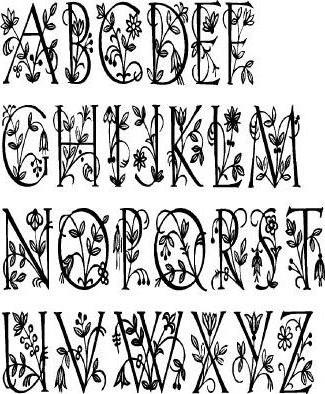
How to make all the letters in capital in "Word"?
Many inexperienced users, creating text, do not know how to make certain adjustments. For example, how to make all the letters in capital in "Word". So, they rewrite proposals anew, losing a lot of precious time. In order to solve this problem, there are several ways.
The first one is the Capslook button on the keyboard. When it is pressed, you will immediately print in large letters. It is very convenient for the design of headers or allocating certain parts of the text.
But it happens that the text has already been made in the same way. How to change the letters to the title, if they are already printed? Not many know that there are a number of "hot" keys or their combinations for quick execution. specific function In a text editor. Highlight the text you are going to change, the mouse. Then press SHIFT + F3. Ready! Now the letters have become capital. By the way, to allocate all the text, you can press Ctrl + a. There are other ways.
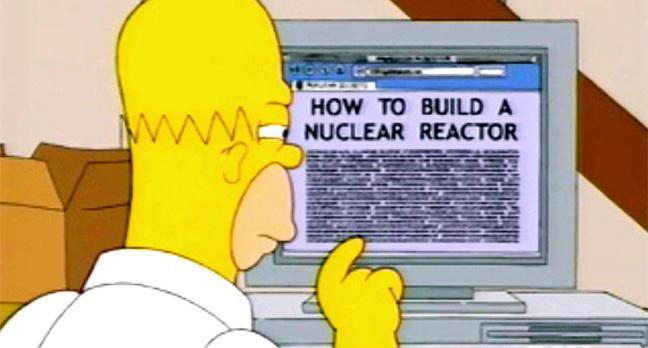
How to change the letters to the title with the mouse in the "Word"?
To do this, make the selection of the desired text, move the mouse and right-click on it. You will see the context menu, and in it - "font". A small additional text editor opens. You need to pay attention to the item "modification". In the third column, select "All Registered", click "OK", and letters will become large.
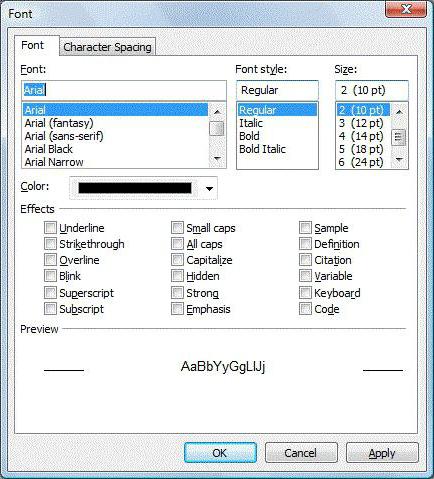
The third way to make the text with capital letters in the "Word" is as follows. You must be in the "Home" tab. It is installed by default when opening a new document. Again highlight the desired piece of text. On the "Font" panel (where the selection of text is bold, italic, underlining, etc.) you will see a small icon with two letters "AA" and a small arrow down. Click on it and select "All Registration", thus letters will change immediately.
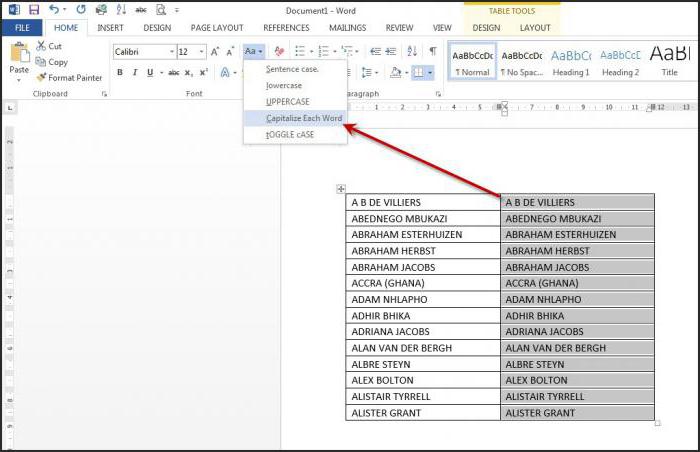
Now you know how to make the text with capital letters in the "Word". But what about other little tricks?
In addition to such an interesting function, as a change in the register, there are still a number of secrets in our text editor. For example, using a Alt + 7 + 6 + 9 combination, you can put an emphasis. It is very convenient when writing literary text and legal documents. You can also put a password to the document to protect your personal information. Such manipulation is available in the "File" menu. Using Ctrl + Z, you can cancel the last action. If you want to highlight a large piece of text (for example, you can not put the cursor at the point start and keep the Shift button, then just move to the end of the junction.
Now you know how to make all the letters in capital in the "Word". Create and edit the text quickly and easily!
Microsoft Office. - This is the most famous package of office programs for editing and creating tables, presentations, textual and other types of documents. Today it will be about the Word application, with which almost every person is familiar: children are trained to work with him in schools, colleges, universities. Using this program, essays and documents are prepared. However, few people are familiar with its extensive functionality. That is why today we want to tell you how large letters In the Word to make small. In general, there is nothing difficult here - everything is solved literally in several clicks, but if you encountered this problem for the first time, the search for a magic button, which will make all the capital letters, can take a long time.
How to make in Word uppercase
Not all people can print blindly, depending on the keyboard, but in the screen of your laptop or computer - from here and take this kind of problem. It is enough to press the "Caps Lock" key, and then print, peering into each button on the keyboard ... And when you notice that all the text is printed in capital letters, it will be too late to change something. In this regard, we made this instruction for you. So, to make all letters in Word small, you must perform the following actions: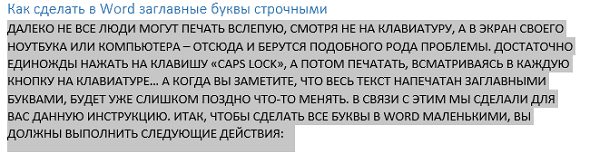
As you can see, thanks to really extensive functionality microsoft programs Office Word, the problem with the transformation of large letters into small is solved literally in seconds. That is why we advise all our users more carefully study the functionality of this text editor. Believe me, he hides a lot of interesting things, and most importantly useful surprises.
Remember that the icon of the AA type is responsible for the case of letters. Clicking on it, you can format the text as you please: small; large; letters as in suggestions; Each word S. capital letters, as well as a change in the register to the opposite, where small becomes big, and large - small.