How to close a profile in classmates. Close your classmates profile? It's very easy!
It is not always pleasant when each of the participants can freely visit your profile. Sometimes it happens that strangers can write you a lot of unnecessary things, put not so much good mark, or offend with a caustic comment. And the thought of someone unfamiliar discussing your life is not one of the best.
In the case when it worries you, close your profile in Odnoklassniki. Make sure that only the closest and could look at your page, a special function to close the profile will help. After you got to the first page in your account:
- On the left, under the ava, find an item with a lock icon.
- After that, a form will appear in front of you, in which OD warns you that now your profile will be visible only to those people whom you yourself choose.
- The pleasure is not free. For its service, the resource asks for a symbolic amount of twenty rubles or Okov - the currency in Odnoklassniki.
- Pay in the way that you think is the most convenient - it can be your bank card, terminal or money on electronic wallets.
- As soon as the money is transferred to Oki, go to the account closure field again.
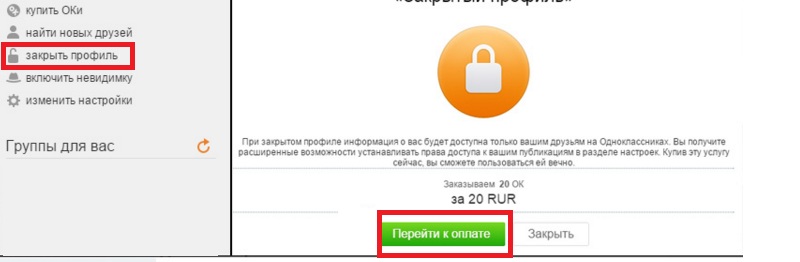
Before you will be a settings field, from which you need to choose which of the users can provide access to your notes, pictures, discussions. Here, you can hide your date of birth, tape and video from strangers.

If you scroll down, you will see an additional section where you can make it so that your page is not visible online when you are on the site. You can also mark that every photo that has a tag from friends has been verified by you. Customize the categories in a way that suits you best. Then, touch the orange save button.
How to close a profile on Odnoklassniki for free
Any social resource is an organization, the purpose of which is not only to provide its participants with a comfortable platform for communication, but also to receive money for additional services.
As with any organization, OD has admins, technicians, and other staff who don't just work for an idea. Based on this, you probably understand that close your Odnoklassniki profile for free, will not work, since ... However, you can customize the privacy categories of your pictures and albums, make sure that only loved ones can write to you. This will help you to some extent to make the page half closed.
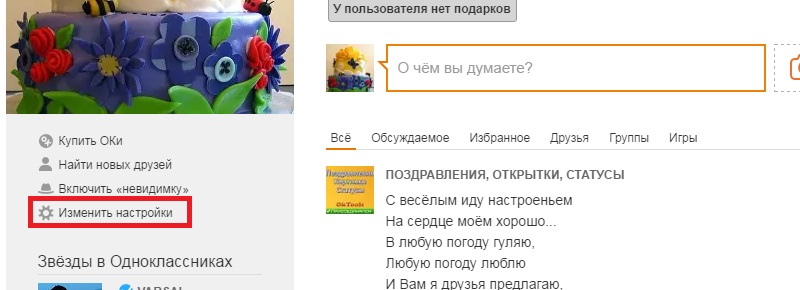
You can also hide some of the people you have as friends from other users. If you are gaining popularity in OD, make sure you have and good grades, then you don't need to close your profile. Especially in the early stages of promotion. By doing this, you will only scare off new users who wanted to start communication with you.
How to make a profile private in Odnoklassniki for free
So, we have already found out that you cannot make a profile private in Odnoklassniki for free. These are the rules of the service, and if you decide to use it, you will have to reckon with them.
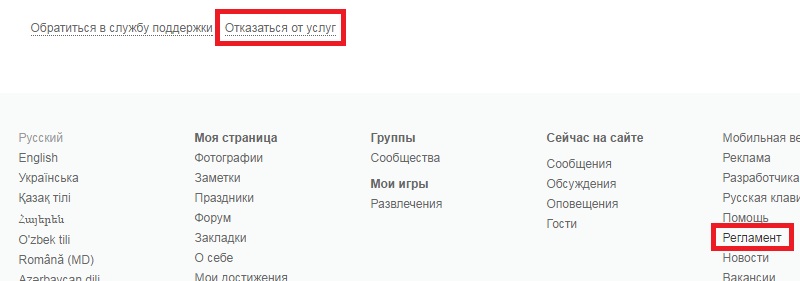
The only thing that you can do for free if you do not want some people to go to your profile is to completely abandon Odnoklassniki completely.
How to close a profile on Odnoklassniki - this idea may come to your mind if you do not want to "shine" your info, so in this article we will tell you how to do it.
Currently, the social network has a service for closing a profile in Odnoklassniki. Agree that this is very convenient, because after connecting to the service, only people close to you and whom you trust will be able to view your information. By the way, after activating the service, you can again at any time.
How to make a page inaccessible to outsiders
In order to activate the service, you must first pay for it. However, there is the possibility of a free connection, but for this you first need to earn Oki. So where can you close your profile completely? To do this, follow the instructions below:
- First, go to your page in social network and click on the link "Close profile" located in the "Change settings" section under your avatar.
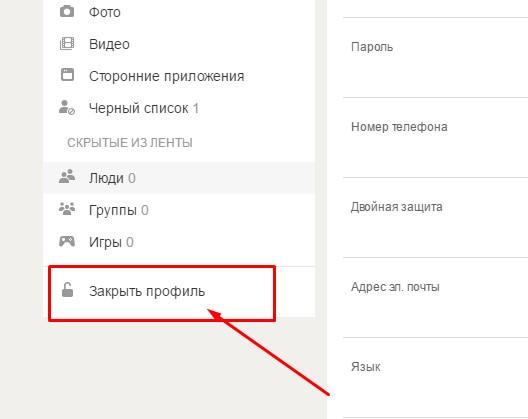
- If you have definitely decided to create a hidden page, then you should confirm the operation. To do this, in the window that opens, we confirm our action.
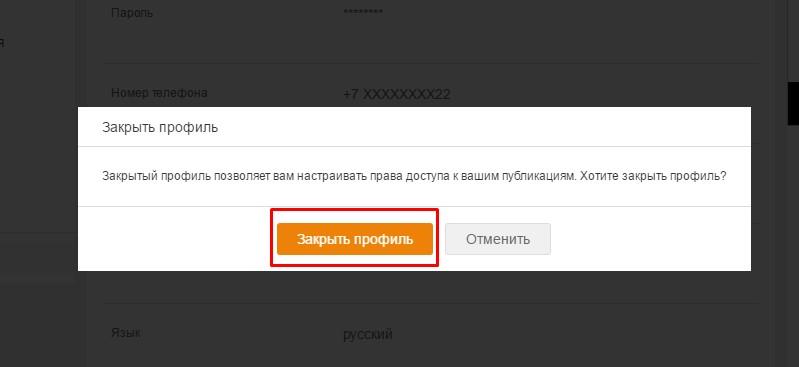
- After confirmation, we pay for the service by clicking on “Pay for the service”. At the same time, the price for this service is small, and it is paid only once.
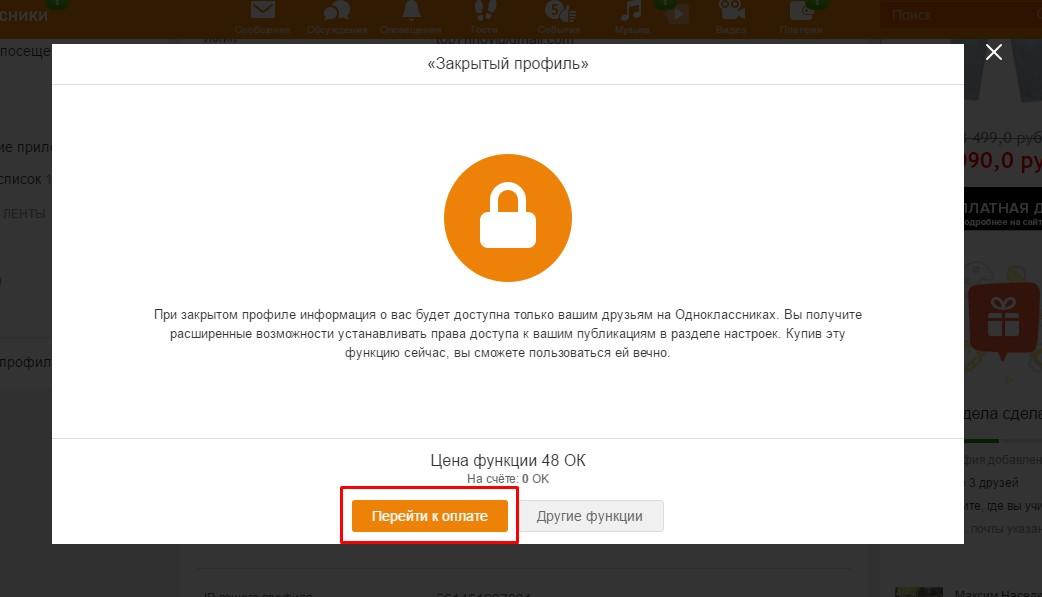
- The site has several methods at once that allow you to pay for the service - for example, this can be done using an electronic wallet (the cost will be 20 rubles), using the terminal (also 20 rubles), using mobile phone (in this case, the price will increase to 39 rubles), or by using a bank card, and then the price will also be 20 rubles.
After the payment has passed, it will be possible to close the Odnoklassniki profile from the computer forever. You can do the same if you don't know. Thanks to this function, you can hide personal photos, information about yourself, as well as a list of your friends from prying eyes.
Is it possible to view a previously closed page?
After the person has put closed profile in the new Odnoklassniki, it will be impossible to view your information, unless you are his friend. Therefore, you should not be led to a variety of online services and programs that seem to give you access to the personal information of another person - they will not help you.
The only thing you can do is create a new page on the social network under a different name and try to add the person as a friend. And do not forget that it is almost impossible to promote a page with hidden info. 
Is it possible to hide a page from strangers for free?
Unfortunately, at present it is only possible if you set the appropriate privacy settings, but the service itself is purchased on a social network for the required number of OKs. This function is paid - more detailed instructions and the prices for it can be viewed above.
After the information is hidden, only those people to whom you allow it - that is, your friends - will be able to give you gifts, give you ratings, write long letters and view your information.
How to close a profile in Odnoklassniki from strangers?
I remember that earlier, a couple of years ago, it was possible to close a profile on Odnoklassniki simply by clicking on the link of the same name under your avatar on the main page of the social network. After paying for this service, you could get a known result.
Recently, this option has undergone changes, which caused a little confusion among users. I constantly receive questions about this and I decided in today's article to tell you how to solve the problem.
How to close a page on Odnoklassniki
So go to your profile. Under the photo in the menu, click on “ Change settings»Or you can simply use this link to go.
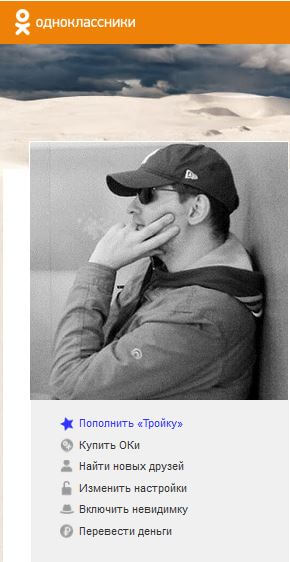
On the page that opens, our attention will be presented with the options in which we will carry out changes to obtain the desired effect, and on top of that, we will make additional amendments if desired.
So first, let's make some publicity adjustments. To do this, on the right side, go to the section " Publicity"And mark the items that we don't like. Do it as you see fit or using my example, as shown in the screenshot below.
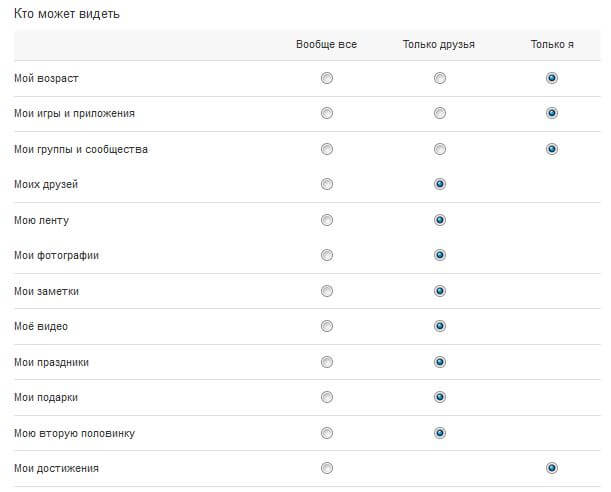
By and large, this is enough, and to be sure that in the future enemies and all sorts of curious personalities will not bother you.
How to open a profile on Odnoklassniki
As it is not difficult to guess, for this you just need to set the values \u200b\u200bshown in the figure below "Generally everything".
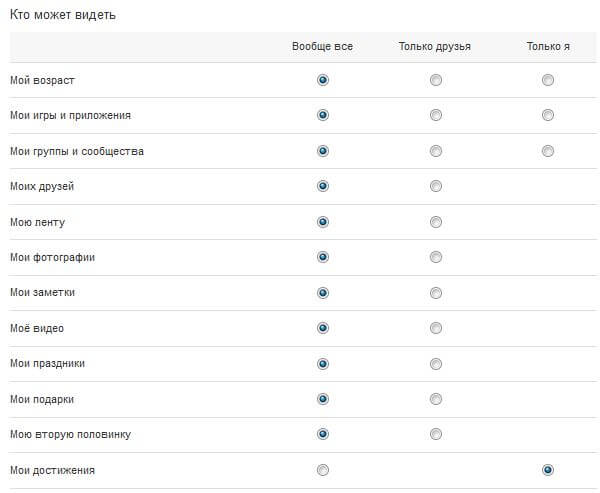
Scroll down with the wheel to " Additionally»
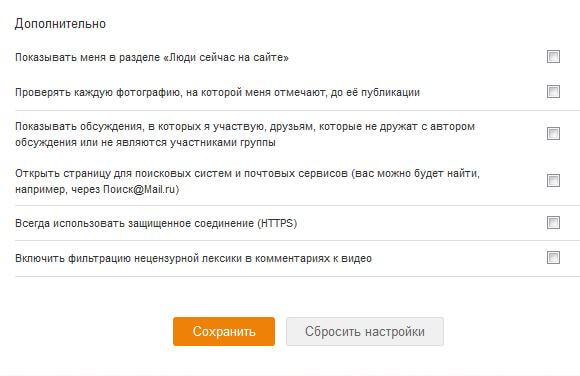
Personally, as you can see for yourself, I did not make any changes due to the fact that my page is fictitious. You check the boxes against those items that you want to exclude.
After the changes made, press the button " Save«.
Other settings
We have solved the main question, now let's move on to the accompanying ones.
I think many of us are annoyed by the mania for randomly inviting into our groups, now called communities and games. And even more so, without asking to mark in your photos. Now it can be banned to everyone at once or limited - let's just say to friends.
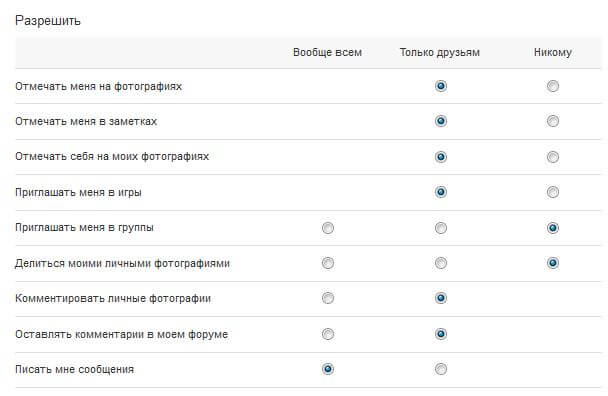
I would also like to dwell on other functions. As for example in the section “ Notification“, - we put a tick in those items that are necessary. Let's say to the highest priority ones - "About new messages", "About friendships", "About ratings" and "Holidays of friends".
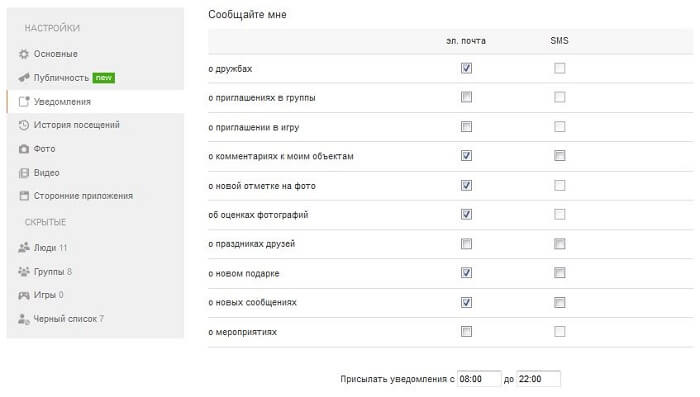
Optionally, you can also select the time interval for reminders.
Protection against hacking and spam on the social network
Especially important! Constantly monitor your account for unauthorized visits. Many of us have been hacked several times and sent spam on our behalf or, even worse, deleted pages or reissued them to ourselves in order to appropriate the community you created.
Regularly visit " Visit history»And see from which IP address you logged in. It is very convenient, of course, if you have a static (permanent) IP. Much more difficult if dynamic (changing).

In the picture above, I marked my IP in green, it starts with 77. ##. ##. ##. Respectively red - not mine. And in this case, I recommend changing the password for the account. This is done in " The main«.

On the mailbox that is linked, also change the password and security question. And be sure to check your computer for viruses.
Conclusion
By and large, that's all. I hope my recommendations will be useful to you. And if you have any questions, feel free to ask them in the comments below the post.
Separately, I will be grateful to all those who share the post via social media buttons.
Yes, it may seem to everyone that I was very categorical and deactivated almost everything. The fact is that I hardly use this social network.
What is a profile? Profile - this is your account or page on the site classmates, which is available to all users of this social network. It happens that for some reason you want to hide personal information from strangers (notbeing your friends) who visit your page. I want to please you, there is such a function in classmates, but it is not free.
In order to close the profile in classmates follow these steps.
Step 1 ... Go to the home page. Under the photo, expand the menu list by clicking on the wordstill ... Click the linkChange settings.
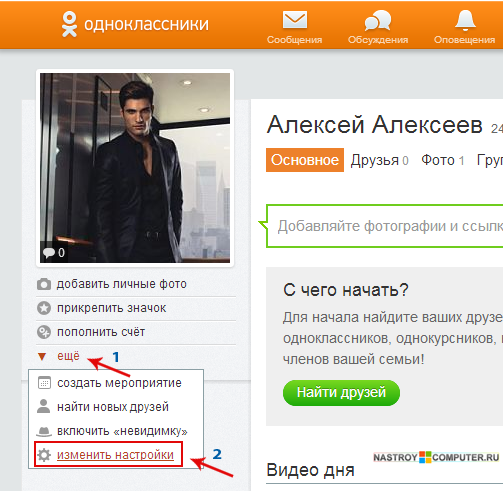
Step 2. In section Change Settings click on the linkClose profile .
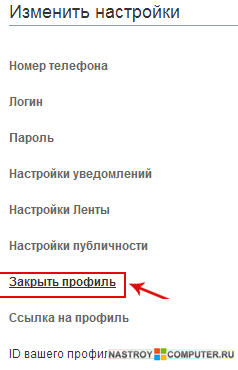
Step 3 ... A window will appear warning you that if you close the profile, theninformation about you will be available only to friends on Odnoklassniki... Click the Close button.

Step 4 ... In this window you will see profile closing cost and information that with a closed profile, users who are not your friends on Odnoklassniki will not be able to view information about you. The profile will be closed until you open it. If you agree, then click on the buttonGo to the payment.
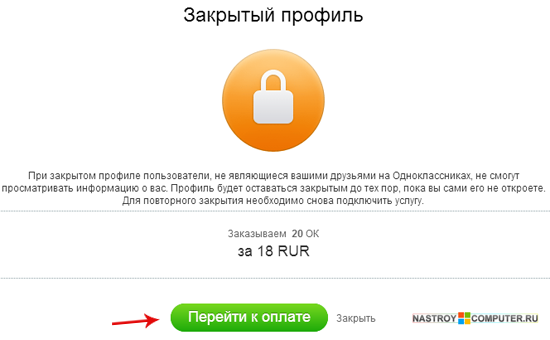
Step 5 ... You can pay for the service of disabling a profile using OK (shackles). Oki - this is the so-called money on classmates (virtual currency). The cost of closing a profile is20 ok ... If you have 0 ok on your account, then youtake away the picture below. You will need to choose one of the ways to replenish the balance (Bank card, Terminals, Electronic money) and select the size of the OK (shackles).
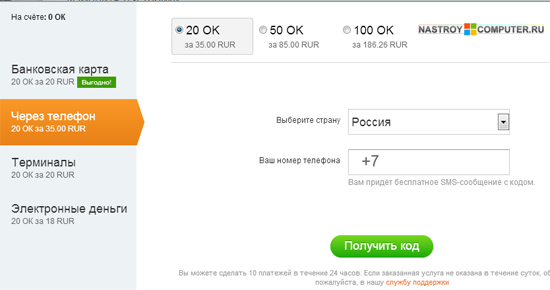
After completing the payment, you will receive oki on your account, with the help of which you can pay for closing your profile. After completing this operation, your profile in classmates will be closed and no one except friends will be able to see your page.
Many active users of the Odnoklassniki social network ask themselves the question: how to limit the number of people viewing my page? After all, initially, when an account is created, any user registered on Odnoklassniki can view your data, photos and other information. Many people wish that their profile was not so public for everyone. Someone by virtue of their character, someone is afraid of any compromising evidence, and someone according to the principle "God protects the beloved." In our progressive time, unfortunately, black magic, all sorts of love spells, damage also bloom in a magnificent color. And from the photo, such creepy things are done elementary. Promotion of groups in Odnoklassniki is available by
How to close yourprofile in Odnoklassniki
First, a little digression. What does it mean - the profile is closed on Odnoklassniki? This means that only those people you choose can view your page. Either only your friends, or also the friends of friends. Everyone else will not even be able to view your main photo in an enlarged form. Only in miniature. Read also how to block a page on Odnoklassniki, in the topic.
Convenient, isn't it? But there is a small caveat: this service is not free. To use it, you will have to top up your electronic account on Odnoklassniki. You can do this while connecting the service, but it is better in advance. By analogy with Webmoney, Odnoklassniki has its own currency - the so-called Oki (how to earn free Oki, find out in this). You can replenish your electronic account using bank cards, via terminals, using cell phoneas well as through e-wallets. In all cases, except for the telephone, 1 ok corresponds to 1 ruble. The phone will be more expensive.
Now about the service fee. It will cost approx. 20 to make a profile closed. To close a profile in Odnoklassniki since 2015 (June) costs 25 approx. To use the service, follow the "Change settings" link under your photo, then select "Close profile". In the pop-up window, confirm your choice - the "Close" button. Then you will see a window with the price of the question (25 ok) and the button "Go to payment". We press the button and replenish our electronic account. On our site there are VK promotion services, to choose one of them - go to the next one.
As already mentioned, the exchange rate of the eye to the ruble is 1: 1, with the exception of the telephone. When replenishing an account using a mobile phone, you will have to pay 39 rubles for 25 approx. But you must admit that the price is low for the convenience that a closed profile provides. That's all. After you have funded your account and confirmed your payment, your profile is only available to select individuals.