Close your classmates profile? It's very easy! How to close a profile on Odnoklassniki: a detailed guide.
What is a profile? Profile - this is your account or page on the site classmates, which is available to all users of this social network. It happens that for some reason you want to hide personal information from strangers (notbeing your friends) who visit your page. I want to please you, there is such a function in classmates, but it is not free.
In order to close profile in classmates follow these steps.
Step 1 ... Go to the home page. Under the photo, expand the menu list by clicking on the wordstill ... Click the linkChange settings.
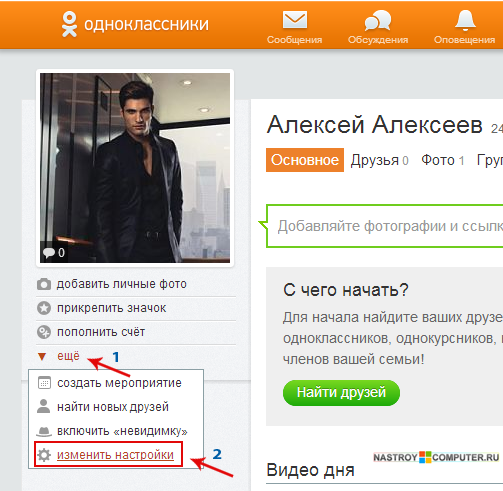
Step 2. In section Change Settings click on the linkClose profile .
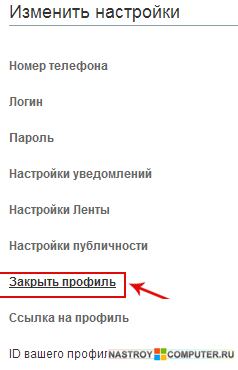
Step 3 ... A window will appear warning you that if you close the profile, theninformation about you will be available only to friends on Odnoklassniki... Click the Close button.

Step 4 ... In this window you will see profile closing cost and information that with a closed profile, users who are not your friends on Odnoklassniki will not be able to view information about you. The profile will be closed until you open it. If you agree, then click on the buttonGo to the payment.
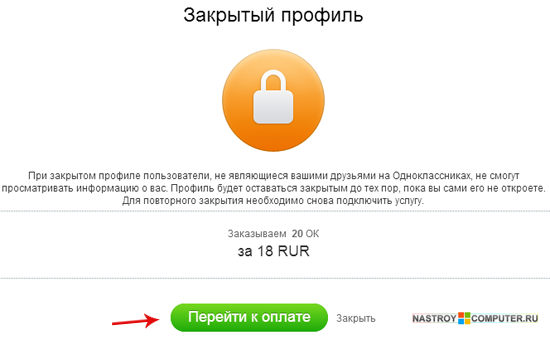
Step 5 ... You can pay for the profile deactivation service using OK (shackles). Oki - this is the so-called money on classmates (virtual currency). The cost of closing a profile is20 ok ... If you have 0 ok on your account, then youtake away the picture below. You will need to choose one of the ways to replenish the balance (Bank card, Terminals, Electronic money) and select the size of the OK (shackles).
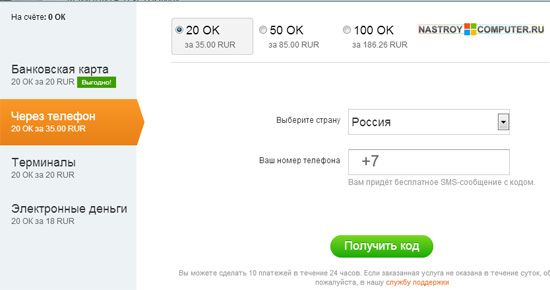
After completing the payment, you will receive oki on your account, with the help of which you can pay for closing your profile. After performing this operation, your profile in classmates will be closed and no one except friends will be able to see your page.
I am glad to greet you dear friends! From this article you will learn how to close a profile on Odnoklassniki and why it is generally necessary to carry out this procedure. Each of the users of the social network Odnoklassniki has his own personal profile, which, with standard settings, is available for viewing by other registered users. That is, any user can visit your page, send a message, see photos and leave to them.
For a variety of reasons, many users want to hide their personal information and make it available only to their added friends. Fortunately, such a function exists in Odnoklassniki and it is called the Closed Profile. This service is currently is not free and you need to spend a small amount of money to connect it.
A very important point! After closing your profile, all information from your account only your friends will be available... None of the strangers will be able to write you messages, see your photos, add to friends, etc.
Well, let's take a closer look at the question of how to close a profile on Odnoklassniki. Go to your page and under your main photo follow the link to change settings.
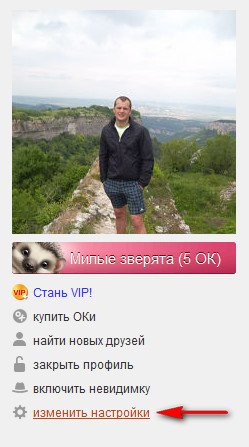
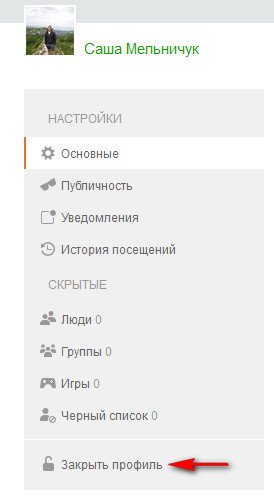
In the window that appears, we confirm our actions by clicking the Close profile button.

After that, we will be provided with information about the amount of payment for the Closed Profile service and it will be calculated in monetary units OK (settlement virtual unit of Odnoklassniki) with the equivalent in the monetary unit of the country in which you live.

We press the button Go to payment and if you have 0 OK on your account, then you will be taken to the window for choosing payment methods.
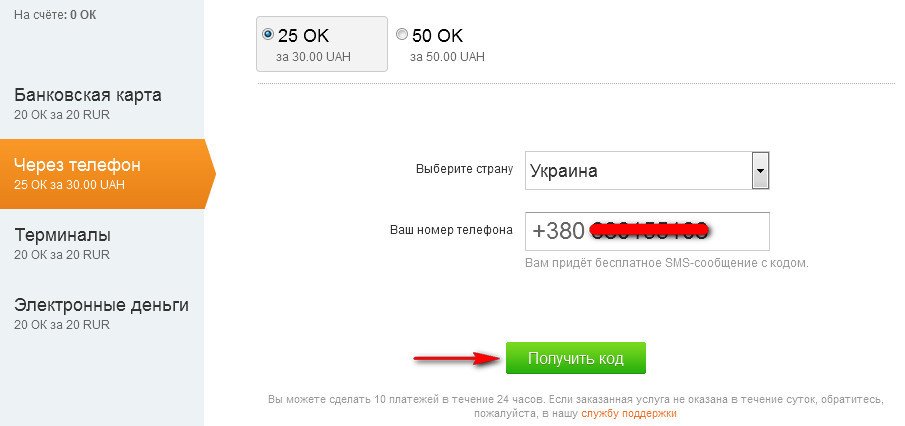
This window provides a whole list of convenient payment methods:
- Bank card
- By phone
- Via terminal
-, Qiwi wallet, PayPal, etc.
Choose the method that suits you best and make the payment. After receiving a sufficient amount of OK to your account, you can pay for the service of closing your profile.
Once your profile is closed, only your friends will receive information about it.
That's all for me, I hope my advice will help you.
See you soon!
Many active users of the Odnoklassniki social network ask themselves the question: how to limit the number of people viewing my page? After all, initially, when an account is created, any user registered on Odnoklassniki can view your data, photos and other information. Many people want their profile not to be so public for everyone. Someone by virtue of their character, someone is afraid of any compromising evidence, and someone according to the principle "God protects the beloved." In our progressive time, unfortunately, black magic, all sorts of love spells, damage also bloom in a magnificent color. And from the photo, such creepy things are done elementary. Promotion of groups in Odnoklassniki is available by
How to close yourprofile in Odnoklassniki
First, a little digression. What does it mean - the profile is closed on Odnoklassniki? This means that only people you choose can view your page. Either only your friends, or also the friends of friends. Everyone else will not even be able to view your main photo in an enlarged form. Only in miniature. Read also how to block a page on Odnoklassniki, in the topic.
Convenient, isn't it? But there is a small caveat: this service is not free. To use it, you will have to top up your electronic account on Odnoklassniki. You can do this while connecting the service, but it is better in advance. By analogy with Webmoney, Odnoklassniki has its own currency - the so-called Oki (how to earn free Oki, find out in this). You can replenish your electronic account using bank cards, through terminals, using cell phoneas well as through e-wallets. In all cases, except for the telephone, 1 ok corresponds to 1 ruble. It will be more expensive through the phone.
Now about the service fee. Making a profile closed will cost approx. 20. To close a profile in Odnoklassniki since 2015 (June) costs 25 approx. To use the service, follow the "Change settings" link under your photo, then select "Close profile". In the pop-up window, confirm your choice - the "Close" button. Then you will see a window with the price of the question (25 ok) and the button "Go to payment". We press the button and replenish our electronic account. On our site there are services for cheating VKontakte, to choose one of them - go to the next one.
As already mentioned, the exchange rate of the eye to the ruble is 1: 1, with the exception of the telephone. When you fund your account using mobile phone for 25 appr you will have to pay 39 rubles. But agree, for the convenience that it gives closed profile, the price is small. That's all. After you fund your account and confirm the payment, your profile is available only to selected people.
Not all users of social networks want strangers to visit their profile. Naturally, this also applies to those people who, as the main social. networks are used by Odnoklassniki. Unfortunately, there is simply no free way to hide any information about yourself - you can leave the page blank, but then your acquaintances will not recognize you. However, for a small fee, you can still close your profile in classmates from strangers, and today we will tell you how to do this.
We close the profile in OK from unauthorized persons
If you really do not like it when strangers are on your page, give you ratings, view photos, records, videos, etc., then you will hardly be sorry to spend a few tens of rubles to purchase such a useful function. Yes, you understood correctly, for a small payment you can “disappear from sight” and strangers simply cannot find your page, while friends will easily do it.We remind you once again that the service is paid - it has no free analogues, as in no less famous in social networks, so you either continue to watch how unclear who comes to your page, or pay for "invisibility". I repeat once again that it is FREE, NO!
Price for closing a profile in Odnoklassniki from strangers
In fact, the payment is not that big - you only need twenty rubles to activate this service. The cost is relevant if you pay with bank card and a number of payment systems. If the payment is made from a mobile phone account, you will have to overpay twice. Thus, for 30-60 rubles you get the opportunity to hide from strangers. Isn't that what you wanted?Closing instructions
Well, let's get straight to the point:Separately, I would like to say a few words about possible methods payment. In fact, there are only four types of them:
- Using a bank card (the cost will be twenty rubles or the same OK);
- By cheating a certain amount from the balance of the SIM card (regardless of the operator - thirty-nine rubles);
- Using any nearest payment terminal (also twenty rubles, however, some terminals may “charge” you an additional commission);
- Using electronic wallets - WebMoney, Qiwi, Money Mail.Ru and others (the price is similar to the terminal and the card).
As you can see, there is nothing complicated here and for some twenty rubles you get an excellent service: hiding personal information and news feed.