How to change the touch screen on a tablet. For example, Acer Iconia B1. How does the display differ from the touchscreen or how to correctly formulate which part is needed.
Replacing the touchscreen on the tablet with your own hands in 20 minutes.
Here is a photo report on how to quickly change the touchscreen on a tablet. This manual is suitable for most tablets on the market.
The most common trouble with tablets is the failure of the touchscreen (sensor) as a result of its mechanical damage.
So I somehow had such a problem. The tablet was bought for the child and exactly one week later it was safely stepped on. There was no limit to grief! Daughter in tears, wife in shock, and I'm on the run in workshops)))
Having run around all the so-called “workshops”, I was unpleasantly surprised that no one would undertake this repair. Only one “master” offered to TRY to change for 850 UAH. Now I am also plunged into a state of shock. In general, it was decided to buy a new tablet.
Three weeks later, the touchscreen was broken and on it ...
Thinking that buying new tablets every month, I would go broke - I decided to do the repair myself.
I bought a new 10.1 inch touchscreen in the online store for only 250 UAH. If you are interested in where I bought it, ask by mail or in the comments, I will answer.
Delivery took only a day.
And so I got it
Delivery of the touchscreen by "New mail"
Safely wrapped in foam inside
 And here is the new touchscreen itself on the tablet, pasted over with a film on both sides
And here is the new touchscreen itself on the tablet, pasted over with a film on both sides

Replacing the touchscreen on the tablet with your own hands. Instructions

With a mediator or a plastic card, we draw along the perimeter of the tablet, snapping off the latches
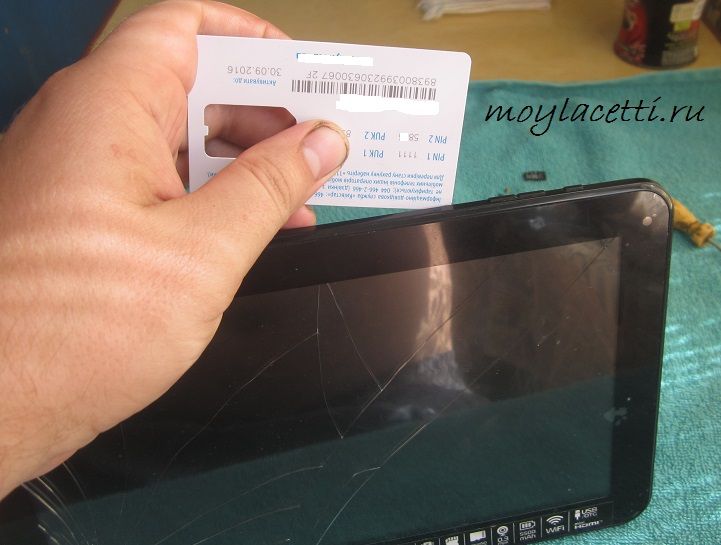
Attention: It is not necessary to stick the card deeply so as not to damage the cables
Carefully remove the back cover, take out the speakers from it and put it aside so as not to interfere

You may not do this, but for safety reasons, it is better to unsolder the positive wire from the battery on the board. It is usually red in color

Now we disconnect the touchscreen cable from the board
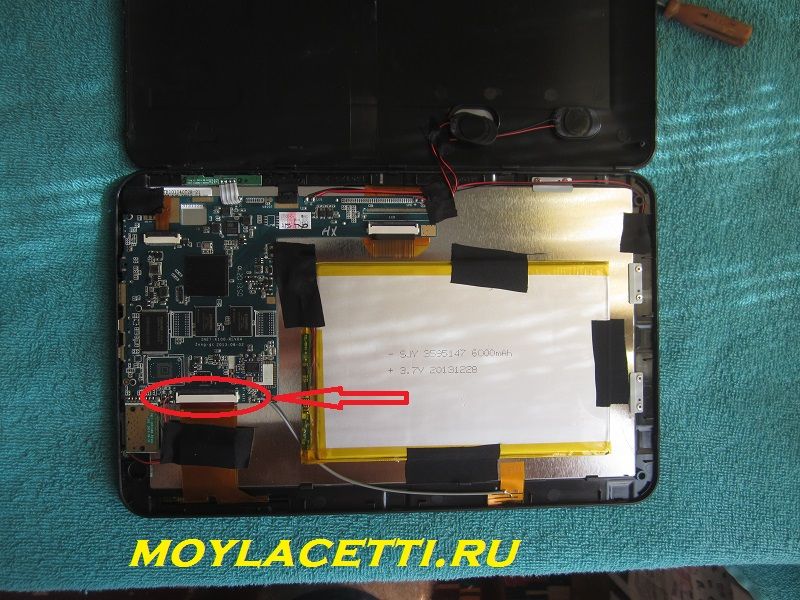
To do this, you need to move the black bar up and the cable will easily come out of the connector.

Now, without removing the film from the new touchscreen, we connect it to this connector to check its performance. After soldering the battery wire, turn on the tablet and check how the sensor reacts to touch.

If all is well, then we unsolder the battery again and disconnect the sensor cable.
We will not disassemble anything else in the tablet, but "pull off" the touchscreen from the front side. To do this, we pry the sensor with the same plastic card and, swiping around the perimeter, peel it off.
Note: Everything will go much easier and easier if the sensor around the perimeter is warmed up with a hairdryer.

Attention! Be careful not to cut yourself, it's still glass!
Removing the touchscreen is not as difficult as it seems at first glance.
After dismantling the sensor, remove the debris from the display with a soft brush and clean the perimeter from the remnants of glue, if left in some places.
We take a new sensor, remove the film and paper from the tape. We stretch the cable through the slot in the tablet case and carefully fit the new sensor to the display. If the corners converge and everything is even, then lightly press the touchscreen.
Note: You do not need to apply too much pressure to crack the sensor. It will stick well anyway.
We connect the cable of the new touchscreen, solder the battery, insert the speakers in place and put on the back cover.
Here is the result of the work

There is nothing particularly difficult in replacing the touchscreen with your own hands.
We turn on the tablet and enjoy the work done.
P.S. Time is running fast. Very quickly ... During this year I changed the touchscreen on this tablet again. The benefit of experience now is that I have a lot
I also changed the sensor to neighbors, friends and just acquaintances.
So, you should not be afraid of this procedure and, feeling confidence in your arms, legs, head and, in short, everywhere, you can safely take on this work
Some loops can be disconnected like this

Here is a test of the new sensor at 7 inch tablet... The train is very short, so you need to be careful
In general, you can't stay without work
How to replace the touchscreen?
Modern smartphones, despite their versatility, are rather fragile devices. And, of course, the most fragile part of every smartphone is its touchscreen. In this regard, we will consider replacing this part. We will consider the procedure using the example of a smartphone Htc one X.
Smartphone disassembly
We will first consider step by step instructions on disassembling the model.
Disconnecting the old display
To replace the HTC display, you first need to remove the SIM card tray. This is done easily and naturally. But in order to remove the display, you will need  act very carefully. Get some tool that can pry off the touchscreen - it could be a nail file or any other similar item. It is better not to use a screwdriver - the main thing here is that the tip of the tool easily enters the gap between the display and the case, otherwise you risk damaging the elements of the smartphone. The tool must be moved around the display perimeter, and pry off as accurately as possible, without jerking. It's okay if you have to tinker. Still, do not forget that you are dealing with a fragile element.
act very carefully. Get some tool that can pry off the touchscreen - it could be a nail file or any other similar item. It is better not to use a screwdriver - the main thing here is that the tip of the tool easily enters the gap between the display and the case, otherwise you risk damaging the elements of the smartphone. The tool must be moved around the display perimeter, and pry off as accurately as possible, without jerking. It's okay if you have to tinker. Still, do not forget that you are dealing with a fragile element.
Preparing to remove the motherboard
To complete this step, we cannot do without a screwdriver. The motherboard of the HTC One X smartphone is secured with six screws. We unscrew them all.
Disconnect the display cable and antenna connector
To proceed with the second step, we need to disconnect the display ribbon cable and connector. This is also a fairly simple step, but it must be done very carefully. Take  small tweezers, preferably without any sharp edges, and gently pick up the black film that is glued over the metal part. Then gently fold it back. The film must never be torn!
small tweezers, preferably without any sharp edges, and gently pick up the black film that is glued over the metal part. Then gently fold it back. The film must never be torn!
To disconnect the antenna connector, we again need tweezers. If you put the smartphone with the camera up, then on the right at the end you can see a long black wire, the end of which is fixed at the point of contact between the battery and the motherboard. Pull this wire gently with tweezers and swing it aside.
Removing the motherboard
At the top there is a small fastener that holds the motherboard. It must be carefully removed with tweezers and do the same with the large fasteners on the left end.  After that, lift the battery (do not tear it off!) And disconnect the cables underneath. They look like flat wires. You may not be able to detach all of them right away, then grab the tool you used in the first step. Pry the motherboard and flip it over with the battery. Never pull on the trains if they don't give way! Remember that the utmost care is required when working with smartphone parts.
After that, lift the battery (do not tear it off!) And disconnect the cables underneath. They look like flat wires. You may not be able to detach all of them right away, then grab the tool you used in the first step. Pry the motherboard and flip it over with the battery. Never pull on the trains if they don't give way! Remember that the utmost care is required when working with smartphone parts.
Dismantle the antenna loop
Use a screwdriver to unscrew the screw and remove the ribbon cable (blue part). Be careful with the antenna itself as the wiring is very fragile. Bend the train  which is under the part, back. Then turn it right side up and heat it with a hairdryer. Warm up the assembly evenly to make it easier to detach the display.
which is under the part, back. Then turn it right side up and heat it with a hairdryer. Warm up the assembly evenly to make it easier to detach the display.
Removing the old display
We remove the display with the same file or its analog. We do this carefully and without sudden movements.
Display installation and smartphone assembly
Now that the disassembly is complete, it will not be difficult for us to figure out how to change the touchscreen. If there is a protective film on it, then we install the display together with it.

Using the HTC One X as an example, we looked at how you can replace the touchscreen. As you can see, this is a rather difficult procedure, and if you decide to do it yourself, remember that the main thing here is accuracy and precision.
As you know, the most vulnerable element of tablets is touch screen... It is his damage that most often leads to calls to service centers. Due to improper use, cracks, chips and even dents can appear on the glass. Moreover, if the tablet continues to work, then, most likely, its functionality has already been broken.
Replacing the touch glass on a tablet is most often required for the following reasons:
due to falls, shocks, mechanical damage to the device;
when liquid gets inside the case;
due to natural wear and tear;
with incorrect operating temperature.
Repairing the touch glass on a tablet is an operation that must be carried out urgently, without waiting for other problems. For example, dust can enter through cracks under the screen of the device, which will negatively affect the sensitivity of the sensor. In addition, liquid can penetrate under the glass, and this is already fraught with serious malfunctions, since water leads to oxidation of contacts and corrosion of parts. As a result, you will have to change not one spare part, but several at once, spending much more money. We change the stacks on all tablet models: ASUS, Acer, Ainol, Alcatel, Amazon, Apple, Archos, BQ, Barnes & Noble, BlackBerry, Cube, DELL, DNS, Digma, Fly, Fujitsu, GIGABYTE, Getac, Google, HP, HTC, Huawei, Hyundai, iconBIT, LG, Lenovo, MSI, Nokia, Odeon, Oysters, Panasonic, Perfeo, Philips, PiPO, Pixus, Prestigio, Prology, Qumo, Ross & Moor, RoverPad, SUPRA, Samsung, Sony, Toshiba, teXet, Viewsonic, WEXLER, Xiaomi, ZIFRO, ZTE, 3Q
Tablet sensor repair cost
| Types of jobs | Prices |
|---|---|
| Tablet PC diagnostics | is free |
| Glass replacement work | 1500 |
| Touchscreen ASUS Eee Pad Transformer TF101 | from 2800 |
| from 2000 | |
| Display module for ASUS VivoTab RT TF600 | from 2200 |
| Replacement touch glass for ASUS Transformer Pad Infinity TF700 | from 2000 |
| Touchscreen on Asus PadFone 2 station | from 2300 |
| Display module on Asus PadFone 2 phone | from 2500 |
| Touchscreen on Acer Iconia Tab A210 / A211 |
from 2300 |
| Glass replacement Acer A700, A701 | from 2300 |
| Glass replacement Acer A510, A511 | from 2300 |
| Lisplay module on Acer W510 | from 3000 |
| Samsung glass replacement, in more detail on the Samsung tablet repair page | from 3000-8000 |
| Samsung Galaxy Tab 10.1 P7500 | from 2500 |
| Repair Samsung Galaxy Tab 2 P5100 / P5110 / N8000 | from 2500 |
| Replacing Microsoft Surface Glass | from 3000 |
| Dell Venue, Streak | from 1500 |
| Fujitsu STYLISTIC |
from 2000 |
| Huawei MediaPad |
|
| Toshiba | from 1500 |
 How the sensor changes on the tablet
How the sensor changes on the tablet
Why you shouldn't try to replace the touch glass on your tablet yourself It should be noted that in some tablets the front panel can be removed quite simply - just by pressing a button. However, in most models, the glass is attached to the frame with extra strong glue, which will need to be heated with a special hair dryer in order to gently detach the touch panel.
Having removed the old screen, it is necessary to remove glass dust - the smallest fragments accumulated under the touchscreen. It is necessary to work very carefully so that dust does not get inside: any foreign objects under the glass, even the smallest ones, will interfere during work.
As you can see, replacing a touchscreen or sensor on a tablet is a procedure that requires appropriate experience. In addition, you will most likely face the fact that the necessary component will not be so easy to get. The best option would be to contact our service center in a timely manner, where they will select a suitable part from the available range of spare parts, as well as quickly and efficiently repair the tablet. All types of work are guaranteed, so you can rest assured that the gadget's performance will be fully restored.
On tablets, the touchscreen can be changed separately or as a module (matrix + glass), check availability, prices with managers.
Comments
Tablet repair Olesya / 10-05-2017
How much will it cost to repair the screen (in full) for oysters tablet T72NA 3G?
Fortis service answer:
Olesya, good afternoon!
Unfortunately, there are no spare parts for it.
Replacing the touchscreen on the Lenovo Tab S8-50LC tablet Oleg / 10-05-2017
How much will it cost?
Fortis service answer:
Oleg, good afternoon!
This model changes the display module assembly. Replacement cost 6500 rubles.
Replacing the touchscreen with ASUS Transformer Pad TF300 Danil / 13-04-2017
How long will the replacement take?
Fortis service answer:
Danil, good afternoon!
The cost of replacing the touchscreen is 4000 rubles.
Oysters T7 2H 3G Andrey / 05-03-2017
Hello, how much will it cost to replace the touchscreen with an Oysters T7 2H 3G tablet?
Fortis service answer:
Andrey, good afternoon!
there are no spare parts for this model.
Glass replacement Rimma / 28-02-2017
Hello, how much does it cost to replace glass with a digma 10.1 tablet?
Fortis service answer:
Rimma, good afternoon!
Unfortunately, there are no spare parts for it.
Replacing glass on a tablet Alexander / 14-02-2017
Good day! Tell me how much it costs to replace the glass on the irbis tz191 tablet (only the protective glass burst, it does not react to touches, but the matrix is \u200b\u200bintact)
Fortis service answer:
Alexander, good afternoon!
Unfortunately, there are no spare parts available for this model.
Glass replacement Gleb Mikhailov / 27-11-2016
Hello!! Need a glass replacement Asus MEMO PAD HD7 ME173X how much will it cost?
Fortis service answer:
Gleb, good afternoon!
It is possible to replace only the complete display module. Replacement cost 6000 rubles.
Glass replacement Aleksey / 11-11-2016
good afternoon, how much will it cost to replace the glass on the Huawei MediaPad x2? I have the glass itself, I need to remove the cracked and put a new one. without replacing the module.
Fortis service answer:
Alexey, good afternoon!
Unfortunately, parts are missing.
replacement of glass and sensor Michael / 09-11-2016
Hello, my friend broke the screen on the RoverPad Pro Q8 LTE tablet today and where the sensor does not work, how much will it cost
Fortis service answer:
Michael, good afternoon!
There are no spare parts for this device model.
Sensor replacement pavel / 09/27/2016
How much does it cost to replace a sensor with a sigma ids 10 tablet
Fortis service answer:
Pavel, good afternoon!
We do not repair this type of tablets.
Replacing the protective glass Vladimir / 28-08-2016
What is the cost of replacing the protective glass of the Digma Plane 7.6 3G tablet model PS7076MG
Fortis service answer:
Vladimir, good afternoon!
screen replacement prestigio Anton / 27-08-2016
How much will it cost to replace the screen with prestigio multipad 4 ultimate 8.0 3g
Fortis service answer:
Anton, good afternoon!
We do not repair this brand of tablet.
Glass replacement Irina / 12-08-2016
Good evening. How much will it cost to replace the glass on ASUS ME173X. The tablet partially does not respond to touch
Fortis service answer:
Hello, we are changing modularly, 5500r
Yours faithfully,
Manager Vasily
Replacing glass and screen on a Lenovo tablet Oksana / 05-08-2016
Good day! It is possible to change the screen and glass on the tablet, the glass is intact, and the screen is damaged, leaning heavily ((. Lenovo tab 2 a10-30. How much will it cost?
Fortis service answer:
Hello Oksana, unfortunately at the moment there are no spare parts for your tablet.
Yours faithfully,
Manager Vasily
Touchscreen Stas / 16-06-2016
How long will it take to replace the touchscreen on a maxx tablet?
Fortis service answer:
Good afternoon, unfortunately at the moment there are no spare parts for your tablet
Replacing the touch panel Ekaterina / 08-06-2016
Hello! How much does it cost to replace the touchpad on a Chuwi HI10 tablet. The panel is there.
Fortis service answer:
Hello, currently out of stock
Glasses for asus 3 vladimir / 11-05-2016
cost and availability Replacement glass on Asus MeMO Pad ME302KL 02
Fortis service answer:
Hello, now we are changing the module, the price is 7500 rubles.
how much does it cost to replace the sensor for the DIGMA ids10 tablet pavel / 08-05-2016
Fortis service answer:
Hello, currently out of stock.
Broke the tablet Daniel / 01-05-2016
Broke tablet Explay informer 701. How much will it cost to replace the sensor and glass?
Fortis service answer:
Hello, 2200 rubles.
Olga / 30-04-2016
Broken glass on lenovo tablet? how much does the replacement cost?
Fortis service answer:
Hello, could you write a tablet model?
Smashed samsung tablet galaxy tab N8000 Daniel / 28-04-2016
Smashed the tablet samsung galaxy tab N8000. How much will it cost?
Fortis service answer:
Hello, the cost of replacing glass is 3500 rubles.
Danik abramov / 17-04-2016
how much does it cost to replace a touchscreen on a SUPRA M141G tablet?
Fortis service answer:
Hello, there are temporarily no glasses.
broken touch screen on SUPRA M74AG Ilya / 12-04-2016
how much will it cost?
Fortis service answer:
Hello, you can first put a touchscreen from the CSN, you need to look at the marking, the price is 2800.
Tablet repair from Thailand. Andrey / 03-04-2016
Good afternoon. The child dropped the tablet, broke the screen. The tablet was bought in Thailand, can you repair it?
Fortis service answer:
Hello, could you clarify the tablet model?
Danil Tablet Repair / 27-03-2016
How much will it cost to replace the screen with sAMSUNG tablet GALAXY TAB 3
Fortis service answer:
Hello, it all depends on the model.
Tablet repair Maria / 11-03-2016
Hello. Is it possible to repair the tablet asus Memo pad Me 302 kl, the glass is broken and the touchscreen does not work.
Fortis service answer:
Hello, module replacement is 8500 rubles.
replacing the touch screen danil / 06-03-2016
How much will it cost to replace the touch screen asus model k005
Fortis service answer:
Hello, 3-4 thousand, you need to look at the exact marking.
Good day. How much will it cost to replace the glass for the Wexler Tab 10is tablet Miroslava / 27-02-2016
Fortis service answer:
Hello, there is no glass for such a device yet.
Constantine / 14-02-2016
Hello. How much does it cost to change the matrix in the Lenovo s8-50l tablet, taking into account the cost of the spare part
Fortis service answer:
Hello, 6500 including spare parts, 3-4 hours in time.
replacing the touch glass with the cube U27GT tablet Taisiya / 10-02-2016
said the touch glass is broken. How much will it cost to replace without the cost of glass
Fortis service answer:
Touch Glass Replacement Question Artem / 30-01-2016
And how much does it cost to replace the sensor on the "Acer A211" tablet !?
Fortis service answer:
Good day. In the presence of the display module assembly! (touch glass with a matrix) 5750r with replacement
Repairs? Asaf / 17-01-2016
how much does it cost to replace the Digma plane 7.1 tablet screen sensor ???
Fortis service answer:
Hello, the replacement will cost 2,000 rubles.
screen replacement on Asus tf300tg tablet Alexandra / 11-01-2016
How much will it cost?
Fortis service answer:
Hello, the cost of replacing glass is 3800 rubles.
Matrix replacement Natalia / 06-01-2016
Hello. How much does it cost to change the matrix in Fujitsu M532 tablet, taking into account the cost of spare parts?
Fortis service answer:
Hello, about 5500 rubles.
Asus MemoPad FHD 10 ME302C Azimzhanov Askhat / 21-12-2015
Asus MemoPad FHD 10 ME302
The glass is cracked, but the sensor works as usual, you just need to replace the sensor. I would like to know the price of replacing the display. (I hope the price will be adequate)
There is a guarantee. But I think that this is a non-warranty case.
Fortis service answer:
Hello, there is no adequate price for this device, there is an option for only 7000 thousand.
Tablet Prestigio Alexey / 17-12-2015
Good day! On the Prestigio MULTIPAD WIZE 3021 3G tablet, the screen cracked on one side and now half of the screen does not respond to touch, the other half responds. Please tell me how much will the repair cost? Thank you!
Fortis service answer:
Hello, unfortunately there is no such thing now.
Julia / 28-11-2015
How much does it cost to change the glass on teXet TM-7858 tablet? I already have glass.
Fortis service answer:
Hello, plywood is 1200 rubles.
how much does it cost to change the glass on the Acer Iconia 811. Elena / 24-11-2015
Glass in stock available
Fortis service answer:
Hello 5000 together with spare parts.
Touch sensor does not work Peter / 18-11-2015
Galaxy tablet tab 2. 10.1 I disassembled the tablet ... since I did not insert the SIM card correctly ... Now it does not work for touch
Fortis service answer:
Hello, diagnostics are free, most likely they did not connect a loop, this work costs from 500 to 1000 rubles.
Replacing the touchscreen and sensor Ilya / 13-11-2015
Hello! The tablet fell from a height of 1 meter onto the sidewalk (2 years ago: 0). There were no problems, only a crack in the corner and that's it, the tablet works, but the sensor is displaced and it is very difficult to work on it and play because of this. Tablet brand teXet, model TM-8041HD (the crack in the upper left corner has spread to the lower right corner, like a diagonal, only uneven, what would you advise? How much will it cost to replace all of the above parts? Where can I repair it? Can I repair the sensor myself, the touchscreen ?
Fortis service answer:
Hello, there are temporarily no spare parts for this tablet model.
Tablet repair Andrey / 10-11-2015
Hi! A crack appeared on the Asus Memo pad FHD 10 screen! The screen is on and off! And does not respond to touch! How much will the repair cost?
Fortis service answer:
Hello, I need to make a diagnosis, it's hard to say what was damaged except for the glass.
touch glass replacement vitya / 01-11-2015
cracks on the glass of the Prology iMap-7000Tab tablet how much does a replacement with a spare cost?
Fortis service answer:
Hello, there is no such glass yet.
touch glass replacement Olga / 14-10-2015
Smashed tablet Asus Fonepad 7 FE 170 CG. It turns on, there are cracks on the glass, not the whole screen reacts to touch. How much will the repair cost including spare parts?
Fortis service answer:
Hello 3500 glass + work.
how much does it cost to change the glass on an asys tablet? Nastya / 07-10-2015
i have such a problem ... I broke the tablet ... it turns on but to unlock it it does not affect my finger ...
Fortis service answer:
Hello, we need to clarify the tablet model.
Tell Roma / 17-09-2015
how much will it cost to replace the glass and sensor on a supra m72KG tablet
Fortis service answer:
Hello, these glasses are temporarily not available.
Substitution Vyacheslav / 09-09-2015
please specify how much it costs to change the glass for prestigio?
Fortis service answer:
Hello, please check the model.
Alexandra / 01-09-2015
Hello! How much does it cost to replace glass on the ACME TB706 tablet
Fortis service answer:
Hello, this is not available.
Replacing glass on 3QTab Anastasia / 29-08-2015
Hello! How much will it cost to replace the glass on the 3Q TAB model MT0739D? and how long does it take to change the glass itself?
Fortis service answer:
Hello, there is no such glass.
SUPRA M72KG Syoma / 28-08-2015
the sensor crashed in the middle half the screen works half no please tell me how much the repair costs
Fortis service answer:
Hello, there are temporarily no such glasses.
Replacement cracked glass on the Acer Iconia A1 tablet Olga / 08-08-2015
Hello. Dropped acer tablet Iconia A1. Several cracks all over the glass. There is an image, but the touch glass itself does not work. Tell me, is it possible to change the glass and will the screen work then, and what is the cost? Thank you.
Preparing to replace the touchscreen on the device
1. For the event to be successful, you should prepare everything you need in advance. You need a napkin, a mediator, the analogue of which can be a pattern. In this case, the main thing is not to use metal versions, so as not to deform and not scratch the device.
2. You will need to prepare a hair dryer. You can use the usual model that is used for drying hair. You will also need tweezers, a piece of soft cloth and a stationery knife. You also need to prepare a small Phillips screwdriver.
Finding out the brand of the touchscreen is very important
The procedure cannot be started if the user does not know the exact marking of the touchscreen. To find out, it will take some important manipulations.
1. Unscrew all the bolts from the end sides of the tablet. Using the mediator, gently pry off the case and gently walk the instrument along the entire perimeter of the device. This procedure will detach the cover from the tablet body.
2. Now you need to open the connector. To do this, from the side where the cable is located, you need to carefully open the latch by lifting it up. After carrying out this manipulation, you can easily and safely pull out the train.
3. All these manipulations will help you find out the touchscreen marking, which is indicated on the loop. In addition, you need to find out the exact number of pin. You can now buy a new part.
Basic steps to change the touchscreen on a gadget
When all the important preparatory activities have been completed, you can proceed to the main task. In the end that doesn't work? Now is the time to fix it.
1. Directly replacing the touchscreen on the tablet begins with removing the deformed screen. It is recommended to do this in pairs. One person should heat the device from below with a hair dryer, and the other person should remove the screen. There is also an option for removing the damaged part. You will need to put the tablet on a soft cloth with the screen down and carefully use a utility knife to try to cut the double-sided tape. Then, pieces of plastic should be put in the peeled grooves, since it is very difficult to remove the part again. Now you can detach the deformed glass, and it is better to remove the remaining adhesive tape with tweezers.
2. If small glass chips remain on the screen, remove them with a soft, lint-free cloth.
3. Now you can proceed to installing a new touchscreen. It is necessary to remove all films and paper fuses from it. Then you need to place the part on the frame. In this case, the glass should be at the bottom. The next step is to iron the frame with your fingers. Then the tablet is assembled in the reverse order.
Following these points will allow you to quickly and very easily fix the gadget. At the same time, such an independent repair will allow very significant savings on contacting the service.
After the fall of your mobile phone, a gorgeous crack flaunts on its screen? Or have you personally convinced yourself of the dangers of alcohol by accidentally pouring champagne on your phone? Or maybe a touch screen without apparent reasons stopped responding to touch?
Don't panic, even if your gadget costs a lot of money. Replacing a touchscreen or a regular LCD screen is one of the most common mobile repair services today, which does not take much time.
The most common reasons why the phone screen does not work
It is difficult for a modern person to imagine his life without mobile phone... He accompanies his master everywhere, wearing out and exposed to all kinds of dangers. The display breaks down especially often - a rather fragile part used to display graphic information. It consists of glass with a layer of cells filled with liquid crystal, the body of the display itself and backlight diodes.
The most common reason that the screen does not work is precisely mechanical damage. What is not done with phones! They sit on them, step on them, put heavy bags, drop them from a height, throw them against the wall in a fit of anger ... The list goes on. And if the owner of the phone likes to tuck it into the back pocket of his jeans, it increases the likelihood of the screen being crushed. In all these cases, replacing the display is the only way to bring your mobile friend back to life.
Another common problem: the phone has fallen into water or has been flooded with another liquid. If this happens, the phone should be shown to specialists as soon as possible, since the liquid starts the oxidation process, and it can finally "ditch" your mobile. Only after it has dried, cleaned and diagnosed will a verdict be established: is it necessary to replace the screen, or it can be repaired.
But the phone does not always suffer from the hands of an inaccurate owner. Here are a few more common problems with mobile phone screens:
- The phone is working, but only a white screen is visible. In this case, the following problems are possible: the controller on the phone board is faulty, the program has crashed, the loop is damaged, or the phone's display needs to be repaired or replaced;
- The screen glows in dark blue: problems with the controller or the display itself;
- Ripples on the screen: you need to change the screen or troubleshoot the controller;
- The picture disappears and appears again, or the picture is distorted. This is a common problem of clamshell phones, the reason for it is a malfunction of the loop (a flexible part that connects the two halves of a mobile phone);
- The screen works, but the picture is difficult to see. In this case, the backlight of the screen is out of order. Most likely, the backlight circuit is faulty.
If you notice an abnormal operation of the phone screen, you should not delay going to the service center. After all, the sooner a mobile phone is in the hands of specialists, the more likely it is that it will be possible to restore its work.
Replacing the touch screen
The touch screen phone is a very convenient and functional device. But the more complex the gadget, the more likely it is to be damaged. The touchscreen (touch screen) is the "Achilles heel" of modern mobile phones, because this part is constantly undergoing mechanical stress. Fragile glass can be easily crushed, broken, poured. Fortunately, replacing the touchscreen is a simple and not time-consuming procedure for MobileMaster service masters.
Remember, touchscreens that don't work or are broken cannot be repaired! Replacement of the sensor or touch glass is required if:
- it has one or more cracks;
- the touchscreen stopped responding to touches or reacts to them as it pleases;
- mobile phone freezes during touchscreen calibration.
The sensor has several active layers, and if at least one of them is broken, the touchscreen stops working. Often times, if the touchscreen does not respond to touch, the glass needs to be replaced rather than the screen itself. Such "little blood" can be dispensed with when the image remains clear, the screen does not show darkening and stains - it is just that the touchscreen does not respond to touches (this is possible on Nokia phones, iPhones, where in most cases everything changes separately, which means much cheaper than change the screen module assembly).
If the image becomes blurry, indistinct, incompletely displayed, blackouts are visible or there is no picture at all, the screen will need to be replaced. The price of this service, accordingly, will be more expensive (how much it costs to replace the screen depends on the phone model).
If the touchscreen does not work, do not try to fix the phone yourself, so that you do not have to buy a new mobile phone later. Replacing the glass or phone screen must be carried out in a workshop, using original parts, since chinese fakes quickly fail, after which it is impossible to repair them. After replacing the sensor in service center You must be given a warranty for the work performed and for the installed part.
When phone screen replacement is required
You will have to change the glass or screen of your mobile if:
- As a result of careless handling of the phone, the screen is broken. This results in cracks, a "spider web" on the screen or liquid crystal leakage (this substance is usually black, but in some models it is red). It doesn't matter how many cracks appear on the display, one or more. Screen replacements are inevitable;
- The display is "decorated" with stripes or the so-called "sun";
- There are streaks on the screen - this usually happens after moisture gets into the phone.
Remember: a mechanically damaged screen cannot be repaired! If not everything is so "lethal", then in some cases repairs can be done, for example, in the event of a malfunction of the loop, backlight circuit, problems with the image controller.
Other malfunctions may occur that do not require display replacement. For example, the screen does not show anything, but it itself is not damaged. In this case, the picture disappeared due to the fact that the display connector moved away from the board. Another "attack" - failures software... This may result in the disappearance of the image, and this problem is corrected by the firmware.
Can you replace the cell phone screen yourself?
If in labor lessons you have always received only A's and have no doubt that your hands are growing from the right place, you can try to change the phone screen yourself. In addition to the new display, you will need a set of special screwdrivers. Special screwdrivers are needed so as not to damage the slots on the screws. Most likely, you won't need a soldering iron - modern displays of mobile phones are not soldered, but are attached to a ribbon cable.
Before replacing the display, turn off the mobile phone, remove the SIM card and battery from it. Select from the set of screwdrivers the one that matches the slots on your phone's screws. When working, it is best to use step by step guidehow to replace the screen - tips can be found on the net.
Use the recommendations specific to your mobile phone model, since there are significant differences in the methods of fastening parts of different phones and other nuances. For example, a Nokia screen replacement will be significantly different from a Samsung screen replacement.
When replacing the phone screen, be extremely careful, put the screws and other parts where they cannot be accidentally brushed off with a careless movement, write down which holes in the phone correspond to screws of one length or another.
Despite the fact that there are a large number of sites on the Internet on which step-by-step videos, photos and recommendations are posted to help replace the phone display, you will not have a guarantee that after such an amateur activity your mobile friend will not break down completely.
Therefore, if you are not one hundred percent confident in your abilities, it is best to turn to specialists. Replacing the touch glass or screen will require some investment, but you can be sure that everything will be in order with your gadget! This is especially true for replacing the sensor in NTS smartphones - this should be done by a qualified professional.
How long does it take to replace the phone screen
Replacing the glass or mobile screen is a common service that is performed promptly in the workshop, often in the presence of the owners themselves. 30-50 minutes, and your phone will serve you like new again. Replacing the sensor with smartphones takes about 1-1.30 minutes.
Such efficiency serves as another argument in favor of the fact that specially trained people should repair the phone. Even if you can replace the display yourself, most likely it will take a lot of time, because you will have to study the recommendations and materials, select spare parts, etc. And time, as they say, is money.
When repairing, use original spare parts, and then - be more careful with your mobile friend, and then he will serve you for many years!